How can I help you?
Windows Forms Tab Splitter Container Overview
4 Feb 20251 minute to read
The TabSplitterContainer control provides a VS 2008-style, tabbed, split view of tab groups to help easily render different views of the same document. The splitter comes with advanced options like swapping of splitter pages, adjustable splitter position, both at design time and run time, collapsing of the splitter panes and supports horizontal and vertical orientation of the splitter. This user guide will easily guide you with the features of TabSplitterContainer control.
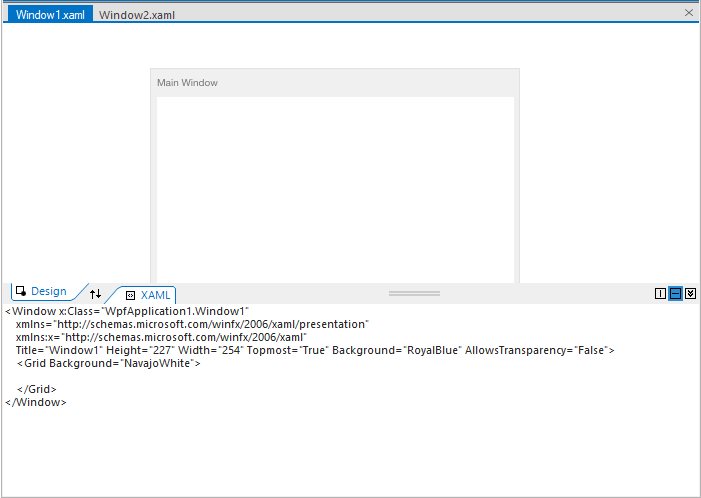
Key features
Splitter components - Provide a rich set of built-in components such as primary and secondary pages, swap button, and collapse and expand buttons.
Swap pages - Provide option to swap between pages at design time and at run time.
Orientation - Provides support to horizontal and vertical orientations.
VisualStyle - Supports a rich set of VisualStyle to customize the look and feel of TabSplitterContainer.