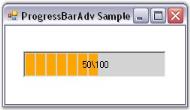How can I help you?
Text Settings in Windows Forms Progress Bar (ProgressBarAdv)
28 Apr 20211 minute to read
The below are ProgressBarAdv properties to customize the text and its alignment.
Property table
| ProgressBarAdv property | Description |
|---|---|
| TextAlignment | The text on the progress bar can be set to left, center, and right. |
| TextOrientation | Indicates the property which decides the orientation of the text. |
| TextShadow | Indicates the visibility of the text shadow. |
| TextStyle | Indicates the style of the text. |
| TextVisible | Determines if the text of the ProgressBarAdv is visible. |
this.progressBarAdv1.TextOrientation = System.Windows.Forms.Orientation.Horizontal;
this.progressBarAdv1.TextAlignment = Syncfusion.Windows.Forms.Tools.TextAlignment.Center;
this.progressBarAdv1.TextStyle = Syncfusion.Windows.Forms.Tools.ProgressBarTextStyles.Value;
this.progressBarAdv1.TextShadow = false;
this.progressBarAdv1.TextVisible = true;Me.progressBarAdv1.TextOrientation = System.Windows.Forms.Orientation.Horizontal
Me.progressBarAdv1.TextAlignment = Syncfusion.Windows.Forms.Tools.TextAlignment.Center
Me.progressBarAdv1.TextStyle = Syncfusion.Windows.Forms.Tools.ProgressBarTextStyles.Value
Me.progressBarAdv1.TextShadow = False
Me.progressBarAdv1.TextVisible = True