Having trouble getting help?
Contact Support
Contact Support
Boundary Value Settings in Windows Forms Progress Bar (ProgressBarAdv)
29 Apr 20211 minute to read
The ProgressBarAdv during it’s progressive operation indicates a minimum value and a maximum value for the process.
It provides the below properties to set the boundary values for the control and also the interval for the progression.
Property table
| ProgressBarAdv property | Description |
|---|---|
| Minimum | Determines the lower bound of the range of the ProgressBarAdv. |
| Maximum | Determines the higher bound of the range of the ProgressBarAdv. |
| Value | The current value between the minimum and maximum values. |
| Step | Determines the amount to increment or decrement the value of the ProgressBarAdv when the Increment() or Decrement() method is called. |
Create a ProgressBarAdv and set the below properties to see the changes.
this.progressBarAdv1.Maximum = 200;
this.progressBarAdv1.Minimum = 25;
this.progressBarAdv1.Step = 50;
this.progressBarAdv1.Value = 100;Me.progressBarAdv1.Maximum = 200
Me.progressBarAdv1.Minimum = 25
Me.progressBarAdv1.Step = 50
Me.progressBarAdv1.Value = 100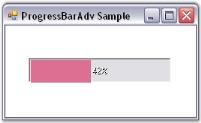
The methods associated with the above properties are given below.
Methods table
| Methods | Description |
|---|---|
| Increment | Increments the Value property associated with the Step value. |
| Decrement | Decrements the Value property associated with the Step value. |