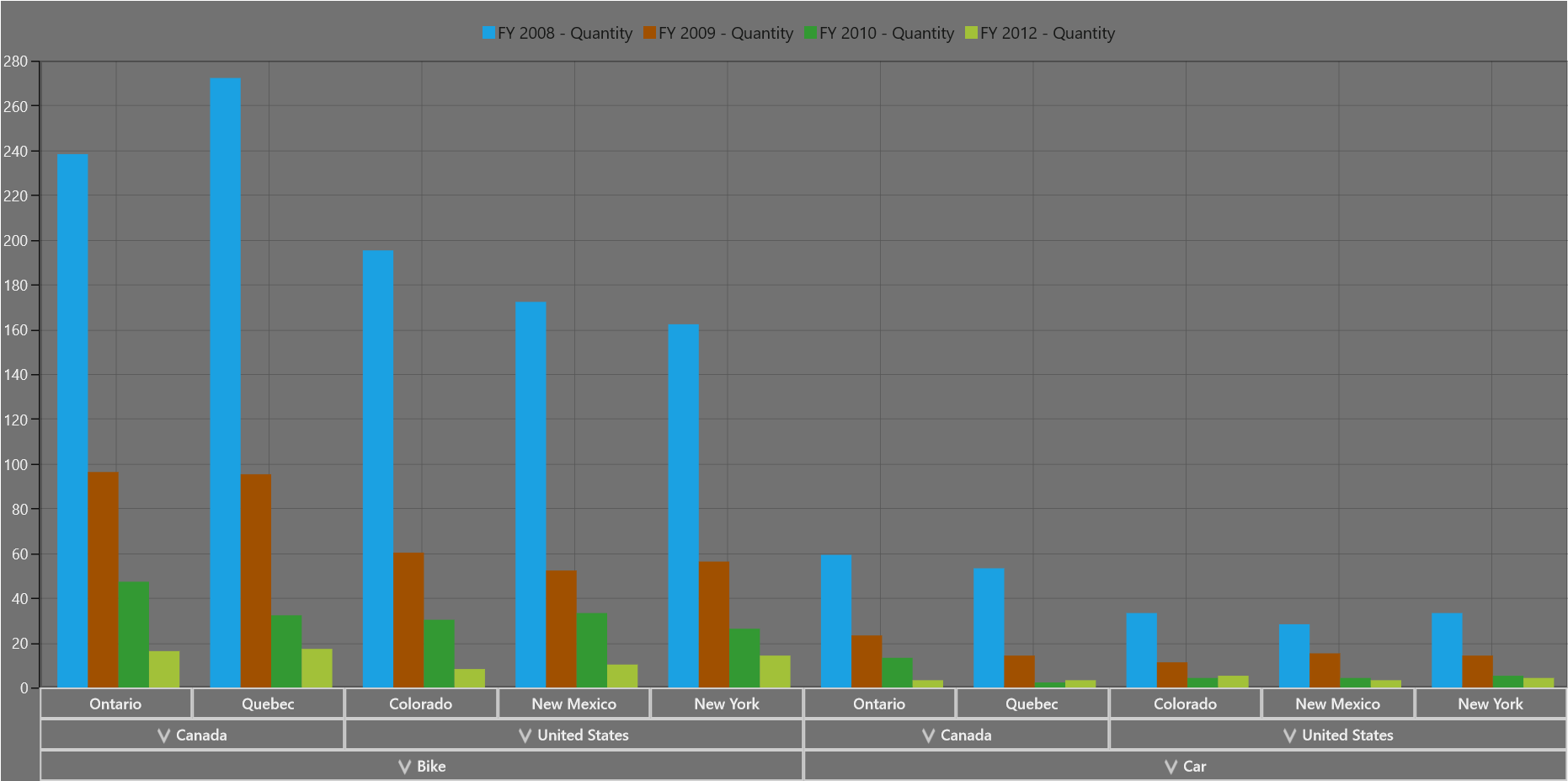Theming in UWP Pivot Chart (SfPivotChart)
7 Jan 20251 minute to read
Theming is the process of applying particular settings to visual elements of the control. Following built-in themes are supported in the SfPivotChart control.
- Blend
- Lime
- Metro
- Office2010Black
- Office2010Blue
- Office2010Silver
- Office2013DarkGray
- Office2013LightGray
- Office2013White
- Office2016Colorful
- Office2016DarkGray
- Office2016White
- Office365
- Saffron
- VisualStudio2013
- VisualStudio2015
By using the ChartVisualStyle property in the SfPivotChart, you can set the visual style of a control. By default, the Metro theme is applied. The following code snippet shows how to change the visual style for the SfPivotChart.
<syncfusion:SfPivotChart x:Name="PivotChart1" ChartVisualStyle="Blend"
ItemSource="{Binding ProductSalesData}" PivotAxis="{Binding PivotAxis}"
PivotLegend="{Binding PivotLegend}" PivotCalculations="{Binding PivotCalculations}"/>PivotChart1.ChartVisualStyle = ChartVisualStyle.Blend;PivotChart1.ChartVisualStyle = ChartVisualStyle.Blend