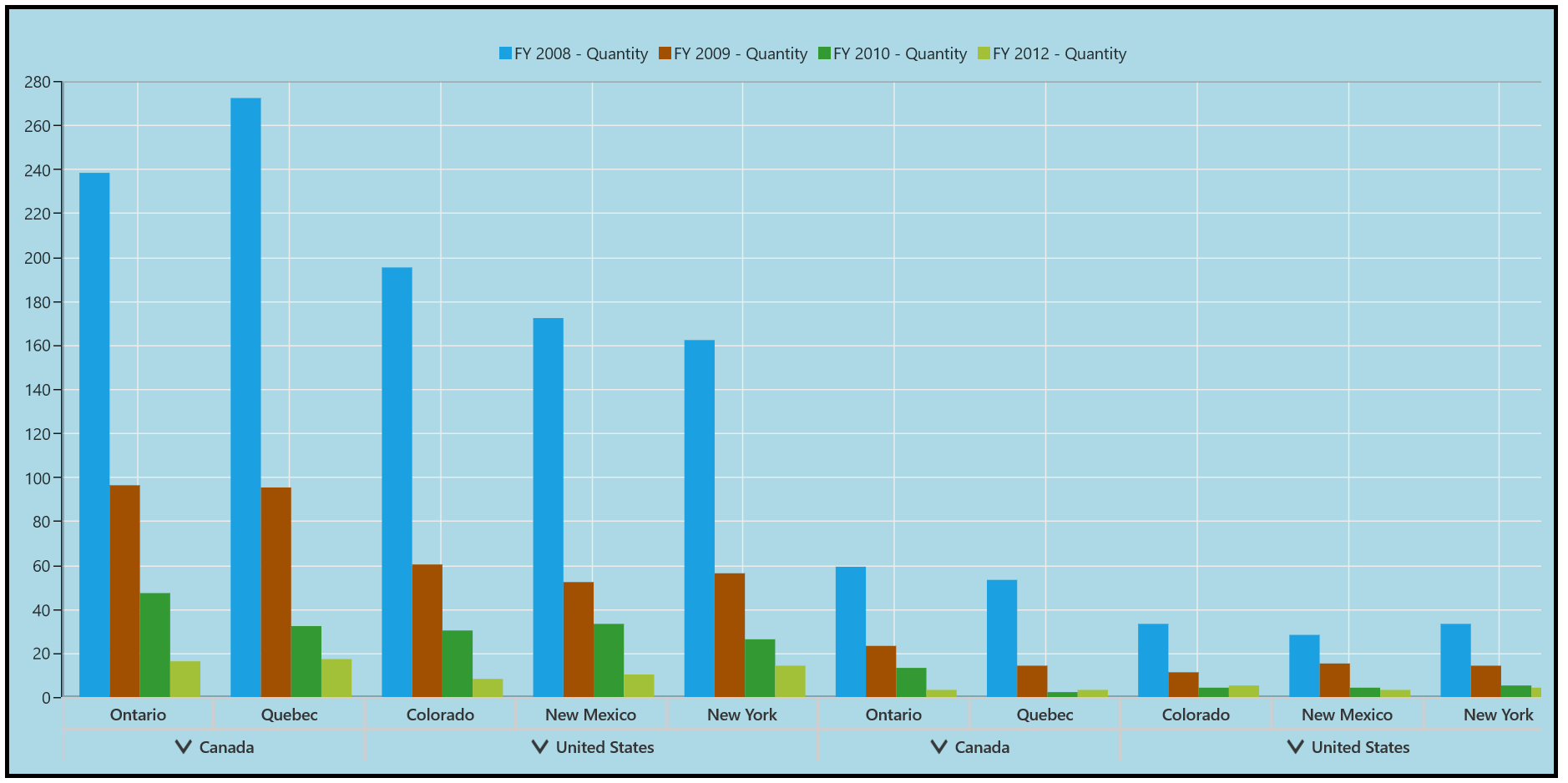Having trouble getting help?
Contact Support
Contact Support
Appearance in UWP Pivot Chart (SfPivotChart)
7 Jan 20251 minute to read
The SfPivotChart supports customizing the default appearance of the control. You can customize the default style of the control by modifying its properties as specified in the following code snippet.
<syncfusion:SfPivotChart x:Name="PivotChart1" BorderBrush="Black" BorderThickness="3" Background="LightBlue" Padding="10"
ItemSource="{Binding ProductSalesData}" PivotAxis="{Binding PivotAxis}"
PivotLegend="{Binding PivotLegend}" PivotCalculations="{Binding PivotCalculations}">
</syncfusion:SfPivotChart>PivotChart1.BorderThickness = new Thickness(3);
PivotChart1.BorderBrush = new SolidColorBrush(Colors.Black);
PivotChart1.Background = new SolidColorBrush(Colors.LightBlue);
PivotChart1.Padding = new Thickness(10);PivotChart1.BorderThickness = New Thickness(3)
PivotChart1.BorderBrush = New SolidColorBrush(Colors.Black)
PivotChart1.Background = New SolidColorBrush(Colors.LightBlue)
PivotChart1.Padding = New Thickness(10)