How can I help you?
Value selection in .NET MAUI Slider (SfSlider)
17 Jan 20253 minutes to read
This section helps to learn about the value selection in the Slider.
Discrete selection
Move the thumb in discrete manner for numeric values using the StepSize property in the slider.
<sliders:SfSlider Minimum="20"
Maximum="40"
Interval="5"
Value="30"
StepSize="5"
ShowLabels="True"
ShowTicks="True"
ShowDividers="True" />SfSlider slider = new SfSlider()
{
Minimum = 20,
Maximum = 40,
Value = 30,
Interval = 5,
ShowTicks = true,
ShowLabels = true,
ShowDividers = true,
StepSize = 5,
};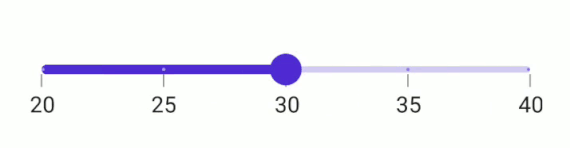
Deferred update
You can control when the dependent components are updated while thumbs are being dragged continuously. It can be achieved by setting the EnableDeferredUpdate property and the delay in the update can be achieved by setting the DeferredUpdateDelay property. The default value of the DeferredUpdateDelay property is 500 milliseconds.
It invokes the ValueChanging event when the thumb is dragged and held for the duration specified in the DeferredUpdateDelay. However, the values are immediately updated in touch-up action.
<sliders:SfSlider Minimum="20"
Maximum="40"
Interval="5"
Value="30"
ShowLabels="True"
ShowTicks="True"
EnableDeferredUpdate="True"
DeferredUpdateDelay="1000" />SfSlider slider = new SfSlider()
{
Minimum = 20,
Maximum = 40,
Value = 30,
Interval = 5,
ShowTicks = true,
ShowLabels = true,
EnableDeferredUpdate = true,
DeferredUpdateDelay = 1000,
};