How can I help you?
Tooltip in Flutter Treemap (SfTreemap)
28 Jul 202519 minutes to read
Tooltip is used to provide information about the tile during the tap, or click interaction. This section helps to learn about how to show tooltip on a tile and customize them.
Tooltip for the tiles
It is used to clearly indicate the tile information on the tap or click. To show tooltip for the tile, return a widget in TreemapLevel.tooltipBuilder. This widget will then be wrapped in the builtin shape which comes with the nose at the bottom.
The TreemapLevel.tooltipBuilder will be called with the corresponding tile details every time you interact with the tile i.e., while tapping in touch devices and hover enter in the mouse enabled devices.
late List<SocialMediaUsers> _source;
@override
void initState() {
_source = <SocialMediaUsers>[
SocialMediaUsers('India', 'Facebook', 25.4),
SocialMediaUsers('USA', 'Instagram', 19.11),
SocialMediaUsers('Japan', 'Facebook', 13.3),
SocialMediaUsers('Germany', 'Instagram', 10.65),
SocialMediaUsers('France', 'Twitter', 7.54),
SocialMediaUsers('UK', 'Instagram', 4.93),
];
super.initState();
}
@override
Widget build(BuildContext context) {
return Scaffold(
body: Center(
child: Container(
height: 400,
width: 400,
child: SfTreemap(
dataCount: _source.length,
weightValueMapper: (int index) {
return _source[index].usersInMillions;
},
levels: [
TreemapLevel(
groupMapper: (int index) {
return _source[index].country;
},
tooltipBuilder: (BuildContext context, TreemapTile tile) {
return Padding(
padding: EdgeInsets.all(5),
child: Column(
mainAxisSize: MainAxisSize.min,
mainAxisAlignment: MainAxisAlignment.start,
crossAxisAlignment: CrossAxisAlignment.start,
children: [
Row(
mainAxisSize: MainAxisSize.min,
mainAxisAlignment: MainAxisAlignment.start,
crossAxisAlignment: CrossAxisAlignment.start,
children: [
Text('Country : ',
style: TextStyle(color: Colors.black)),
Text(tile.group,
style: TextStyle(color: Colors.black)),
],
),
Row(
mainAxisSize: MainAxisSize.min,
mainAxisAlignment: MainAxisAlignment.start,
crossAxisAlignment: CrossAxisAlignment.start,
children: [
Text('Social media : ',
style: TextStyle(color: Colors.black)),
Text(tile.weight.toString(),
style: TextStyle(color: Colors.black)),
],
),
],
),
);
},
),
],
),
),
),
);
}
class SocialMediaUsers {
const SocialMediaUsers(this.country, this.socialMedia, this.usersInMillions);
final String country;
final String socialMedia;
final double usersInMillions;
}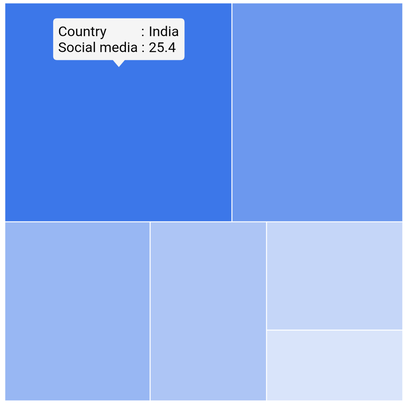
NOTE
- Refer the
TreemapTooltipSettings, for customizing the tooltip shape.
Appearance customization
You can customize the appearance of the tooltip.
-
Background color - Change the background color of the tooltip using the
TreemapTooltipSettings.colorproperty. -
Border color - Change the border color of the tooltip in the treemap using the
TreemapTooltipSettings.borderColorproperty. -
Border width - Change the border width of the tooltip in the treemap using the
TreemapTooltipSettings.borderWidthproperty. -
Border radius - Change the border radius of the tooltip in the treemap using the
TreemapTooltipSettings.borderRadiusproperty. -
Visibility - Change the duration of the tooltip visibility using the
hideDelayproperty. The default value of thehideDelayproperty is 3. By default, tooltip will hide automatically after 3 seconds of inactivity for mobile platforms. Also, you can increase or decrease the tooltip duration or show tooltip always by setting double.infinity to thehideDelayproperty.
late List<SocialMediaUsers> _source;
@override
void initState() {
_source = <SocialMediaUsers>[
SocialMediaUsers('India', 'Facebook', 25.4),
SocialMediaUsers('USA', 'Instagram', 19.11),
SocialMediaUsers('Japan', 'Facebook', 13.3),
SocialMediaUsers('Germany', 'Instagram', 10.65),
SocialMediaUsers('France', 'Twitter', 7.54),
SocialMediaUsers('UK', 'Instagram', 4.93),
];
super.initState();
}
@override
Widget build(BuildContext context) {
return Scaffold(
body: Center(
child: Container(
height: 400,
width: 400,
child: SfTreemap(
dataCount: _source.length,
weightValueMapper: (int index) {
return _source[index].usersInMillions;
},
levels: [
TreemapLevel(
groupMapper: (int index) {
return _source[index].country;
},
tooltipBuilder: (BuildContext context, TreemapTile tile) {
return Padding(
padding: EdgeInsets.all(5),
child: Column(
mainAxisSize: MainAxisSize.min,
mainAxisAlignment: MainAxisAlignment.start,
crossAxisAlignment: CrossAxisAlignment.start,
children: [
Row(
mainAxisSize: MainAxisSize.min,
mainAxisAlignment: MainAxisAlignment.start,
crossAxisAlignment: CrossAxisAlignment.start,
children: [
Text('Country : ',
style: TextStyle(color: Colors.black)),
Text(tile.group,
style: TextStyle(color: Colors.black)),
],
),
Row(
mainAxisSize: MainAxisSize.min,
mainAxisAlignment: MainAxisAlignment.start,
crossAxisAlignment: CrossAxisAlignment.start,
children: [
Text('Social media : ',
style: TextStyle(color: Colors.black)),
Text(tile.weight.toString(),
style: TextStyle(color: Colors.black)),
],
),
],
),
);
},
),
],
tooltipSettings: TreemapTooltipSettings(
color: Colors.orange[300],
borderColor: Colors.deepOrange[900],
borderWidth: 2,
borderRadius: BorderRadius.circular(10),
hideDelay: 6,
),
),
),
),
);
}
class SocialMediaUsers {
const SocialMediaUsers(this.country, this.socialMedia, this.usersInMillions);
final String country;
final String socialMedia;
final double usersInMillions;
}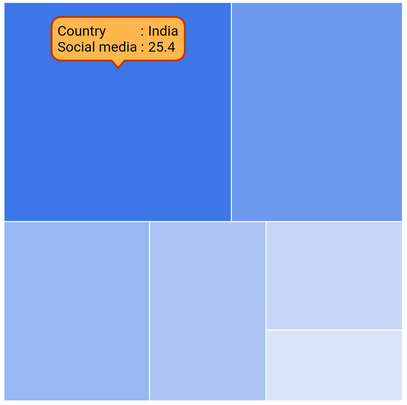
NOTE
- Refer the
TreemapLevel.tooltipBuilder, for enabling tooltip for the tile.