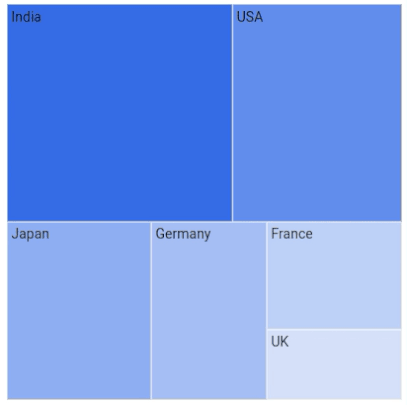Tile selection in Flutter Treemap (SfTreemap)
28 Jul 202513 minutes to read
You can select a tile in order to highlight that area on a treemap. You can use the callback for performing any action during tile selection.
Enable tile selection
You can enable tile selection on a treemap using the SfTreemap.onSelectionChanged property. The descendant tiles of the selected tile are also selected along with the selected tile when doing selection for hierarchical level.
The onSelectionChanged callback will be called with the details of the selected tile when the user is selecting a tile by tapping and you will be able to do any specific functionalities like showing pop-up or navigate to a different page.
late List<SocialMediaUsers> _source;
@override
void initState() {
_source = <SocialMediaUsers>[
SocialMediaUsers('India', 'Facebook', 25.4),
SocialMediaUsers('USA', 'Instagram', 19.11),
SocialMediaUsers('Japan', 'Facebook', 13.3),
SocialMediaUsers('Germany', 'Instagram', 10.65),
SocialMediaUsers('France', 'Twitter', 7.54),
SocialMediaUsers('UK', 'Instagram', 4.93),
];
super.initState();
}
@override
Widget build(BuildContext context) {
return Scaffold(
body: Center(
child: Container(
height: 400,
width: 400,
child: SfTreemap(
dataCount: _source.length,
weightValueMapper: (int index) {
return _source[index].usersInMillions;
},
onSelectionChanged: (TreemapTile) {},
levels: [
TreemapLevel(
groupMapper: (int index) {
return _source[index].country;
},
),
],
),
),
),
);
}
class SocialMediaUsers {
const SocialMediaUsers(this.country, this.socialMedia, this.usersInMillions);
final String country;
final String socialMedia;
final double usersInMillions;
}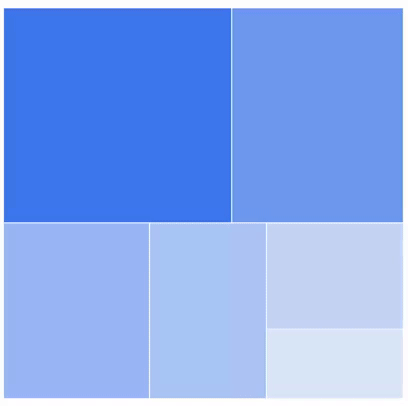
NOTE
- Refer the
TreemapSelectionSettings, for customizing the selected tile’s appearance.
Appearance customization
You can customize the below appearance of the selected tile.
-
Background color - Change the background color of the selected tile using the
TreemapSelectionSettings.colorproperty. -
Border - Change the border color, border stroke width using the
BorderSide.colorandBorderSide.widthproperties in theRoundedRectangleBorder. Also apply rounded border using theRoundedRectangleBorder.borderRadiusproperty.
late List<SocialMediaUsers> _source;
@override
void initState() {
_source = <SocialMediaUsers>[
SocialMediaUsers('India', 'Facebook', 25.4),
SocialMediaUsers('USA', 'Instagram', 19.11),
SocialMediaUsers('Japan', 'Facebook', 13.3),
SocialMediaUsers('Germany', 'Instagram', 10.65),
SocialMediaUsers('France', 'Twitter', 7.54),
SocialMediaUsers('UK', 'Instagram', 4.93),
];
super.initState();
}
@override
Widget build(BuildContext context) {
return Scaffold(
body: Center(
child: Container(
height: 400,
width: 400,
child: SfTreemap(
dataCount: _source.length,
weightValueMapper: (int index) {
return _source[index].usersInMillions;
},
onSelectionChanged: (TreemapTile) {},
selectionSettings: TreemapSelectionSettings(
color: Colors.orange,
border: RoundedRectangleBorder(
side: BorderSide(
color: Colors.deepOrange,
width: 1,
),
borderRadius: BorderRadius.circular(10),
),
),
levels: [
TreemapLevel(
groupMapper: (int index) {
return _source[index].country;
},
),
],
),
),
),
);
}
class SocialMediaUsers {
const SocialMediaUsers(this.country, this.socialMedia, this.usersInMillions);
final String country;
final String socialMedia;
final double usersInMillions;
}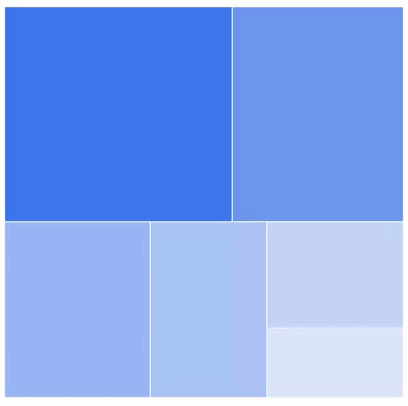
Hovered tile customization
You can customize the hovered tile color and border using the tileHoverColor and tileHoverBorder properties. The default value of the tileHoverColor is Colors.transparent.
late List<SocialMediaUsers> _source;
@override
void initState() {
_source = <SocialMediaUsers>[
SocialMediaUsers('India', 'Facebook', 25.4),
SocialMediaUsers('USA', 'Instagram', 19.11),
SocialMediaUsers('Japan', 'Facebook', 13.3),
SocialMediaUsers('Germany', 'Instagram', 10.65),
SocialMediaUsers('France', 'Twitter', 7.54),
SocialMediaUsers('UK', 'Instagram', 4.93),
];
super.initState();
}
@override
Widget build(BuildContext context) {
return Scaffold(
body: Center(
child: Container(
height: 400,
width: 400,
child: SfTreemap(
dataCount: _source.length,
weightValueMapper: (int index) {
return _source[index].usersInMillions;
},
levels: [
TreemapLevel(
groupMapper: (int index) {
return _source[index].country;
},
labelBuilder: (BuildContext context, TreemapTile tile) {
return Padding(
padding: const EdgeInsets.all(4),
child:
Text(tile.group, style: TextStyle(color: Colors.black)),
);
},
),
],
onSelectionChanged: (TreemapTile tile) {},
tileHoverColor: Colors.tealAccent,
tileHoverBorder: RoundedRectangleBorder(
side: BorderSide(
color: Colors.teal,
width: 1,
),
borderRadius: BorderRadius.circular(10),
),
),
),
),
);
}
class SocialMediaUsers {
const SocialMediaUsers(this.country, this.socialMedia, this.usersInMillions);
final String country;
final String socialMedia;
final double usersInMillions;
}