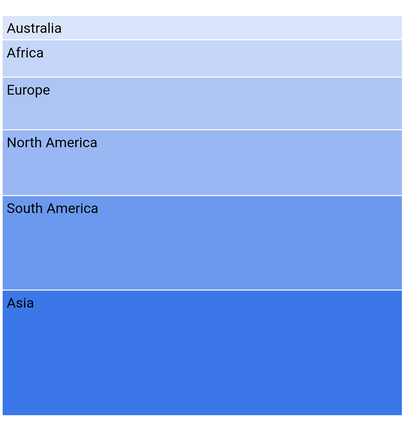Layouts in Flutter Treemap (SfTreemap)
28 Jul 202516 minutes to read
This section explains the different layouts in the treemap widget. The available layouts are,
- Squarified
- Slice
- Dice
Squarified
The squarified layout will arrange the rectangles in a row and wrap them to the next row according to the available size. The size of the particular rectangle is based on the value returned from weightValueMapper callback. By default, squarified layout is used.
late List<PopulationModel> _dataSource;
@override
void initState() {
_dataSource = <PopulationModel>[
PopulationModel(continent: 'Asia', populationInMillions: 25.4),
PopulationModel(continent: 'South America', populationInMillions: 19.11),
PopulationModel(continent: 'North America', populationInMillions: 13.3),
PopulationModel(continent: 'Europe', populationInMillions: 10.65),
PopulationModel(continent: 'Africa', populationInMillions: 7.54),
PopulationModel(continent: 'Australia', populationInMillions: 4.93),
];
super.initState();
}
@override
Widget build(BuildContext context) {
return Scaffold(
body: SfTreemap(
dataCount: _dataSource.length,
weightValueMapper: (int index) {
return _dataSource[index].populationInMillions;
},
levels: [
TreemapLevel(
groupMapper: (int index) {
return _dataSource[index].continent;
},
color: Colors.teal[200],
padding: const EdgeInsets.all(1.5),
),
],
),
);
}
class PopulationModel {
const PopulationModel({
required this.continent,
required this.populationInMillions,
});
final String continent;
final double populationInMillions;
}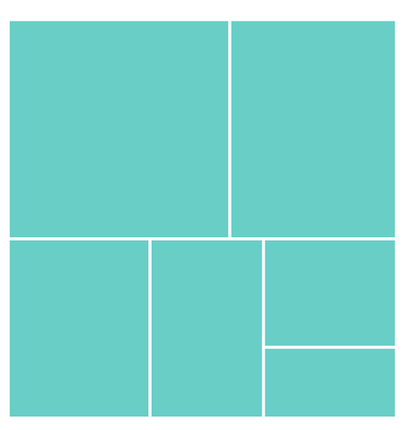
Slice
The slice layout will arrange each rectangle in a horizontal direction and the size of the rectangle will be based on the value returned from weightValueMapper callback and the available height.
late List<PopulationModel> _dataSource;
@override
void initState() {
_dataSource = <PopulationModel>[
PopulationModel(continent: 'Asia', populationInMillions: 25.4),
PopulationModel(continent: 'South America', populationInMillions: 19.11),
PopulationModel(continent: 'North America', populationInMillions: 13.3),
PopulationModel(continent: 'Europe', populationInMillions: 10.65),
PopulationModel(continent: 'Africa', populationInMillions: 7.54),
PopulationModel(continent: 'Australia', populationInMillions: 4.93),
];
super.initState();
}
@override
Widget build(BuildContext context) {
return Scaffold(
body: SfTreemap.slice(
dataCount: _dataSource.length,
weightValueMapper: (int index) {
return _dataSource[index].populationInMillions;
},
levels: [
TreemapLevel(
groupMapper: (int index) {
return _dataSource[index].continent;
},
color: Colors.teal[200],
padding: const EdgeInsets.all(1.5),
),
],
),
);
}
class PopulationModel {
const PopulationModel({
required this.continent,
required this.populationInMillions,
});
final String continent;
final double populationInMillions;
}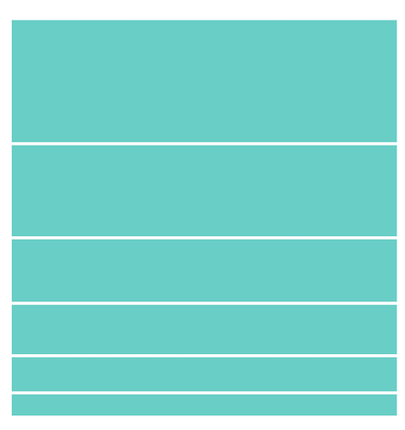
Dice
The dice layout will arrange each rectangle in the vertical direction and the size of the rectangle will be based on the value returned from the weightValueMapper callback and the available width.
late List<PopulationModel> _dataSource;
@override
void initState() {
_dataSource = <PopulationModel>[
PopulationModel(continent: 'Asia', populationInMillions: 25.4),
PopulationModel(continent: 'South America', populationInMillions: 19.11),
PopulationModel(continent: 'North America', populationInMillions: 13.3),
PopulationModel(continent: 'Europe', populationInMillions: 10.65),
PopulationModel(continent: 'Africa', populationInMillions: 7.54),
PopulationModel(continent: 'Australia', populationInMillions: 4.93),
];
super.initState();
}
@override
Widget build(BuildContext context) {
return Scaffold(
body: SfTreemap.dice(
dataCount: _dataSource.length,
weightValueMapper: (int index) {
return _dataSource[index].populationInMillions;
},
levels: [
TreemapLevel(
groupMapper: (int index) {
return _dataSource[index].continent;
},
color: Colors.teal[200],
padding: const EdgeInsets.all(1.5),
),
],
),
);
}
class PopulationModel {
const PopulationModel({
required this.continent,
required this.populationInMillions,
});
final String continent;
final double populationInMillions;
}
Layout direction
Tiles start to layout from the top-left to the bottom-right of the rectangle by default. The layoutDirection property allows you to start the layout from any corner of the rectangle. The possible layoutDirection values are topLeft, topRight, bottomLeft, and bottomRight.
NOTE
It is applicable for squarified treemap.
late List<PopulationModel> _dataSource;
@override
void initState() {
_dataSource = <PopulationModel>[
PopulationModel(continent: 'Asia', populationInMillions: 25.4),
PopulationModel(continent: 'South America', populationInMillions: 19.11),
PopulationModel(continent: 'North America', populationInMillions: 13.3),
PopulationModel(continent: 'Europe', populationInMillions: 10.65),
PopulationModel(continent: 'Africa', populationInMillions: 7.54),
PopulationModel(continent: 'Australia', populationInMillions: 4.93),
];
super.initState();
}
@override
Widget build(BuildContext context) {
return Scaffold(
body: Center(
child: Container(
height: 400,
width: 400,
child: SfTreemap(
dataCount: _dataSource.length,
weightValueMapper: (int index) {
return _dataSource[index].populationInMillions;
},
layoutDirection: TreemapLayoutDirection.bottomRight,
levels: [
TreemapLevel(groupMapper: (int index) {
return _dataSource[index].continent;
}, labelBuilder: (BuildContext context, TreemapTile tile) {
return Padding(
padding: const EdgeInsets.all(4.0),
child: Text(
tile.group,
style: TextStyle(color: Colors.black),
),
);
}),
],
),
),
),
);
}
class PopulationModel {
const PopulationModel({
required this.continent,
required this.populationInMillions,
});
final String continent;
final double populationInMillions;
}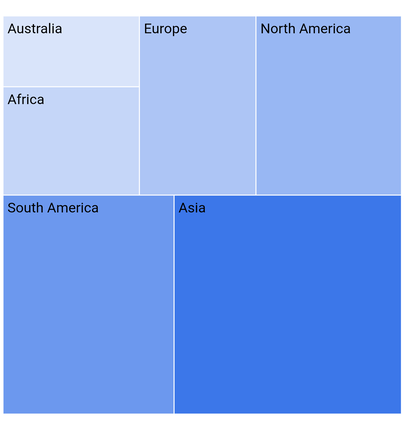
Sorting
You can sort the tiles either in ascending or descending order based on the sortAscending property. The default value of the sortAscending property is false.
NOTE
It is applicable for slice and dice treemap.
late List<PopulationModel> _dataSource;
@override
void initState() {
_dataSource = <PopulationModel>[
PopulationModel(continent: 'Asia', populationInMillions: 25.4),
PopulationModel(continent: 'South America', populationInMillions: 19.11),
PopulationModel(continent: 'North America', populationInMillions: 13.3),
PopulationModel(continent: 'Europe', populationInMillions: 10.65),
PopulationModel(continent: 'Africa', populationInMillions: 7.54),
PopulationModel(continent: 'Australia', populationInMillions: 4.93),
];
super.initState();
}
@override
Widget build(BuildContext context) {
return Scaffold(
body: Center(
child: Container(
height: 400,
width: 400,
child: SfTreemap.slice(
dataCount: _dataSource.length,
weightValueMapper: (int index) {
return _dataSource[index].populationInMillions;
},
sortAscending: true,
levels: [
TreemapLevel(groupMapper: (int index) {
return _dataSource[index].continent;
}, labelBuilder: (BuildContext context, TreemapTile tile) {
return Padding(
padding: const EdgeInsets.all(4.0),
child: Text(
tile.group,
style: TextStyle(color: Colors.black),
),
);
}),
],
),
),
),
);
}
class PopulationModel {
const PopulationModel({
required this.continent,
required this.populationInMillions,
});
final String continent;
final double populationInMillions;
}