How can I help you?
Colors Customization in Flutter Treemap (SfTreemap)
28 Jul 202516 minutes to read
This section explains about the customization of color for the tiles based on specific value or range of values.
Level color
You can apply uniform color to the whole level using the TreemapLevel.color property.
late List<JobVacancyModel> _source;
@override
void initState() {
_source = <JobVacancyModel>[
JobVacancyModel(country: 'America', job: 'Sales', vacancy: 70),
JobVacancyModel(
country: 'America', job: 'Technical', group: 'Testers', vacancy: 35),
JobVacancyModel(
country: 'America',
job: 'Technical',
group: 'Developers',
role: 'Windows',
vacancy: 105),
JobVacancyModel(
country: 'America',
job: 'Technical',
group: 'Developers',
role: 'Web',
vacancy: 40),
JobVacancyModel(
country: 'India', job: 'Technical', group: 'Testers', vacancy: 25),
JobVacancyModel(
country: 'India',
job: 'Technical',
group: 'Developers',
role: 'Windows',
vacancy: 155),
JobVacancyModel(
country: 'India',
job: 'Technical',
group: 'Developers',
role: 'Web',
vacancy: 60),
JobVacancyModel(
country: 'Germany', job: 'Technical', group: 'Testers', vacancy: 25),
JobVacancyModel(
country: 'Germany',
job: 'Technical',
group: 'Developers',
role: 'Windows',
vacancy: 155),
];
super.initState();
}
@override
Widget build(BuildContext context) {
return Scaffold(
body: SfTreemap(
dataCount: _source.length,
weightValueMapper: (int index) {
return _source[index].vacancy;
},
levels: [
TreemapLevel(
groupMapper: (int index) => _source[index].country,
color: Colors.cyan,
padding: EdgeInsets.all(1.5),
),
TreemapLevel(
groupMapper: (int index) => _source[index].job,
color: Colors.pink[200],
padding: EdgeInsets.all(10),
),
TreemapLevel(
groupMapper: (int index) => _source[index].group,
color: Colors.green[400],
padding: EdgeInsets.all(10),
),
],
),
);
}
class JobVacancyModel {
const JobVacancyModel(
{required this.country,
required this.job,
this.group,
this.role,
required this.vacancy});
final String country;
final String job;
final String? group;
final String? role;
final double vacancy;
}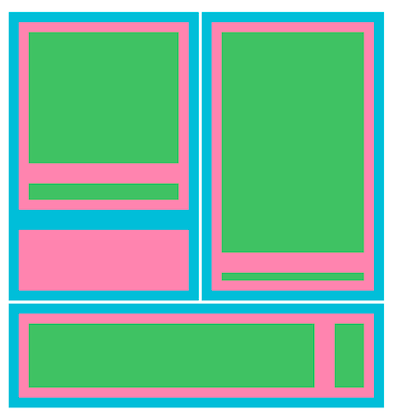
NOTE
- Refer to the
TreemapColorMapper.value, for applying tile color based on a specific value.- Refer to the
TreemapColorMapper.range, for applying tile color based on a range of values.
Equal color mapping
If you return a value of different type other than the color from the TreemapLevel.colorValueMapper, then you must set the colorMappers property which is a collection of TreemapColorMapper.
The value returned from the TreemapLevel.colorValueMapper callback will be used for the comparison in the TreemapColorMapper.value. For the matched values, the TreemapColorMapper.color will be applied to the respective tiles.
NOTE
You can customize the legend icons color and texts using the
TreemapColorMapper.colorand theTreemapColorMapper.valueproperties respectively.
late List<SocialMediaUsers> _source;
late List<TreemapColorMapper> _colorMappers;
@override
void initState() {
_source = <SocialMediaUsers>[
SocialMediaUsers('India', 'Facebook', 25.4),
SocialMediaUsers('USA', 'Instagram', 19.11),
SocialMediaUsers('Japan', 'Facebook', 13.3),
SocialMediaUsers('Germany', 'Instagram', 10.65),
SocialMediaUsers('France', 'Twitter', 7.54),
SocialMediaUsers('UK', 'Instagram', 4.93),
];
_colorMappers = <TreemapColorMapper>[
TreemapColorMapper.value(value: 'Facebook', color: Colors.blue[200]!),
TreemapColorMapper.value(value: 'Instagram', color: Colors.deepOrange),
TreemapColorMapper.value(value: 'Twitter', color: Colors.blue[800]!),
];
super.initState();
}
@override
Widget build(BuildContext context) {
return Scaffold(
body: SfTreemap(
dataCount: _source.length,
weightValueMapper: (int index) {
return _source[index].usersInMillions;
},
levels: [
TreemapLevel(
padding: const EdgeInsets.all(2.5),
groupMapper: (int index) {
return _source[index].country;
},
labelBuilder: (BuildContext context, TreemapTile tile) {
return Text(_source[tile.indices[0]].socialMedia);
},
colorValueMapper: (TreemapTile tile) {
return _source[tile.indices[0]].socialMedia;
},
),
],
colorMappers: _colorMappers,
),
);
}
class SocialMediaUsers {
const SocialMediaUsers(this.country, this.socialMedia, this.usersInMillions);
final String country;
final String socialMedia;
final double usersInMillions;
}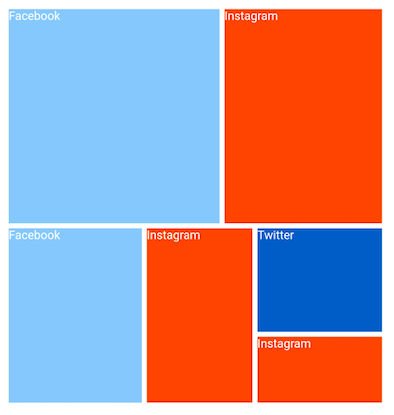
NOTE
- Refer the
TreemapColorMapper.range, for applying color based on range of values.
Range color mapping
If you return a range value in the TreemapLevel.colorValueMapper, then you must set the colorMappers property.
The value returned from the TreemapLevel.colorValueMapper callback will be checked whether it lies in the TreemapColorMapper.from and TreemapColorMapper.to range. For the matched values, the TreemapColorMapper.color will be applied to the respective tiles.
-
MinSaturation and MaxSaturation - The tiles with the lowest value which is
fromwill be applied aminSaturationand the tiles with the highest value which istowill be applied amaxSaturation. The tiles with values in-between the range will get a saturation based on their respective value.
NOTE
Customize the legend icons color and texts using the
TreemapColorMapper.colorand theTreemapColorMapper.fromandTreemapColorMapper.toproperties.
late List<SocialMediaUsers> _source;
late List<TreemapColorMapper> _colorMappers;
@override
void initState() {
_source = <SocialMediaUsers>[
SocialMediaUsers('India', 'Facebook', 25.4),
SocialMediaUsers('USA', 'Instagram', 19.11),
SocialMediaUsers('Japan', 'Facebook', 13.3),
SocialMediaUsers('Germany', 'Instagram', 10.65),
SocialMediaUsers('France', 'Twitter', 7.54),
SocialMediaUsers('UK', 'Instagram', 4.93),
];
_colorMappers = <TreemapColorMapper>[
TreemapColorMapper.range(
from: 0,
to: 10,
minSaturation: 0.5,
maxSaturation: 1,
color: Colors.blue[200]!),
TreemapColorMapper.range(
from: 10,
to: 20,
minSaturation: 0.5,
maxSaturation: 1,
color: Colors.deepOrange),
TreemapColorMapper.range(
from: 20,
to: 30,
minSaturation: 0.5,
maxSaturation: 1,
color: Colors.blue[800]!),
];
super.initState();
}
@override
Widget build(BuildContext context) {
return Scaffold(
body: Center(
child: Container(
height: 400,
width: 400,
child: SfTreemap(
dataCount: _source.length,
weightValueMapper: (int index) {
return _source[index].usersInMillions;
},
levels: [
TreemapLevel(
groupMapper: (int index) {
return _source[index].country;
},
colorValueMapper: (TreemapTile tile) {
return tile.weight;
},
),
],
colorMappers: _colorMappers,
),
),
),
);
}
class SocialMediaUsers {
SocialMediaUsers(this.country, this.socialMedia, this.usersInMillions);
final String country;
final String socialMedia;
final double usersInMillions;
}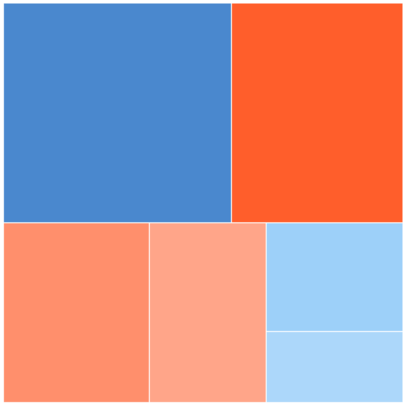
NOTE
- Refer the
TreemapColorMapper.value, for applying color to the tiles based on the specific value.