Interval in Flutter Slider (SfSlider)
19 Oct 202216 minutes to read
This section explains about how to add the interval for numeric and date slider.
Numeric interval
Slider elements like labels, ticks and dividers are rendered based on the interval, min and max properties. The default value is null and it must be greater than 0.
For example, if min is 0.0 and max is 10.0 and interval is 2.0, the slider will render the labels, major ticks, and dividers at 0.0, 2.0, 4.0 and so on.
Horizontal
double _value = 4.0;
@override
Widget build(BuildContext context) {
return MaterialApp(
home: Scaffold(
body: Center(
child: SfSlider(
min: 0.0,
max: 10.0,
interval: 2,
showTicks: true,
showLabels: true,
value: _value,
onChanged: (dynamic newValue) {
setState(() {
_value = newValue;
});
},
),
)
)
);
}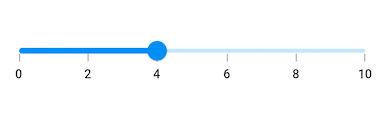
Vertical
double _value = 4.0;
@override
Widget build(BuildContext context) {
return MaterialApp(
home: Scaffold(
body: Center(
child: SfSlider.vertical(
min: 0.0,
max: 10.0,
interval: 2,
showTicks: true,
showLabels: true,
value: _value,
onChanged: (dynamic newValue) {
setState(() {
_value = newValue;
});
},
),
)
)
);
}
NOTE
- Refer the
showDividersto know about the rendering of dividers at given interval.- Refer the
showTicksto know about the rendering of major ticks at given interval.- Refer the
showLabelsto know about the rendering of labels at given interval.
Date interval
The type of date interval. It can be years to seconds. It is mandatory for date SfSlider. The default value of dateIntervalType property is null.
For date values, the slider does not have auto interval support. So, it is mandatory to set interval, dateIntervalType, and dateFormat for date values.
For example, if min is DateTime(2000, 01, 01) and max is DateTime(2005, 01, 01) and interval is 1, dateIntervalType is DateIntervalType.years, dateFormat is DateFormat.y() then the slider will render the labels, major ticks, and dividers at 2000, 2001, 2002 and so on.
Horizontal
DateTime _value = DateTime(2002, 01, 01);
@override
Widget build(BuildContext context) {
return MaterialApp(
home: Scaffold(
body: Center(
child: SfSlider(
min: DateTime(2000, 01, 01, 00),
max: DateTime(2004, 12, 31, 24),
value: _value,
interval: 1,
showLabels: true,
showTicks: true,
dateFormat: DateFormat.y(),
dateIntervalType: DateIntervalType.years,
onChanged: (dynamic newValue) {
setState(() {
_value = newValue;
});
},
),
)
)
);
}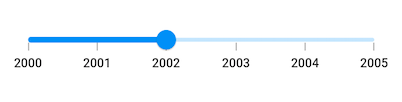
Vertical
DateTime _value = DateTime(2002, 01, 01);
@override
Widget build(BuildContext context) {
return MaterialApp(
home: Scaffold(
body: Center(
child: SfSlider.vertical(
min: DateTime(2000, 01, 01, 00),
max: DateTime(2004, 12, 31, 24),
value: _value,
interval: 1,
showLabels: true,
showTicks: true,
dateFormat: DateFormat.y(),
dateIntervalType: DateIntervalType.years,
onChanged: (dynamic newValue) {
setState(() {
_value = newValue;
});
},
),
)
)
);
}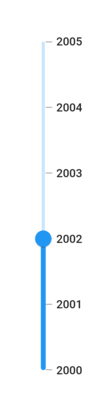
Discrete selection for numeric values
You can move the thumb in discrete manner for numeric values using the stepSize property in the slider.
Horizontal
double _value = 4.0;
@override
Widget build(BuildContext context) {
return MaterialApp(
home: Scaffold(
body: Center(
child: SfSlider(
min: 0.0,
max: 10.0,
interval: 2,
stepSize: 2,
showTicks: true,
minorTicksPerInterval: 1,
showLabels: true,
value: _value,
onChanged: (dynamic newValue) {
setState(() {
_value = newValue;
});
},
),
)
)
);
}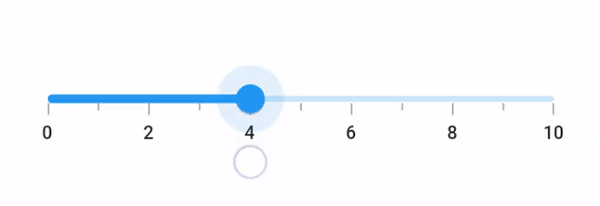
Vertical
double _value = 4.0;
@override
Widget build(BuildContext context) {
return MaterialApp(
home: Scaffold(
body: Center(
child: SfSlider.vertical(
min: 0.0,
max: 10.0,
interval: 2,
stepSize: 2,
showTicks: true,
minorTicksPerInterval: 1,
showLabels: true,
value: _value,
onChanged: (dynamic newValue) {
setState(() {
_value = newValue;
});
},
),
)
)
);
}Discrete selection for date values
You can move the thumb in discrete manner for date values using the stepDuration property in the slider.
For example, if min is DateTime(2015, 01, 01) and max is DateTime(2020, 01, 01) and stepDuration is SliderDuration(years: 1, months: 6),the slider will move the thumbs at DateTime(2015, 01, 01), DateTime(2016, 07, 01), DateTime(2018, 01, 01),and DateTime(2019, 07, 01).
Horizontal
DateTime _value = DateTime(2004, 01, 01);
@override
Widget build(BuildContext context) {
return MaterialApp(
home: Scaffold(
body: Center(
child: SfSlider(
min: DateTime(2000, 01, 01),
max: DateTime(2010, 01, 01),
interval: 2,
stepDuration: SliderStepDuration(years: 2),
dateFormat: DateFormat.y(),
dateIntervalType: DateIntervalType.years,
showTicks: true,
showLabels: true,
value: _value,
onChanged: (dynamic newValue) {
setState(() {
_value = newValue;
});
},
),
)
)
);
}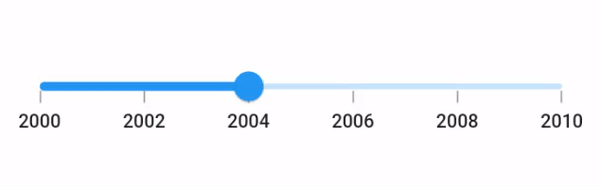
Vertical
DateTime _value = DateTime(2004, 01, 01);
@override
Widget build(BuildContext context) {
return MaterialApp(
home: Scaffold(
body: Center(
child: SfSlider.vertical(
min: DateTime(2000, 01, 01),
max: DateTime(2010, 01, 01),
interval: 2,
stepDuration: SliderStepDuration(years: 2),
dateFormat: DateFormat.y(),
dateIntervalType: DateIntervalType.years,
showTicks: true,
showLabels: true,
value: _value,
onChanged: (dynamic newValue) {
setState(() {
_value = newValue;
});
},
),
)
)
);
}