How can I help you?
DataTemplateSelector in Xamarin Picker (SfPicker)
8 Jan 202512 minutes to read
SfPicker supports DataTemplateSelector which you can choose a DataTemplate based on the data object.
<ContentPage.Resources>
<ResourceDictionary>
<DataTemplate x:Key="DefaultTemplate">
<Grid >
<Label Text="{Binding LanguageName}" FontSize="Medium" HorizontalOptions="Center" VerticalOptions="Center"/>
</Grid>
</DataTemplate>
<DataTemplate x:Key="SepcificTemplate">
<Grid BackgroundColor="Green">
<Label HorizontalOptions="CenterAndExpand" FontSize="Medium" VerticalOptions="CenterAndExpand" Text="{Binding LanguageName}"/>
</Grid>
</DataTemplate>
</ResourceDictionary>
</ContentPage.Resources>
<ContentPage.Content>
<Grid>
<syncfusion:SfPicker
ItemsSource="{Binding LanguageCollection }" >
<syncfusion:SfPicker.ItemTemplate> <local:DataTemplateSelectorViewModel DefaultTemplate="{StaticResource DefaultTemplate}" SpecificTemplate="{StaticResource SepcificTemplate}"/>
</syncfusion:SfPicker.ItemTemplate>
</syncfusion:SfPicker>
</Grid>
</Grid>
</Grid>
</ContentPage.Content>public partial class MainPage : ContentPage
{
SfPicker picker = new SfPicker();
DataTemplate defaultTemplate;
DataTemplate specifictempalte;
public MainPage()
{
InitializeComponent();
this.BindingContext = new ViewModel();
ViewModel view = new ViewModel();
defaultTemplate = new DataTemplate(() =>
{
Grid grid = new Grid();
Label label = new Label();
label.SetBinding(Label.TextProperty, "LanguageName");
label.HorizontalOptions = LayoutOptions.Center;
label.VerticalOptions = LayoutOptions.Center;
label.FontSize = 20;
grid.Children.Add(label);
return grid;
});
specifictempalte = new DataTemplate(() =>
{
Grid maingrid = new Grid();
Grid labelgrid = new Grid();
Grid imagegrid = new Grid();
Label label = new Label();
Image image = new Image();
label.SetBinding(Label.TextProperty, "LanguageName");
label.FontSize = 20;
label.HorizontalOptions = LayoutOptions.Center;
label.VerticalOptions = LayoutOptions.Center;
image.Source = "Crown.png";
image.HeightRequest = 15;
image.WidthRequest = 15;
image.HorizontalOptions = LayoutOptions.Center;
image.VerticalOptions = LayoutOptions.Center;
labelgrid.Children.Add(label);
imagegrid.Children.Add(image);
imagegrid.Padding = new Thickness(-80, 0, 0, 0);
maingrid.Children.Add(labelgrid);
maingrid.Children.Add(imagegrid);
return maingrid;
});
Grid mainGrid = new Grid();
RowDefinition firstrow = new RowDefinition();
RowDefinition secondrow = new RowDefinition();
Button button = new Button();
button.Clicked += Button_Clicked;
button.HorizontalOptions = LayoutOptions.Center;
button.VerticalOptions = LayoutOptions.Center;
button.Text = "Pick a Language";
Grid.SetRow(button, 0);
picker.ShowHeader = true;
picker.ShowFooter = true;
picker.HeaderText = "Select a Language";
picker.PickerMode = PickerMode.Dialog;
picker.ItemsSource = view.LanguageCollection;
picker.ItemTemplate = new DataTemplateSelectorViewModel { DefaultTemplate = defaultTemplate, SpecificTemplate = specifictempalte };
Grid.SetRow(picker, 1);
mainGrid.RowDefinitions.Add(firstrow);
mainGrid.RowDefinitions.Add(secondrow);
mainGrid.Children.Add(button);
mainGrid.Children.Add(picker);
firstrow.Height = new GridLength(80);
secondrow.Height = new GridLength(500);
this.Content = mainGrid;
}OnSelectTemplate
The OnSelectTemplate is a overridden method to return a particular DataTemplate, which shown in the following code:
public class DataTemplateSelectorViewModel : DataTemplateSelector
{
private DataTemplate defaulttemplate;
public DataTemplate DefaultTemplate
{
get { return defaulttemplate; }
set { defaulttemplate = value; }
}
private DataTemplate specifictemplate;
public DataTemplate SpecificTemplate
{
get { return specifictemplate; }
set { specifictemplate = value; }
}
protected override DataTemplate OnSelectTemplate(object item, BindableObject container)
{
var message = item as Model;
if (message == null)
return null;
return message.IsPremium ? SpecificTemplate : DefaultTemplate;
}
}The following screenshot illustrates the output of above code.
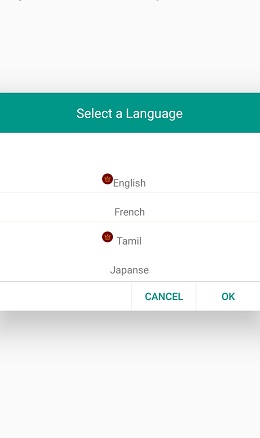
We have attached sample for reference. You can download the sample from the following link.
Sample link:DataTemplateSelectorSample
NOTE
You can refer to our Xamarin Picker feature tour page for its groundbreaking feature representations. You can also explore our Xamarin.Forms Picker example to knows the functionalities of each feature.