How can I help you?
Accessibility in Xamarin Picker (SfPicker)
8 Jan 20251 minute to read
The Xamarin Picker control has built-in AutomationId for inner elements. The AutomationId API allows the automation framework to find and interact with the inner elements of the SfPicker control. To keep unique AutomationId, these inner elements’ AutomationIds are updated based on the control’s AutomationId.
For example, if you set SfPicker’s AutomationId as “Date picker”, then the automation framework will interact with the OK button as “Date picker OK Button”. The following screenshot illustrates the AutomationIds of inner elements.
You can only interact with the header, column header, OK, and Cancel buttons.
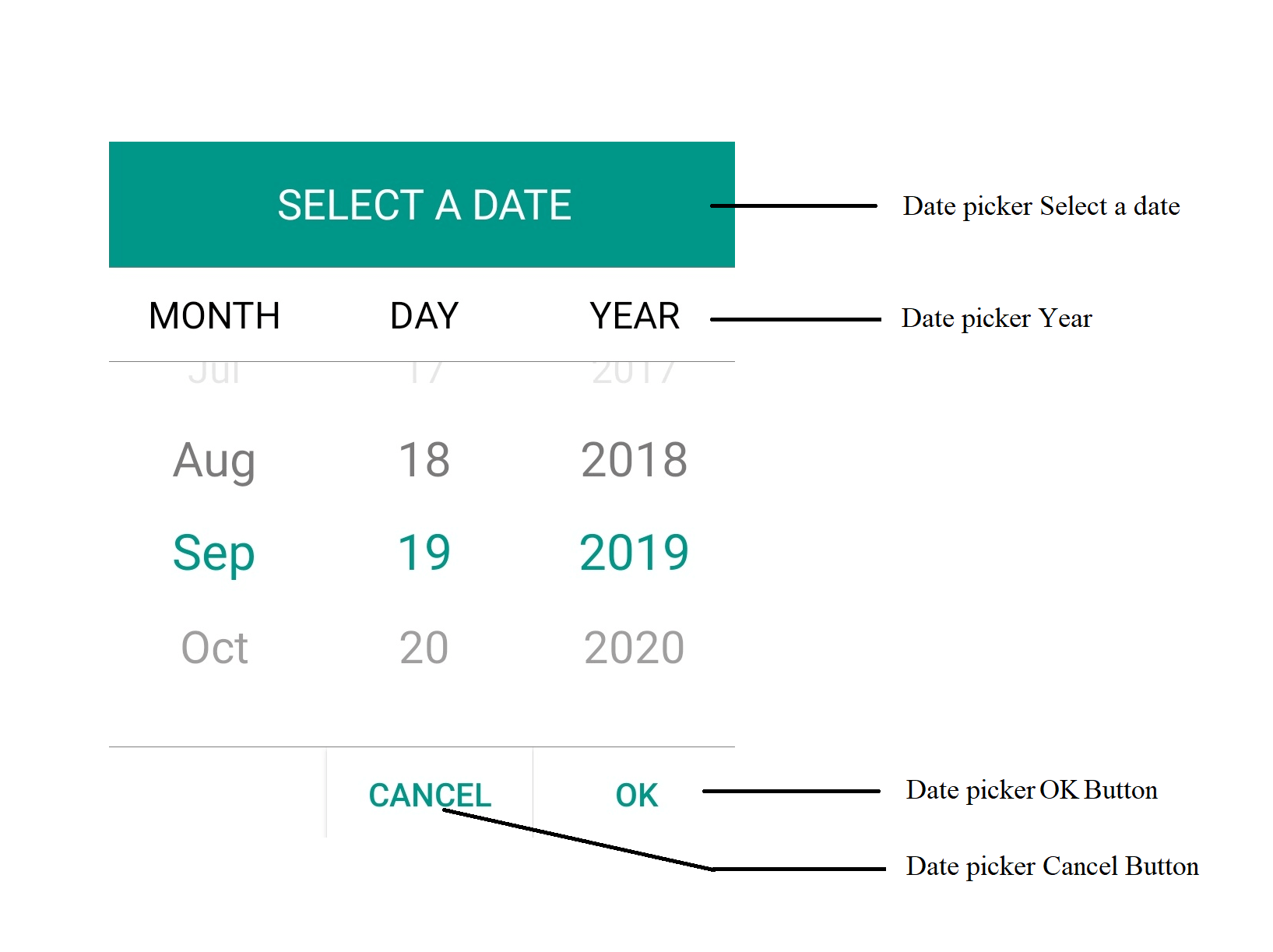
NOTE
You can refer to our Xamarin Picker feature tour page for its groundbreaking feature representations. You can also explore our Xamarin.Forms Picker example to knows the functionalities of each feature.