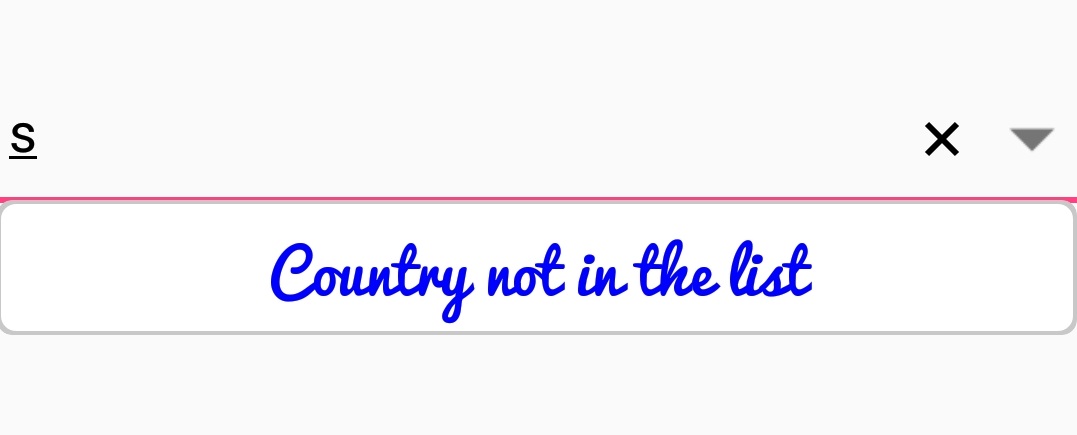Having trouble getting help?
Contact Support
Contact Support
No Results Found in Xamarin ComboBox (SfComboBox)
22 Aug 20226 minutes to read
When the entered item is not in the suggestion list, SfComboBox displays a text that indicates no search results found. You can set the desire text to be displayed for indicating no results found using the NoResultsFoundText property.
<ContentPage xmlns="http://xamarin.com/schemas/2014/forms"
xmlns:x="http://schemas.microsoft.com/winfx/2009/xaml"
xmlns:ListCollection="clr-namespace:System.Collections.Generic;assembly=netstandard"
xmlns:combobox="clr-namespace:Syncfusion.XForms.ComboBox;assembly=Syncfusion.SfComboBox.XForms"
xmlns:local="clr-namespace:ComboBox_Sample"
x:Class="ComboBox_Sample.MainPage">
<StackLayout Padding="0, 30, 0, 0">
<combobox:SfComboBox AllowFiltering="true"
IsEditableMode="true"
x:Name="comboBox"
HeightRequest="40"
NoResultsFoundText="Country not in the list"
MultiSelectMode="None">
<combobox:SfComboBox.ComboBoxSource>
<ListCollection:List x:TypeArguments="x:String">
<x:String> Great Britain </x:String>
<x:String> Uganda </x:String>
<x:String> Ukraine </x:String>
<x:String> Canada </x:String>
<x:String> France </x:String>
<x:String> Italy </x:String>
<x:String> United Kingdom </x:String>
<x:String> China </x:String>
<x:String> Japan </x:String>
</ListCollection:List>
</combobox:SfComboBox.ComboBoxSource>
</combobox:SfComboBox>
</StackLayout>
</ContentPage>using System;
using System.Collections.Generic;
using Xamarin.Forms;
using Syncfusion.XForms.ComboBox;
namespace ComboBox_Sample
{
public partial class MainPage : ContentPage
{
public MainPage()
{
InitializeComponent();
StackLayout mainLayout = new StackLayout() { Padding=new Thickness(0,30,0,0)};
SfComboBox comboBox = new SfComboBox();
comboBox.ComboBoxSource = new List<string>() { "Uganda", "Great Britain", "Ukraine", "Canada", "France", "Italy", "United Kingdom", "China", "Japan" };
comboBox.IsEditableMode = true;
comboBox.AllowFiltering = true;
comboBox.HeightRequest = 40;
comboBox.NoResultsFoundText = "Country not in the list";
mainLayout.Children.Add(comboBox);
this.Content = mainLayout;
}
}
}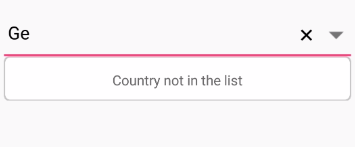
Customizing NoResultsFoundText
The NoResultsFoundTextColor, NoResultsFoundFontSize, NoResultsFoundFontAttributes, and NoResultsFoundFontFamily properties are used to customize the foreground color, font size, font attribute, and font family of NoResultsFoundText.
<StackLayout VerticalOptions="Start" HorizontalOptions="Start" Padding="30">
<combobox:SfComboBox HeightRequest="40" x:Name="comboBox" IsEditableMode="true" NoResultsFoundText="Country not in the list" NoResultsFoundTextColor="DarkGreen" NoResultsFoundFontSize="20" NoResultsFoundFontAttributes="Bold" NoResultsFoundFontFamily="Pacifico.ttf" />
</StackLayout>comboBox.NoResultsFoundText="Country not in the list";
comboBox.NoResultsFoundTextColor = Color.Blue;
comboBox.NoResultsFoundFontSize = 20;
comboBox.NoResultsFoundFontAttributes = FontAttributes.Bold;
comboBox.NoResultsFoundFontFamily = "Pacifico.ttf"
comboBox.ComboBoxSource = new List<string>() { "Uganda", "Great Britain", "Ukraine", "Canada", "France", "Italy", "United Kingdom", "China", "Japan" };