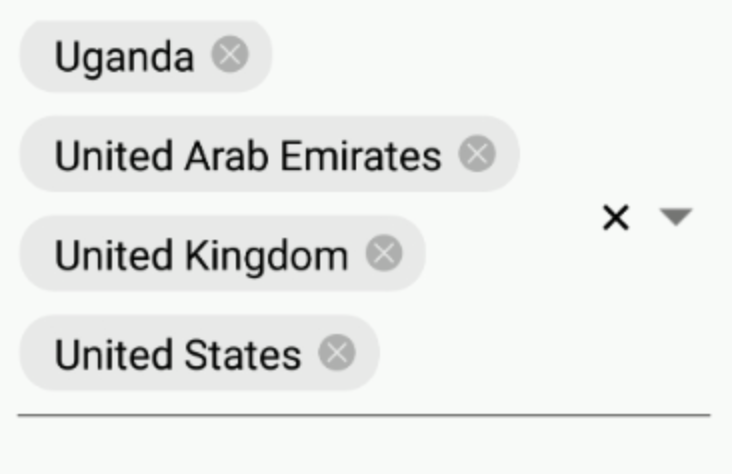AutoSizing in Xamarin ComboBox (SfComboBox)
22 Aug 20224 minutes to read
AutoSizing can be enabled in SfComboBox control so that the control will extend its layout based on the text input.
EnableAutoSize property is used to enable the autoSizing in SfComboBox control. To enable the API, you need to set the MultiSelectMode as Token and TokensWrapMode as Wrap. The default value of EnableAutoSize is false.
<?xml version="1.0" encoding="utf-8"?>
<ContentPage xmlns="http://xamarin.com/schemas/2014/forms"
xmlns:x="http://schemas.microsoft.com/winfx/2009/xaml"
xmlns:d="http://xamarin.com/schemas/2014/forms/design"
xmlns:ListCollection="clr-namespace:System.Collections.Generic;assembly=netstandard"
xmlns:combobox="clr-namespace:Syncfusion.XForms.ComboBox;assembly=Syncfusion.SfComboBox.XForms"
xmlns:mc="http://schemas.openxmlformats.org/markup-compatibility/2006"
mc:Ignorable="d" x:Class="LayoutsExample.MainPage">
<StackLayout VerticalOptions="Start" HorizontalOptions="Start" Padding="30">
<combobox:SfComboBox x:Name="comboBox" EnableAutoSize="True" MultiSelectMode="Token" TokensWrapMode="Wrap">
<combobox:SfComboBox.ComboBoxSource>
<ListCollection:List x:TypeArguments="x:String">
<x:String>Uganda</x:String>
<x:String>Ukraine</x:String>
<x:String>United Arab Emirates</x:String>
<x:String>United Kingdom</x:String>
<x:String>United States</x:String>
</ListCollection:List>
</combobox:SfComboBox.ComboBoxSource>
</combobox:SfComboBox>
</StackLayout>
</ContentPage>using System;
using System.Collections.Generic;
using System.ComponentModel;
using System.Linq;
using System.Text;
using System.Threading.Tasks;
using Syncfusion.XForms.ComboBox;
using Xamarin.Forms;
namespace LayoutsExample
{
// Learn more about making custom code visible in the Xamarin.Forms previewer
// by visiting https://aka.ms/xamarinforms-previewer
[DesignTimeVisible(false)]
public partial class MainPage : ContentPage
{
public MainPage()
{
InitializeComponent();
StackLayout layout = new StackLayout()
{
VerticalOptions = LayoutOptions.Start,
HorizontalOptions = LayoutOptions.Start,
Padding = new Thickness(30)
};
List<String> countryNames = new List<String>();
countryNames.Add("Uganda");
countryNames.Add("Ukraine");
countryNames.Add("United Arab Emirates");
countryNames.Add("United Kingdom");
countryNames.Add("United States");
SfComboBox comboBox = new SfComboBox();
comboBox.HeightRequest = 40;
comboBox.ComboBoxSource = countryNames;
comboBox.EnableAutoSize = true;
comboBox.MultiSelectMode = MultiSelectMode.Token;
comboBox.TokensWrapMode = TokensWrapMode.Wrap;
layout.Children.Add(comboBox);
Content = layout;
}
}
}