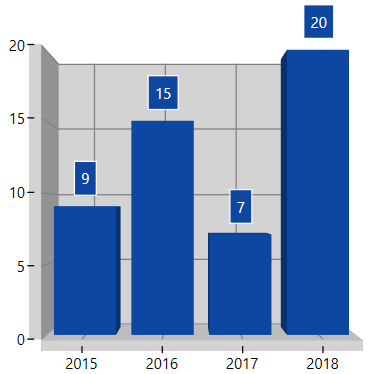How can I help you?
Data Markers in WPF SfChart3D
6 Jan 20252 minutes to read
Adornments (Data Markers) are used to provide information about the data points to the user. Values from data point(x, y) or other custom properties from a data source can be displayed.You can add a shape and label to adorn each data point.
Each adornment can be represented by the following:
- Marker- Displays the desired symbol at the (X, Y) point.
- Label - Displays the segment label content at the (X, Y) point.
- ConnectorLine - Line used to connect the (X, Y) point and the label element.
The following code example illustrates how to initialize the adornment.
<chart:ColumnSeries3D ItemsSource="{Binding CategoricalDatas}" XBindingPath="Year" YBindingPath="Plastic">
<!--AdornmentsInfo-->
<chart:ColumnSeries3D.AdornmentsInfo>
<chart:ChartAdornmentInfo3D UseSeriesPalette="True" BorderBrush="White" BorderThickness="1" ShowLabel="True" ></chart:ChartAdornmentInfo3D>
</chart:ColumnSeries3D.AdornmentsInfo>
</chart:ColumnSeries3D>ColumnSeries3D series = new ColumnSeries3D()
{
ItemsSource = new ViewModel().CategoricalData,
XBindingPath = "Year",
YBindingPath = "Plastic"
};
ChartAdornmentInfo3D adornmentInfo = new ChartAdornmentInfo3D() { ShowLabel = true };
series.AdornmentsInfo = adornmentInfo;
chart.Series.Add(series);