Explode segments in WinUI Chart (SfCircularChart)
17 Dec 20252 minutes to read
Exploding a segment is used to pull attention to a specific area of the circular chart. The following properties are used to explode the segments in the circular chart.
- ExplodeAll - Used to explode all the segments of these series.
- ExplodeIndex - Used to explode any specific segment.
- ExplodeRadius - Used to define the explode distance.
- ExplodeOnTap - Used to explode the segment when segment is clicked.
Explode Index
<chart:SfCircularChart>
. . .
<chart:PieSeries x:Name="PieSeries"
ItemsSource="{Binding Data}"
ExplodeIndex="2"
ExplodeRadius="10"
XBindingPath="Utilization"
YBindingPath="ResponseTime" />
</chart:SfCircularChart>SfCircularChart chart = new SfCircularChart();
. . .
PieSeries series = new PieSeries()
{
ItemsSource = new ViewModel().Data,
XBindingPath = "Utilization",
YBindingPath = "ResponseTime",
ExplodeIndex = 2,
ExplodeRadius = 10
};
chart.Series.Add(series);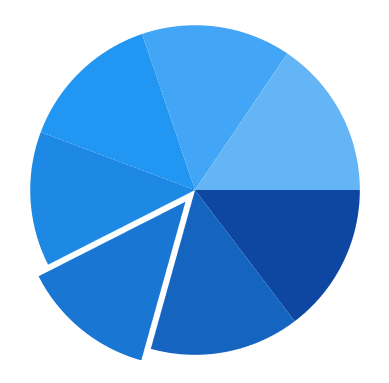
NOTE
By default ExplodeRadius value is zero. So you need to define ExplodeRadius value, when you set ExplodeIndex or ExplodeAll.
Explode All
<chart:SfCircularChart>
. . .
<chart:PieSeries ExplodeAll="True"
ExplodeRadius="15"
XBindingPath="Category"
ItemsSource="{Binding Data}"
YBindingPath="Value">
</chart:SfCircularChart>SfCircularChart chart = new SfCircularChart();
. . .
PieSeries series = new PieSeries()
{
ItemsSource = new ViewModel().Data,
XBindingPath = "Category",
YBindingPath = "Value",
ExplodeAll = true,
ExplodeRadius = 15
};
chart.Series.Add(series);