Windows Forms Split Button Overview
29 May 20231 minute to read
The “SplitButton” control is like a combination of control that behaves like a Button and dropdown menu which provide access to create a dropdown button-like interface. Using this control, you can perform different operations with dropdown items as like menu hierarchy.
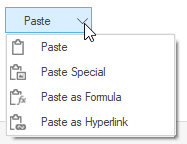
Features
Button Mode – Provides two types of mode: Normal and Toggle mode.
DropDown Item - Provides support to add new items SplitButton dropdown list.
DropDown Position - Provides support to change the dropdown list position.
RightToLeft - Provides support to align the content of button from right to left direction.