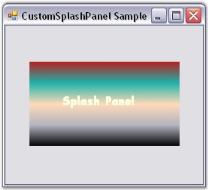How can I help you?
SplashPanel Settings in Windows Forms Splash Screen (Splash)
29 Apr 20217 minutes to read
This section discusses how a SplashPanel control can be displayed as a SplashScreen for the SplashControl.
The SplashControl allows the user to display a SplashPanel control as the splash screen. The following settings can be changed to customize the SplashPanel in the SplashControl.
Property Table
| SplashControl Property | Description |
|---|---|
| SplashControlPanel | Gets / sets the internal SplashPanel that is displayed as the splash screen. |
| ShowInTaskBar | Indicates if the SplashPanel is to be shown in the taskbar. |
| FormIcon | Gets / sets the icon for the SplashPanel. |
this.splashControl1.ShowInTaskbar = true;
this.splashControl1.FormIcon = ((System.Drawing.Icon)(resources.GetObject("splashControl1.FormIcon")));Me.splashControl1.ShowInTaskbar = True
Me.splashControl1.FormIcon = DirectCast((resources.GetObject("splashControl1.FormIcon")), System.Drawing.Icon)
Integrating SplashPanel to SplashControl
A SplashControl allows the user to add an image that is to be displayed in the splash screen. However, the SplashControl also allows the user to add a SplashPanel control which can be customized by the user.
- Add the required Syncfusion.Windows.Forms.Tools and Syncfusion.Shared.Base assemblies.
- Drag and drop a SplashControl form the toolbox onto the form. The SplashControl will be created in the components area of the form.
- Drag and drop a SplashPanel control from the toolbox.
- Design the SplashPanel with the required controls (You can add any user interface control to the SplashPanel).
- Populate the SplashPanel with the SplashControl using the CustomSplashPanel property.
- The SplashControl uses the SplashPanel only if the UseCustomSplashPanel property is set to ‘True’.
- Create a SplashControl and add the below code to the form to customize the SplashPanel and display the SplashPanel as the splash image.
// Add the required namespace.
using Syncfusion.Windows.Forms.Tools;
// Declaration of controls.
private Syncfusion.Windows.Forms.Tools.SplashControl splashControl1;
private Syncfusion.Windows.Forms.Tools.SplashPanel splashPanel1;
private System.Windows.Forms.Label label1;
// Initialization of controls.
this.splashControl1 = new Syncfusion.Windows.Forms.Tools.SplashControl();
this.splashPanel1 = new Syncfusion.Windows.Forms.Tools.SplashPanel();
this.label1 = new System.Windows.Forms.Label();
this.splashPanel1.SuspendLayout();
// Setting the properties for the SplashControl.
this.splashControl1.CustomSplashPanel = this.splashPanel1;
this.splashControl1.UseCustomSplashPanel = true;
// Setting the properties for the SplashPanel.
this.splashPanel1.AnimationSpeed = 10;
this.splashPanel1.BackgroundColor = new Syncfusion.Drawing.BrushInfo(Syncfusion.Drawing.GradientStyle.Vertical, new System.Drawing.Color[] {System.Drawing.SystemColors.HighlightText,System.Drawing.SystemColors.Highlight, System.Drawing.Color.PeachPuff, System.Drawing.Color.LightSeaGreen, System.Drawing.Color.Firebrick});
// Add label
this.splashPanel1.Controls.Add(this.label1);
this.splashPanel1.DesktopAlignment = Syncfusion.Windows.Forms.Tools.SplashAlignment.Center;
this.splashPanel1.DiscreetLocation = new System.Drawing.Point(0, 0);
this.splashPanel1.Font = new System.Drawing.Font("Comic Sans MS", 12F, System.Drawing.FontStyle.Bold, System.Drawing.GraphicsUnit.Point, ((System.Byte)(0)));
this.splashPanel1.ForeColor = System.Drawing.SystemColors.Info;
this.splashPanel1.Location = new System.Drawing.Point(32, 48);
this.splashPanel1.Name = "splashPanel1";
this.splashPanel1.ShowAnimation = true;
this.splashPanel1.Size = new System.Drawing.Size(200, 112);
this.splashPanel1.SuspendAutoCloseWhenMouseOver = false;
this.splashPanel1.TabIndex = 0;
this.splashPanel1.Text = "splashPanel1";
this.splashPanel1.TimerInterval = 5000;
// Setting the properties for the label.
this.label1.BackColor = System.Drawing.Color.Transparent;
this.label1.Location = new System.Drawing.Point(40, 40);
this.label1.Name = "label1";
this.label1.Size = new System.Drawing.Size(136, 23);
this.label1.TabIndex = 0;
this.label1.Text = "Splash Panel";
// Add the SplashPanel to the SplashControl.
this.Controls.Add(this.splashPanel1);' Add the required namespace.
Imports Syncfusion.Windows.Forms.Tools
' Declaration of controls.
Private splashControl1 As Syncfusion.Windows.Forms.Tools.SplashControl
Private splashPanel1 As Syncfusion.Windows.Forms.Tools.SplashPanel
Private label1 As System.Windows.Forms.Label
' Initialization of controls.
Me.splashControl1 = New Syncfusion.Windows.Forms.Tools.SplashControl()
Me.SplashPanel1 = New Syncfusion.Windows.Forms.Tools.SplashPanel
Me.label1 = New System.Windows.Forms.Label
Me.SplashPanel1.SuspendLayout()
' Setting the properties for the SplashControl.
Me.SplashControl1.CustomSplashPanel = Me.SplashPanel1
Me.SplashControl1.UseCustomSplashPanel = True
' Setting the properties for the SplashPanel.
Me.SplashPanel1.AnimationSpeed = 10
Me.splashPanel1.BackgroundColor = New Syncfusion.Drawing.BrushInfo(Syncfusion.Drawing.GradientStyle.Vertical, New System.Drawing.Color() {System.Drawing.SystemColors.HighlightText, System.Drawing.SystemColors.Highlight, System.Drawing.Color.PeachPuff, System.Drawing.Color.LightSeaGreen, System.Drawing.Color.Firebrick})
' Add label
Me.SplashPanel1.Controls.Add(Me.SplashPanel2)
Me.SplashPanel1.DesktopAlignment = Syncfusion.Windows.Forms.Tools.SplashAlignment.Center
Me.SplashPanel1.DiscreetLocation = New System.Drawing.Point(0, 0)
Me.splashPanel1.Font = New System.Drawing.Font("Comic Sans MS", 12F, System.Drawing.FontStyle.Bold, System.Drawing.GraphicsUnit.Point, CByte((0)))
Me.SplashPanel1.ForeColor = System.Drawing.SystemColors.Info
Me.SplashPanel1.Location = New System.Drawing.Point(72, 64)
Me.SplashPanel1.Name = "SplashPanel1"
Me.SplashPanel1.ShowAnimation = True
Me.SplashPanel1.SuspendAutoCloseWhenMouseOver = False
Me.SplashPanel1.TabIndex = 0
Me.SplashPanel1.Text = "SplashPanel1"
Me.SplashPanel1.TimerInterval = 5000
' Setting the properties for the label.
Me.label1.BackColor = System.Drawing.Color.Transparent
Me.label1.Location = New System.Drawing.Point(40, 40)
Me.label1.Name = "label1"
Me.label1.Size = New System.Drawing.Size(136, 23)
Me.label1.TabIndex = 0
Me.label1.Text = "Splash Panel"
' Add the SplashPanel to the SplashControl.
Me.Controls.Add(Me.SplashPanel1)