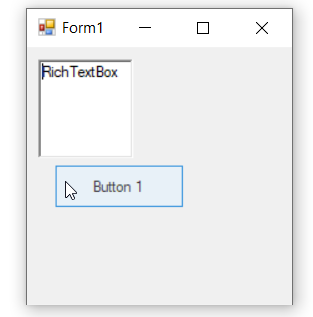How can I help you?
How to Create a Transparent Pop-up in Windows Forms
4 Feb 20251 minute to read
Transparent Pop-up is nothing but the visual appearance set based on the user requirements. This can be explain in the below code snippet,
private void popupControlContainer1_BeforePopup(object sender, System.ComponentModel.CancelEventArgs e)
{
// Get the popupHost which is used to host the popupControlContainer
// and set the opacity.
this.popupControlContainer1.PopupHost.Opacity = 0.75;
}Private Sub popupControlContainer1_BeforePopup(ByVal sender As Object, ByVal e As System.ComponentModel.CancelEventArgs)
' Get the popupHost which is used to host the popupControlContainer
' and set the opacity.
Me.popupControlContainer1.PopupHost.Opacity = 0.75
End Sub