How can I help you?
Getting Started with Windows Forms Percent TextBox
4 Feb 20253 minutes to read
Assembly deployment
Refer to the control dependencies section to get the list of assemblies or NuGet package that needs to be added as a reference to use the control in any application.
You can find more details about installing the NuGet packages in a Windows Forms application in the following link:
Create a simple application with PercentTextBox
You can create a Windows Forms application with PercentTextBox using the following steps:
Create a project
Create a new Windows Forms project in Visual Studio to display the PercentTextBox control.
Add control through designer
The PercentTextBox control can be added to an application by dragging it from the toolbox to a designer view. The Syncfusion.Shared.Base assembly reference will be added automatically:
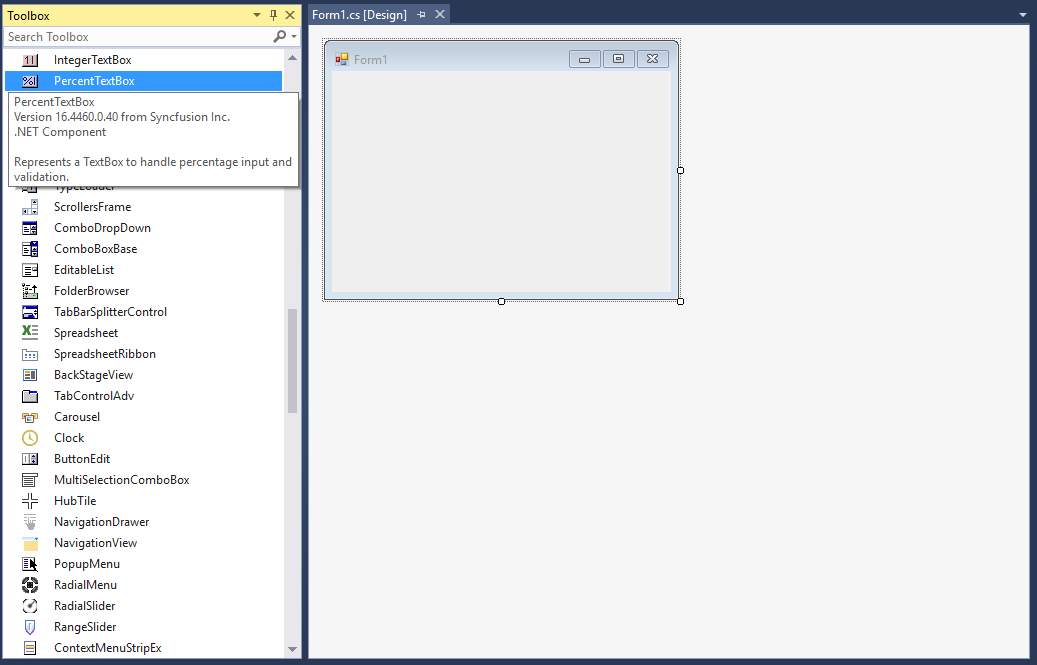
Add control manually in code
To add the control manually in C#, follow the given steps:
-
Add the Syncfusion.Shared.Base assembly reference to the project:
-
Include the Syncfusion.Windows.Forms.Tools namespace.
using Syncfusion.Windows.Forms.Tools;Imports Syncfusion.Windows.Forms.Tools- Create a PercentTextBox instance, and add it to the window.
PercentTextBox currencyTextBox1= new PercentTextBox();
this.Controls.Add(currencyTextBox1);Dim currencyTextBox1 As PercentTextBox = New PercentTextBox()
Me.Controls.Add(currencyTextBox1)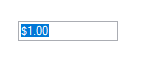
Maximum and minimum value constraints
You can set the maximum and minimum percentage values using the MaxValue and MinValue properties of PercentTextBox.
this.percentTextBox1.MaxValue = 6;
this.percentTextBox1.MinValue = -6;Me.percentTextBox1.MaxValue = 6
Me.percentTextBox1.MinValue = -6Change number format
You can customize the number format using the PercentDecimalDigits, PercentDecimalSeparator, PercentGroupSeparator, and PercentGroupSizes properties of PercentTextBox.
this.percentTextBox1.PercentValue = 12.873;
this.percentTextBox1.PercentDecimalDigits = 3;
this.percentTextBox1.PercentDecimalSeparator = ".";
this.percentTextBox1.PercentGroupSeparator = ",";
this.percentTextBox1.PercentGroupSizes = new int[] { 2 };Me.percentTextBox1.PercentValue = 12.873
Me.percentTextBox1.PercentDecimalDigits = 3
Me.percentTextBox1.PercentDecimalSeparator = "."
Me.percentTextBox1.PercentGroupSeparator = ","
Me.percentTextBox1.PercentGroupSizes = new int[] { 2 }