- Background settings
- Foreground settings
- Visual style
Contact Support
Appearance Settings in Windows Forms Percent TextBox
4 Feb 20252 minutes to read
Background settings
The Background settings of the PercentTextBox control are discussed below.
Background color
The background color of the control can be set using the properties given below.
this.percentTextBox1.BackColor = System.Drawing.Color.LightCyan;
this.percentTextBox1.ReadOnly = true;
this.percentTextBox1.ReadOnlyBackColor = System.Drawing.Color.Pink;Me.percentTextBox1.BackColor = System.Drawing.Color.LightCyan
Me.percentTextBox1.ReadOnly = True
Me.percentTextBox1.ReadOnlyBackColor = System.Drawing.Color.Pink

NOTE
The ReadOnly property must be set to ‘True’ for the above setting to take effect.
The methods associated with the above properties are given below.
- ResetBackColor
- ResetReadOnlyBackColor
Foreground settings
The Foreground settings of the PercentTextBox control are discussed below.
Foreground color
The foreground color of the control can be set using the properties given below.
this.percentTextBox1.PositiveColor = System.Drawing.Color.ForestGreen;
this.percentTextBox1.NegativeColor = System.Drawing.Color.Orange;
this.percentTextBox1.ZeroColor = System.Drawing.Color.Orchid;Me.percentTextBox1.PositiveColor = System.Drawing.Color.ForestGreen
Me.percentTextBox1.NegativeColor = System.Drawing.Color.Orange
Me.percentTextBox1.ZeroColor = System.Drawing.Color.Orchid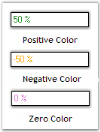
The methods associated with the above properties are given below.
- ResetForeColor
- ResetPositiveColor
- ResetNegativeColor
- ResetZeroColor
- SetControlColor
- ShouldSerializePositiveColor
- ShouldSerializeNegativeColor
- ShouldSerializeZeroColor
Visual style
Please refer the TextBoxExt Visual style to set themes for PercentTextBox.
A sample which demonstrates the Foreground Settings of PercentTextBox control is available in the below sample installation path.
…\My Documents\Syncfusion\EssentialStudio\Version Number\Windows\Tools.Windows\Samples\Advanced Editor Functions\ActionGroupingDemo