How can I help you?
Windows Forms MetroForm Overview
21 Jan 20251 minute to read
MetroForm is used to create customizable window for the end user’s applications. The features offered includes resizing, dragging and moving the window. It also supports various built in skins and let the user to control its behavior and appearance .
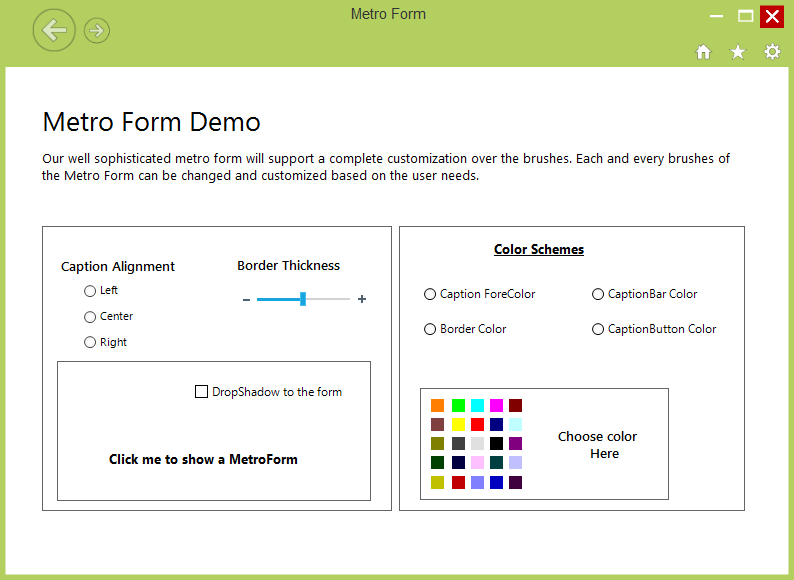
Key Features
-
Color customization - Supports to customize Caption Background, Foreground color, Control box buttons Background and Foreground color and Border color.
-
Help button - Provides Help button support.
-
Custom image - Support to display Image and Text information in Caption Bar.
-
Right to left - Supports RightToLeft layout.
-
Caption labels - Provides support to add Label in desired location on Caption Bar.
Choose between different form controls
You can refer to the different button controls here.