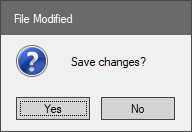Style settings in Windows Forms MessageBox (MessageBoxAdv)
15 Jun 202113 minutes to read
This section explains the visual styles and customization support in MessageBoxAdv.
Visual Styles
MessageBoxAdv supports different visual styles for its appearance. Some of the available VisualStyles are as follows:
- Default
- Office2007
- Office2010
- Metro
- Office2013
- Office2016
Default
This option helps to set the Default theme.
MessageBoxAdv.MessageBoxStyle = MessageBoxAdv.Style.Default;
MessageBoxAdv.Show(this,"Save changes?", "File Modified", MessageBoxButtons.YesNo,MessageBoxIcon.Question);MessageBoxAdv.MessageBoxStyle = MessageBoxAdv.Style.Default
MessageBoxAdv.Show(Me,"Save changes?", "File Modified", MessageBoxButtons.YesNo,MessageBoxIcon.Question)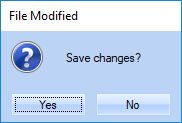
Office2007
Office2007 Style MessageBox is available in Tools Windows. You can replace the .NET MessageBox with new MessageBoxAdv that supports standard color schemes and custom color schemes in Office 2007 style, for consistent look and feel. Custom Icons support is also included in MessageBoxAdv. To display the Message Box, call MessageBoxAdv.Show method.
This option helps to set the following various color schemes:
- Black
- Blue
- Silver
- Managed
Black
This option helps to set the Black color scheme in office2007 theme.
MessageBoxAdv.Office2007Theme = Office2007Theme.Black;
MessageBoxAdv.Show(this,"Save changes?", "File Modified", MessageBoxButtons.YesNo,MessageBoxIcon.Question);MessageBoxAdv.Office2007Theme = Office2007Theme.Black
MessageBoxAdv.Show(Me,"Save changes?", "File Modified", MessageBoxButtons.YesNo,MessageBoxIcon.Question)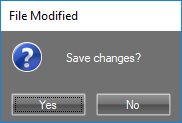
Blue
This option helps to set the Blue color scheme in office2007.
MessageBoxAdv.Office2007Theme = Office2007Theme.Blue;
MessageBoxAdv.Show(this,"Save changes?", "File Modified", MessageBoxButtons.YesNo,MessageBoxIcon.Question);MessageBoxAdv.Office2007Theme = Office2007Theme.Blue
MessageBoxAdv.Show(Me,"Save changes?", "File Modified", MessageBoxButtons.YesNo,MessageBoxIcon.Question)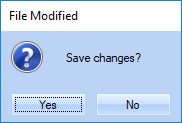
Silver
This option helps to set the Silver color scheme in Office2007 theme.
MessageBoxAdv.Office2007Theme = Office2007Theme.Silver;
MessageBoxAdv.Show(this,"Save changes?", "File Modified", MessageBoxButtons.YesNo,MessageBoxIcon.Question);MessageBoxAdv.Office2007Theme = Office2007Theme.Silver
MessageBoxAdv.Show(Me,"Save changes?", "File Modified", MessageBoxButtons.YesNo,MessageBoxIcon.Question)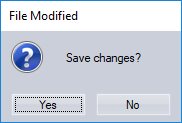
Managed
This option helps to set the customize color scheme in office2007 theme.
MessageBoxAdv.Office2007Theme = Office2007Theme.Managed;
Office2007Colors.ApplyManagedColors(this, Color.Red);
MessageBoxAdv.Show(this,"Save changes?", "File Modified", MessageBoxButtons.YesNo,MessageBoxIcon.Question);MessageBoxAdv.Office2007Theme = Office2007Theme.Managed
Office2007Colors.ApplyManagedColors(Me, Color.Red)
MessageBoxAdv.Show(Me,"Save changes?", "File Modified", MessageBoxButtons.YesNo,MessageBoxIcon.Question)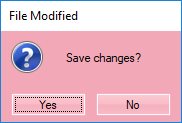
Office2010
This option helps to set the following various color schemes in Office2010 theme.
- Black
- Blue
- Silver
- Managed
Black
This option helps to set the black color scheme in Office2010 theme.
MessageBoxAdv.Office2010Theme = Office2010Theme.Black;
MessageBoxAdv.MessageBoxStyle = MessageBoxAdv.Style.Office2010;
MessageBoxAdv.Show(this,"Save changes?", "File Modified", MessageBoxButtons.YesNo,MessageBoxIcon.Question);MessageBoxAdv.Office2010Theme = Office2010Theme.Black
MessageBoxAdv.MessageBoxStyle = MessageBoxAdv.Style.Office2010
MessageBoxAdv.Show(Me,"Save changes?", "File Modified", MessageBoxButtons.YesNo,MessageBoxIcon.Question)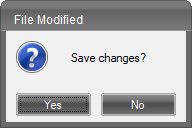
Blue
This option helps to set the Blue color scheme in Office2010 theme.
MessageBoxAdv.Office2010Theme = Office2010Theme.Blue;
MessageBoxAdv.MessageBoxStyle = MessageBoxAdv.Style.Office2010;
MessageBoxAdv.Show(this,"Save changes?", "File Modified", MessageBoxButtons.YesNo,MessageBoxIcon.Question);MessageBoxAdv.Office2010Theme = Office2010Theme.Blue
MessageBoxAdv.MessageBoxStyle = MessageBoxAdv.Style.Office2010
MessageBoxAdv.Show(Me,"Save changes?", "File Modified", MessageBoxButtons.YesNo,MessageBoxIcon.Question)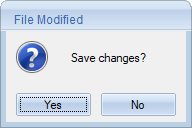
Silver
This option helps to set the silver color scheme in Office2010 theme.
MessageBoxAdv.Office2010Theme = Office2010Theme.Silver;
MessageBoxAdv.MessageBoxStyle = MessageBoxAdv.Style.Office2010;
MessageBoxAdv.Show(this,"Save changes?", "File Modified", MessageBoxButtons.YesNo,MessageBoxIcon.Question);MessageBoxAdv.Office2010Theme = Office2010Theme.Silver
MessageBoxAdv.MessageBoxStyle = MessageBoxAdv.Style.Office2010
MessageBoxAdv.Show(Me,"Save changes?", "File Modified", MessageBoxButtons.YesNo,MessageBoxIcon.Question)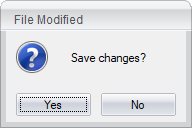
Office2010 Managed
This option helps to set the customized color scheme in Office2010 theme.
MessageBoxAdv.Office2010Theme = Office2010Theme.Managed;
Office2010Colors.ApplyManagedColors(this, Color.Red);
MessageBoxAdv.MessageBoxStyle = MessageBoxAdv.Style.Office2010;
MessageBoxAdv.Show(this,"Save changes?", "File Modified", MessageBoxButtons.YesNo,MessageBoxIcon.Question);MessageBoxAdv.Office2010Theme = Office2010Theme.Managed
Office2010Colors.ApplyManagedColors(this, Color.Red)
MessageBoxAdv.MessageBoxStyle = MessageBoxAdv.Style.Office2010
MessageBoxAdv.Show(Me,"Save changes?", "File Modified", MessageBoxButtons.YesNo,MessageBoxIcon.Question)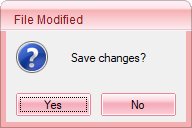
Metro
This option helps to set the Metro theme.
MessageBoxAdv.MessageBoxStyle = MessageBoxAdv.Style.Metro;
MessageBoxAdv.Show(this,"Save changes?", "File Modified", MessageBoxButtons.YesNo,MessageBoxIcon.Question);MessageBoxAdv.MessageBoxStyle = MessageBoxAdv.Style.Metro
MessageBoxAdv.Show(Me,"Save changes?", "File Modified", MessageBoxButtons.YesNo,MessageBoxIcon.Question)
Customization
In MessageBoxAdv, MetroColorTable is implemented for color customization of buttons and caption while applying Metro style in MessageBoxAdv. MessageBoxAdv can be customized by using the following properties:
| MetroStyleColorTable property | Description |
|---|---|
| ForeColor | Gets or sets the fore color. |
| BackColor | Gets or sets the back color. |
| BorderColor | Gets or sets the border color. |
| CancelButtonBackColor | Gets or sets the CancelButtonBackColor. |
| CaptionBarColor | Gets or sets the caption bar color. |
| CaptionForeColor | Gets or sets the caption fore color. |
| CloseButtonColor | Gets or sets the CloseButton back color. |
| CloseButtonHoverColor | Gets or sets the CloseButton hover color. |
| AbortButtonBackColor | Gets or sets the AbortButtonBackColor. |
| IgnoreButtonBackColor | Gets or sets the IgnoreButtonBackColor. |
| NoButtonBackColor | Gets or sets the NoButtonBackColor. |
| OKButtonBackColor | Gets or sets the OKButtonBackColor. |
| RetryButtonBackColor | Gets or sets the RetryButtonBackColor. |
| YesButtonBackColor | Gets or sets the YesButtonBackColor. |
MessageBoxAdv.MessageBoxStyle = MessageBoxAdv.Style.Metro;
MessageBoxAdv.MetroColorTable.YesButtonBackColor = Color.FromArgb(82, 82, 82);
MessageBoxAdv.MetroColorTable.NoButtonBackColor = Color.FromArgb(82, 82, 82);
MessageBoxAdv.MetroColorTable.YesButtonForeColor = Color.FromArgb(255, 255, 255);
MessageBoxAdv.MetroColorTable.NoButtonForeColor = Color.FromArgb(255, 255, 255);
MessageBoxAdv.MetroColorTable.BackColor = Color.FromArgb(113, 113, 113);
MessageBoxAdv.MetroColorTable.CaptionBarColor = Color.FromArgb(255, 255, 255);
MessageBoxAdv.MetroColorTable.CaptionForeColor = Color.Black;
MessageBoxAdv.MetroColorTable.ForeColor = Color.FromArgb(255, 255, 255);
MessageBoxAdv.MetroColorTable.BorderColor = Color.FromArgb(24, 131, 215)MessageBoxAdv.MessageBoxStyle = MessageBoxAdv.Style.Metro
MessageBoxAdv.MetroColorTable.YesButtonBackColor = Color.FromArgb(82, 82, 82)
MessageBoxAdv.MetroColorTable.NoButtonBackColor = Color.FromArgb(82, 82, 82)
MessageBoxAdv.MetroColorTable.YesButtonForeColor = Color.FromArgb(255, 255, 255)
MessageBoxAdv.MetroColorTable.NoButtonForeColor = Color.FromArgb(255, 255, 255)
MessageBoxAdv.MetroColorTable.BackColor = Color.FromArgb(113, 113, 113)
MessageBoxAdv.MetroColorTable.CaptionBarColor = Color.FromArgb(255, 255, 255)
MessageBoxAdv.MetroColorTable.CaptionForeColor = Color.Black
MessageBoxAdv.MetroColorTable.ForeColor = Color.FromArgb(255, 255, 255)
MessageBoxAdv.MetroColorTable.BorderColor = Color.FromArgb(24, 131, 215)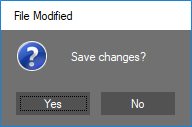
Office2013
This option helps to set the following various color schemes in Office2013 theme.
- DarkGray
- LightGray
- White
DarkGray
This option helps to set the DarkGray color scheme in Office2013 theme.
MessageBoxAdv.Office2013Theme = Office2013Theme.DarkGray;
MessageBoxAdv.MessageBoxStyle = MessageBoxAdv.Style.Office2013;
MessageBoxAdv.Show(this,"Save changes?", "File Modified", MessageBoxButtons.YesNo, MessageBoxIcon.Question);MessageBoxAdv.Office2013Theme = Office2013Theme.DarkGray
MessageBoxAdv.MessageBoxStyle = MessageBoxAdv.Style.Office2013
MessageBoxAdv.Show(Me,"Save changes?", "File Modified", MessageBoxButtons.YesNo, MessageBoxIcon.Question)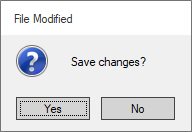
LightGray
This option helps to set the LightGray color in Office2013 theme.
MessageBoxAdv.Office2013Theme = Office2013Theme.LightGray;
MessageBoxAdv.MessageBoxStyle = MessageBoxAdv.Style.Office2013;
MessageBoxAdv.Show(this,"Save changes?", "File Modified", MessageBoxButtons.YesNo, MessageBoxIcon.Question);MessageBoxAdv.Office2013Theme = Office2013Theme.LightGray
MessageBoxAdv.MessageBoxStyle = MessageBoxAdv.Style.Office2013
MessageBoxAdv.Show(Me,"Save changes?", "File Modified", MessageBoxButtons.YesNo,MessageBoxIcon.Question)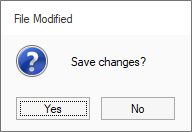
White theme
This option helps to set the white color scheme in office2013 theme.
MessageBoxAdv.Office2013Theme = Office2013Theme.White;
MessageBoxAdv.MessageBoxStyle = MessageBoxAdv.Style.Office2013;
MessageBoxAdv.Show(this,"Save changes?", "File Modified", MessageBoxButtons.YesNo,MessageBoxIcon.Question);MessageBoxAdv.Office2013Theme = Office2013Theme.White
MessageBoxAdv.MessageBoxStyle = MessageBoxAdv.Style.Office2013
MessageBoxAdv.Show(Me,"Save changes?", "File Modified", MessageBoxButtons.YesNo,MessageBoxIcon.Question)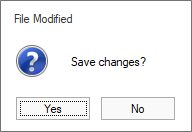
Office2016
This option helps to set the following various color schemes in Office2016.
- Colorful
- White
- DarkGray
Colorful
This option helps to set the colorful scheme in Office2016 theme.
MessageBoxAdv.Office2016Theme = Office2016Theme.Colorful;
MessageBoxAdv.MessageBoxStyle = MessageBoxAdv.Style.Office2016;
MessageBoxAdv.Show(this,"Save changes?", "File Modified", MessageBoxButtons.YesNo,MessageBoxIcon.Question);MessageBoxAdv.Office2016Theme = Office2016Theme.Colorful
MessageBoxAdv.MessageBoxStyle = MessageBoxAdv.Style.Office2016
MessageBoxAdv.Show(Me,"Save changes?", "File Modified", MessageBoxButtons.YesNo,MessageBoxIcon.Question)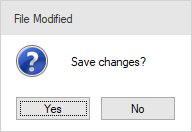
White
This option helps to set the white color scheme in Office2016 theme.
MessageBoxAdv.Office2016Theme = Office2016Theme.White;
MessageBoxAdv.MessageBoxStyle = MessageBoxAdv.Style.Office2016;
MessageBoxAdv.Show(this,"Save changes?", "File Modified", MessageBoxButtons.YesNo,MessageBoxIcon.Question);MessageBoxAdv.Office2016Theme = Office2016Theme.White
MessageBoxAdv.MessageBoxStyle = MessageBoxAdv.Style.Office2016
MessageBoxAdv.Show(Me,"Save changes?", "File Modified", MessageBoxButtons.YesNo,MessageBoxIcon.Question)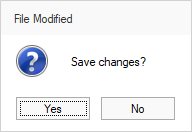
DarkGray
This option helps to set the dark color scheme in Office2016 theme.
MessageBoxAdv.Office2016Theme = Office2016Theme.DarkGray;
MessageBoxAdv.MessageBoxStyle = MessageBoxAdv.Style.Office2016;
MessageBoxAdv.Show(this,"Save changes?", "File Modified", MessageBoxButtons.YesNo,MessageBoxIcon.Question);MessageBoxAdv.Office2016Theme = Office2016Theme.DarkGray
MessageBoxAdv.MessageBoxStyle = MessageBoxAdv.Style.Office2016
MessageBoxAdv.Show(Me,"Save changes?", "File Modified", MessageBoxButtons.YesNo,MessageBoxIcon.Question)