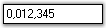Contents
- Negative key settings
- AllowLeadingZeros
Having trouble getting help?
Contact Support
Contact Support
Behavior Settings in Windows Forms Integer TextBox
4 Feb 20251 minute to read
The behavior settings of the IntegerTextBox control are discussed below.
Negative key settings
The integer value of the IntegerTextBox can be reset or changed to a negative value using the properties given below.
this.integerTextBox1.DeleteSelectionOnNegative = true;
this.integerTextBox1.NegativeInputPendingOnSelectAll = true;Me.integerTextBox1.DeleteSelectionOnNegative = True
Me.integerTextBox1.NegativeInputPendingOnSelectAll = TrueAllowLeadingZeros
The AllowLeadingZeros property can be used to include zeros before the beginning value of the integer value of the control.
this.integerTextBox1.AllowLeadingZeros = true;Me.integerTextBox1.AllowLeadingZeros = True