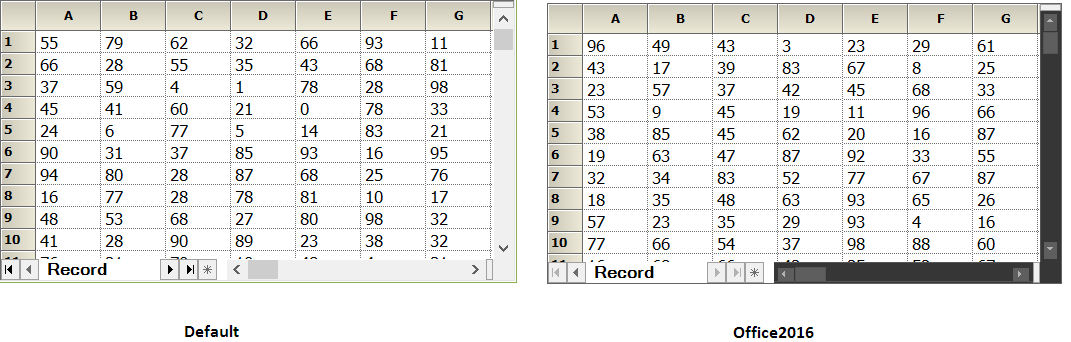How can I help you?
Style in Windows Forms GridRecordNavigationControl
21 Jan 20251 minute to read
The RecordNavigationControl supports Visual Styles like Default, Metro, and Office2016 by using the Style property.
this.recordNavigationControl1.Style = Syncfusion.Windows.Forms.Appearance.Metro;Me.recordNavigationControl1.Style = Syncfusion.Windows.Forms.Appearance.Metro
//Applying Office 2016 Theme.
this.recordNavigationControl1.Style = Syncfusion.Windows.Forms.Appearance.Office2016;
this.recordNavigationControl1.GridOfficeScrollBars = OfficeScrollBars.Office2016;
//Applying color schemes of Office 2016 theme
this.recordNavigationControl1.Office2016ScrollBarsColorScheme = ScrollBarOffice2016ColorScheme.Black;'Applying Office 2016 Theme.
Me.recordNavigationControl1.Style = Syncfusion.Windows.Forms.Appearance.Office2016
Me.recordNavigationControl1.GridOfficeScrollBars = OfficeScrollBars.Office2016
'Applying Color Schemes of Office 2016 Theme
Me.recordNavigationControl1.Office2016ScrollBarsColorScheme = ScrollBarOffice2016ColorScheme.Black