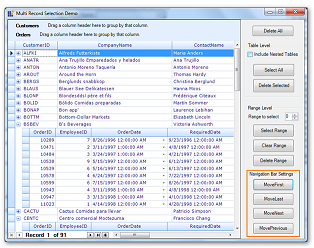How can I help you?
Built in Navigation in Windows Forms GridRecordNavigationControl
21 Jan 20252 minutes to read
The GridGrouping control provides four types of built-in navigation support to navigate between the first, last, previous, and next records.
Use case scenarios
When lots of records are in your application, this feature helps you to easily navigate to the required record.
| METHOD | DESCRIPTION | PARAMETERS | TYPE | RETURN TYPE | REFERENCE LINKS |
|---|---|---|---|---|---|
| MoveFirst() | Navigate to the first record. | N/A | method | void | N/A. |
| MoveLast() | Navigate to the last record. | N/A | method | void | N/A |
| MoveNext() | Navigate to the next record. | N/A | method | void | N/A |
| MovePrevious() | Navigate to the previous record. | N/A | method | void | N/A |
Sample link
A demo of this feature is available in the following location:
_
Adding navigation Bar to the RecordNavigationControl
Follow the steps to add navigation bar:
-
Enable navigation bar by setting the ShowNavigationBar property to true.
this.gridGroupingControl1.ShowNavigationBar = true;Me.gridGroupingControl1.ShowNavigationBar = True -
Call the methods for navigation bar i.e. MoveFirst(), MoveLast(), MoveNext(), and MovePrevious() methods.
//This property should set to true to show navigation bar. this.gridGroupingControl1.ShowNavigationBar = true; //This method is used to navigate the first record.this.gridGroupingControl1.RecordNavigationBar.MoveFirst(); //This method is used to navigate the last record.this.gridGroupingControl1.RecordNavigationBar.MoveLast(); //This method is used to navigate the next record.this.gridGroupingControl1.RecordNavigationBar.MoveNext(); //This method is used to navigate the previous record. this.gridGroupingControl1.RecordNavigationBar.MovePrevious();'This property should set to true to show the navigation bar. Me.gridGroupingControl1.ShowNavigationBar = True'This method is used to navigate the first record. Me.gridGroupingControl1.RecordNavigationBar.MoveFirst()'This method is used to navigate the last record. Me.gridGroupingControl1.RecordNavigationBar.MoveLast()'This method is used to navigate the next record. Me.gridGroupingControl1.RecordNavigationBar.MoveNext()'This method is used to navigate the previous record. Me.gridGroupingControl1.RecordNavigationBar.MovePrevious()