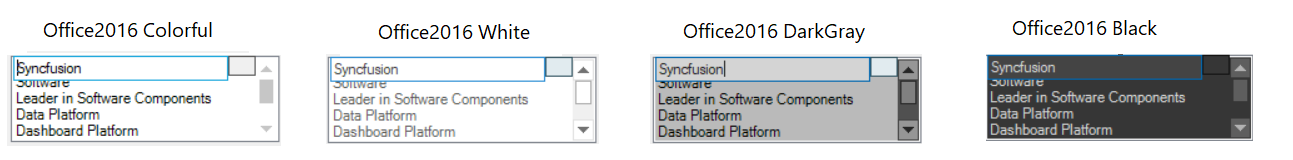Style in Windows Forms Editable ListBox (EditableList)
4 Feb 20251 minute to read
EditableList supports visual styles such as Default, Metro, Office2016. The style can be set using Style property.
The following code example allows you to set the style for the EditableList.
this.editableList1.Style = Syncfusion.Windows.Forms.Appearance.Office2016;Me.editableList1.Style = Syncfusion.Windows.Forms.Appearance.Office2016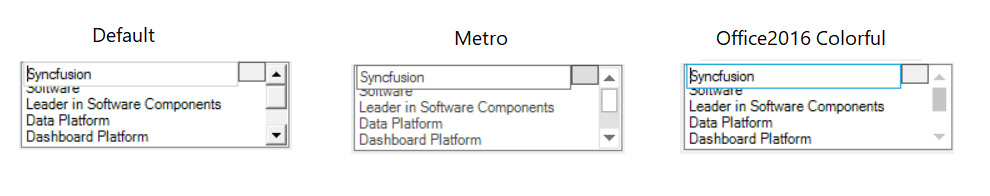
The Office2016 Style has following Color Schemes
- Colorful
- White
- DarkGray
- Black
The following code example allows you to set the Color Schemes for the Office 2016 Theme.
this.editableList1.Office2016ColorScheme = ScrollBarOffice2016ColorScheme.Colorful;Me.editableList1.Office2016ColorScheme = ScrollBarOffice2016ColorScheme.Colorful