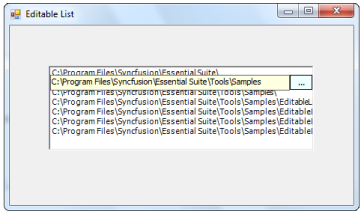Populating and Editing the List in WinForms Editable ListBox
4 Feb 20251 minute to read
Populate the list
The List can be populated in 2 ways. One is to specify the DataSource and another is to edit the list manually in the property editor.
To populate through DataSource.
// Specifies the DataSource.
List<string> dataSource= new List<string>();
dataSource.Add("item 1");
dataSource.Add("item 2");
dataSource.Add("item 3");
this.editableList1.ListBox.DataSource = dataSource;' Specifies the DataSource.
Dim dataSource As List(Of String) = New List(Of String)()
dataSource.Add("item 1")
dataSource.Add("item 2")
dataSource.Add("item 3")
Me.editableList1.ListBox.DataSource = dataSourceOtherwise go to the property editor, expand the ListBox property of the EditableList and then select Items. This Items property is editable like any other Items property.
Editing the list
The List can be edited in the following way during runtime:
- Select the Item you want to edit by clicking or by using keyboard.
- Click again. There appears a TextBox. Now edit the text.
- After editing change the focus, the list will get updated.