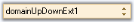Visual Styles in Windows Forms Domain UpDown (DomainUpdownExt)
4 Feb 20252 minutes to read
DomainUpDownExt supports Office2007 visual style with all three color schemes.
//sets the Office2007 Visual Style.
this.domainUpDownExt1.VisualStyle = Syncfusion.Windows.Forms.VisualStyle.Office2007;
//To set Blue Color scheme.
this.domainUpDownExt1.ColorScheme = Syncfusion.Windows.Forms.Office2007Theme.Blue;
//To set Silver Color scheme.
this.domainUpDownExt1.ColorScheme = Syncfusion.Windows.Forms.Office2007Theme.Silver;
//To set Black Color scheme.
this.domainUpDownExt1.ColorScheme = Syncfusion.Windows.Forms.Office2007Theme.Black;'Sets the Office2007 Visual Style.
Me.domainUpDownExt1.VisualStyle = Syncfusion.Windows.Forms.VisualStyle.Office2007
'To set Blue Color scheme.
Me.domainUpDownExt1.ColorScheme = Syncfusion.Windows.Forms.Office2007Theme.Blue
'To set Silver Color scheme.
Me.domainUpDownExt1.ColorScheme = Syncfusion.Windows.Forms.Office2007Theme.Silver
'To set Black Color scheme.
Me.domainUpDownExt1.ColorScheme = Syncfusion.Windows.Forms.Office2007Theme.Black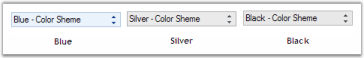
It also provides support for XP Themes look and feel.
//Enable Themes.
this.domainUpDownExt1.ThemesEnabled =true;'Enable Themes.
Me.domainUpDownExt1.ThemesEnabled =True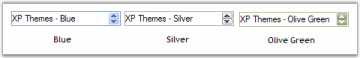
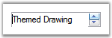
Office2016 Themes
DomainUpDownExt supports Office2016 visual styles such as Office2016Colorful,Office2016White,Office2016Black and Office2016DarkGray.
//Sample code for setting “Office2016 Colorful” Visual style for DomainUpDownExt
this.domainUpDownExt1.VisualStyle = Syncfusion.Windows.Forms.VisualStyle.Office2016Colorful;Me.domainUpDownExt1.VisualStyle = Syncfusion.Windows.Forms.VisualStyle.Office2016Colorful;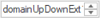
Custom Colors
We can also apply custom colors to the DomainUpDownExt control by setting ColorScheme to “Managed” and specifying the custom color through the ApplyManagedColors method as follows.
this.domainUpDownExt1.ColorScheme = Syncfusion.Windows.Forms.Office2007Theme.Managed;
Office2007Colors.ApplyManagedColors(this,Color.Orange);Me.domainUpDownExt1.ColorScheme = Syncfusion.Windows.Forms.Office2007Theme.Managed;
Office2007Colors.ApplyManagedColors(Me,Color.Orange)