Themes and Styles in Windows Forms ComboBox DropDown (ComboDropDown)
15 Jun 20212 minutes to read
The below given properties enhances the look and feel of the ComboDropDown.
| ComboDropDown Properties | Description |
|---|---|
| IgnoreThemeBackground | Specifies whether the control will ignore the theme's background color and draw the back color instead. |
| Style |
Specifies advanced appearance and behavior of the ComboDropDown. The default value is 'Default'. The options are,
|
this.comboDropDown1.IgnoreThemeBackground = true;
//To set Office2016Colorful Visual Style
this.comboDropDown1.Style = Syncfusion.Windows.Forms.VisualStyle.Office2016Colorful;Me.comboDropDown1.IgnoreThemeBackground = True
'To set Office2016Colorful Visual Style
Me.comboDropDown1.Style = Syncfusion.Windows.Forms.VisualStyle.Office2016Colorful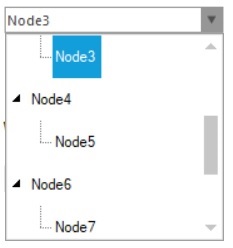
Office Color Schemes
The ComboDropDown control supports blue, silver and black office colors scheme. It is set using Office2007ColorTheme property. Style property should be set to Office2007.
//To set Blue Color scheme
this.comboDropDown1.Office2007ColorTheme = Syncfusion.Windows.Forms.Office2007Theme.Blue;
//To set Silver Color scheme
this.comboDropDown1.Office2007ColorTheme = Syncfusion.Windows.Forms.Office2007Theme.Silver;
//To set Black Color scheme
this.comboDropDown1.Office2007ColorTheme = Syncfusion.Windows.Forms.Office2007Theme.Black;'To set Blue Color scheme
Me.comboDropDown1.Office2007ColorTheme = Syncfusion.Windows.Forms.Office2007Theme.Blue
'To set Silver Color scheme
Me.comboDropDown1.Office2007ColorTheme = Syncfusion.Windows.Forms.Office2007Theme.Silver
'To set Black Color scheme
Me.comboDropDown1.Office2007ColorTheme = Syncfusion.Windows.Forms.Office2007Theme.Black
Custom Colors
We can also apply custom colors to the ComboDropDown control by setting Office2007ColorTheme to “Managed” and specifying the custom color through the ApplyManagedColors method as follows.
this.comboDropDown1.Office2007ColorTheme = Syncfusion.Windows.Forms.Office2007Theme.Managed;
Office2007Colors.ApplyManagedColors(this, Color.Orchid);Me.comboDropDown1.Office2007ColorTheme = Syncfusion.Windows.Forms.Office2007Theme.Managed;
Office2007Colors.ApplyManagedColors(Me, Color.Orchid)