How can I help you?
Runtime Selection in Windows Forms Color Picker (ColorPickerUIAdv)
4 Feb 20251 minute to read
The ColorPickerUIAdv control at run time provides a Color dialog, using which we can select and add colors to the color groups.
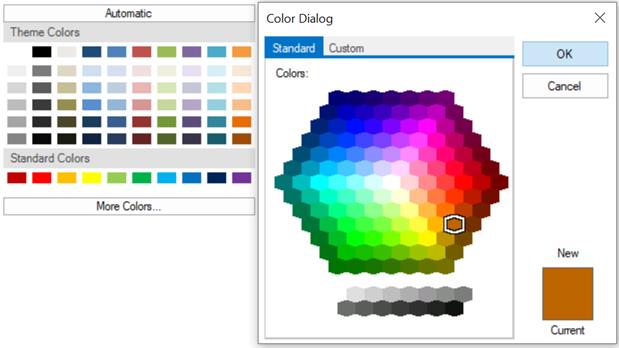
Color Selection at Runtime
Automatic color that has to be selected, when Automatic button is clicked at run time, is set through AutomaticColor property. Default color is black.
this.colorPickerUIAdv1.AutomaticColor = System.Drawing.Color.OrangeRed;Me.colorPickerUIAdv1.AutomaticColor = System.Drawing.Color.OrangeRed
NOTE
Height of this Automatic button can be specified in ColorPickerUIAdv.ButtonHeight property. Default value is 23.