Bookmark Navigation in Flutter PDF Viewer (SfPdfViewer)
5 Sep 20254 minutes to read
Navigate to the desired bookmark topics using the default bookmark view or the controller method programmatically.
Open and Close the Built-in Bookmark View Programmatically
The built-in bookmark view in the SfPdfViewer can be opened using the openBookmarkView method, and it can be closed either by tapping the close icon or the device’s back button. Also, we can close the bookmark programmatically by using the Navigator’s pop method.
- You can use the isBookmarkViewOpen property of the
SfPdfViewerStateclass to know whether the built-in bookmark view is open or not.
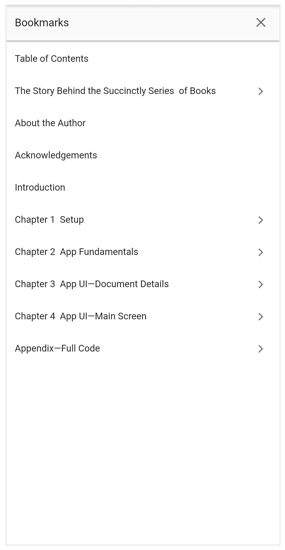
The following code example explains the opening of the built-in bookmark view programmatically.
final GlobalKey<SfPdfViewerState> _pdfViewerKey = GlobalKey();
@override
Widget build(BuildContext context) {
return Scaffold(
appBar: AppBar(
title: Text('Flutter PDF Viewer'),
actions: <Widget>[
IconButton(
onPressed: () {
if (_pdfViewerKey.currentState?.isBookmarkViewOpen ?? false) {
print('Bookmark view is opened');
} else {
print('Bookmark view is closed');
}
},
icon: const Icon(Icons.help_outline),
),
IconButton(
icon: Icon(
Icons.bookmark,
color: Colors.white,
),
onPressed: () {
_pdfViewerKey.currentState?.openBookmarkView();
},
),
],
),
body: SfPdfViewer.network(
'https://cdn.syncfusion.com/content/PDFViewer/flutter-succinctly.pdf',
key: _pdfViewerKey,
),
);
}Navigate to the Desired Bookmark Topic Programmatically
You can navigate to the desired bookmark topic programmatically using the jumpToBookmark controller method. The following code example explains the same.
NOTE
Import ‘package:syncfusion_flutter_pdf/pdf.dart’ in the Dart code if you use the PdfBookmark parameter.
late PdfViewerController _pdfViewerController;
late PdfBookmark _pdfBookmark;
@override
void initState() {
_pdfViewerController = PdfViewerController();
super.initState();
}
@override
Widget build(BuildContext context) {
return MaterialApp(
home: Scaffold(
appBar: AppBar(
title: Text('Flutter PDF Viewer'),
actions: <Widget>[
IconButton(
icon: Icon(
Icons.arrow_drop_down_circle,
color: Colors.white,
),
onPressed: () {
_pdfViewerController.jumpToBookmark(_pdfBookmark);
},
),
],
),
body: SfPdfViewer.network(
'https://cdn.syncfusion.com/content/PDFViewer/flutter-succinctly.pdf',
controller: _pdfViewerController,
onDocumentLoaded: (PdfDocumentLoadedDetails details) {
_pdfBookmark = details.document.bookmarks[0];
},
),
),
);
}