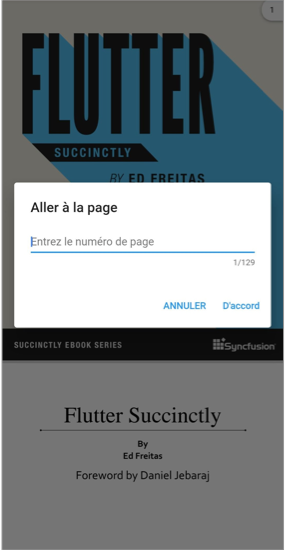How can I help you?
Localization in Flutter PDF Viewer (SfPdfViewer)
5 Sep 20251 minute to read
By default, the SfPdfViewer widget supports US English localization. You can change the other languages by specifying the MaterialApp properties and adding the flutter_localizations and syncfusion_localizations packages to your application.
To use flutter_localizations and syncfusion_localizations, add the packages as a dependency to the pubspec.yaml file.
dependencies:
flutter_localizations:
sdk: flutter
syncfusion_localizations: ^XX.X.XXNext, import the flutter_localizations and syncfusion_localizations library and specify the localizationsDelegates and supportedLocales for MaterialApp to localize the contents in the SfPdfViewer (page navigation dialog and bookmark view).
import 'package:flutter_localizations/flutter_localizations.dart';
import 'package:syncfusion_localizations/syncfusion_localizations.dart';
@override
Widget build(BuildContext context) {
return MaterialApp(
localizationsDelegates: [
GlobalMaterialLocalizations.delegate,
GlobalWidgetsLocalizations.delegate,
SfGlobalLocalizations.delegate,
],
supportedLocales: [
const Locale('fr'),
const Locale('ru'),
const Locale('ta'),
],
locale: const Locale('fr'),
title: 'PDF Viewer Localization',
home: Scaffold(
appBar: AppBar(
title: Text('Flutter PDF Viewer'),
),
body: SfPdfViewer.network(
'https://cdn.syncfusion.com/content/PDFViewer/flutter-succinctly.pdf'),
),
);
}