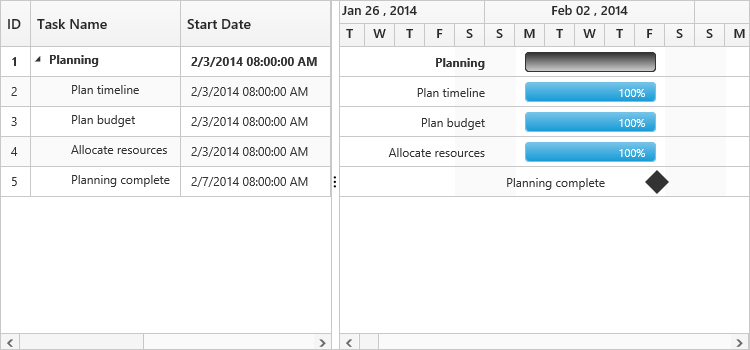Time Options
19 Sep 20177 minutes to read
Start date and End date in the datasource defines the starting point and ending point of a task in the project. It can be of two data types,
- Date
- Datetime
The datetime data type for start date and end date defines the exact starting point and ending point of a task along with time details of a day. There are two types of time scales available based on working hours,
-
TimeScale8Hoursfor 8 hour working scale -
TimeScale24Hoursfor 24 hour working scale
Use the following code example for setting different time scales of working hours.
<ej-gantt id="GanttControl" [workingTimeScale]="workingTimeScale"
//...>
</ej-gantt>import {Component} from '@angular/core';
@Component({
selector: 'ej-app',
templateUrl: 'app/app.component.html'
})
export class AppComponent {
public workingTimeScale: any;
constructor() {
//...
this.workingTimeScale = ej.Gantt.workingTimeScale.TimeScale24Hours
}
}Use the following code example for including time options in start date and end date of a task.
<ej-gantt id="GanttControl" [dataSource]="taskDetails"
taskIdMapping= "taskID"
taskNameMapping= "taskName"
startDateMapping= "startDate"
progressMapping= "progress"
durationMapping= "duration"
endDateMapping= "endDate"
childMapping= "subtasks"
[treeColumnIndex]= "treeColumnIndex"
dateFormat= "M/d/yyyy hh:mm:ss tt"
scheduleStartDate="new Date('02/01/2014 00:00:00 AM')"
scheduleEndDate="new Date('03/14/2016 00:00:00 PM')"
[workingTimeScale]="workingTimeScale"
//...>
</ej-gantt>import {Component} from '@angular/core';
@Component({
selector: 'ej-app',
templateUrl: 'app/app.component.html'
})
export class AppComponent {
public taskDetails: any;
public treeColumnIndex;
public workingTimeScale;
constructor() {
//...
this.treeColumnIndex = 1;
this.workingTimeScale = ej.Gantt.workingTimeScale.TimeScale24Hours;
this.taskDetails = [{
taskID: 1,
taskName: "Planning",
startDate: "02/03/2014 08:00:00 AM",
endDate: "02/07/2014 05:00:00 PM",
subtasks: [{
taskID: 2,
taskName: "Plan timeline",
startDate: "02/03/2014 08:00:00 AM",
endDate: "02/07/2014 05:00:00 PM",
duration: 5,
progress: "100"
},
{
taskID: 3,
taskName: "Plan budget",
startDate: "02/03/2014 08:00:00 AM",
endDate: "02/07/2014 05:00:00 PM",
duration: 5,
progress: "100"
},
{
taskID: 4,
taskName: "Allocate resources",
startDate: "02/03/2014 08:00:00 AM",
endDate: "02/07/2014 05:00:00 PM",
duration: 5,
progress: "100"
},
{
taskID: 5,
taskName: "Planning complete",
startDate: "02/07/2014 08:00:00 AM",
endDate: "02/07/2014 05:00:00 PM",
duration: 0,
}
]
}];
}
}Execute the above code to render the following output.