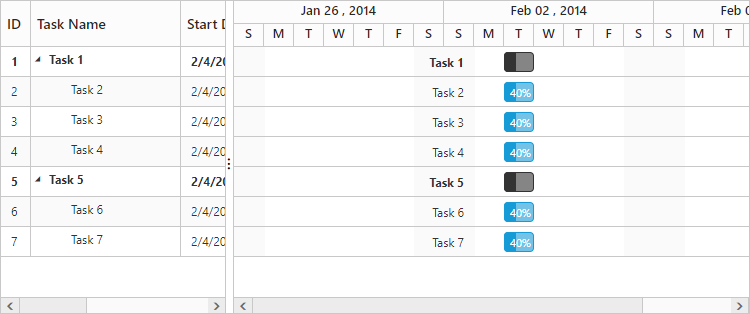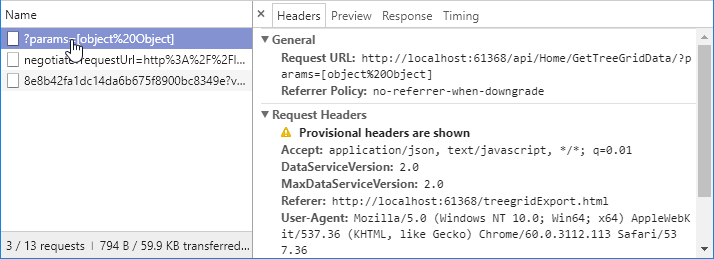Data Binding
10 Nov 202314 minutes to read
Data binding is the process that establishes a connection between the application and different kinds of data sources such as business objects. And it is possible to bind local data and remote data in Gantt.
Local Data Binding
In Local Data Binding, datasource for rendering the Gantt control is retrieved from the same application locally.
Two types of Data Binding are possible with Gantt control,
- Hierarchical datasource binding
- Self-referential data binding (Flat data)
Hierarchical data-source binding
The following code example explains how to bind the hierarchical data in Gantt.
import {Component} from '@angular/core';
@Component({
selector: 'ej-app',
templateUrl: 'app/app.component.html',
})
export class AppComponent {
public ganttData: any;
constructor() {
this.ganttData = [{
taskID: 1,
taskName: "Design",
startDate: new Date("02/10/2014"),
endDate: new Date("02/14/2014"),
baselineStartDate: new Date("02/10/2014"),
baselineEndDate: new Date("02/12/2014"),
duration: 5,
subtasks: [
{
taskID: 2,
taskName: "Software Specification",
startDate: new Date("02/10/2014"),
endDate: new Date("02/12/2014"),
baselineStartDate: new Date("02/10/2014"),
baselineEndDate: new Date("02/12/2014"),
duration: 4,
progress: "60",
resourceId: [2]
},
{
taskID: 3,
taskName: "Develop prototype",
startDate: new Date("02/10/2014"),
endDate: new Date("02/12/2014"),
baselineStartDate: new Date("02/10/2014"),
baselineEndDate: new Date("02/12/2014"),
duration: 4,
progress: "70",
resourceId: [3]
},
//...
]
}];
}
}<ej-gantt
[dataSource]="ganttData"
taskIdMapping= "taskID"
taskNameMapping= "taskName"
scheduleStartDate= "02/01/2014"
scheduleEndDate= "03/14/2014"
startDateMapping= "startDate"
durationMapping= "duration"
progressMapping= "progress"
childMapping= "subtasks"
[treeColumnIndex]=1
</ej-gantt>The output of the above steps is as follows.
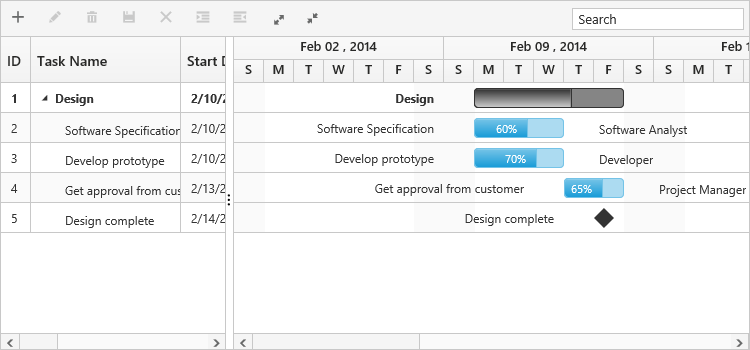
It is also possible to set the datasource to Gantt using ejDataManager. The following code example explains how to assign the ejDataManager instance to Gantt.
<ej-gantt
[dataSource]="ganttData"
</ej-gantt>import {Component} from '@angular/core';
@Component({
selector: 'ej-app',
templateUrl: 'app/app.component.html',
})
export class AppComponent {
public ganttData: any;
public dataManager;
constructor() {
this.dataManager = ej.DataManager({
url: "http://js.syncfusion.com/demos/ejServices/Wcf/TreeGridGantt/TreeGantt.svc/SelfReferenceDatas",
crossDomain: true
});
this.ganttData = this.dataManager;
}
}Self-referential data binding (Flat data)
Gantt can be rendered from self-referential data structures, by mapping the task ID and parent task ID fields.
- Task ID field- This field must contain unique values to identify the nodes. It should be mapped to the
taskIdMappingproperty. - Parent task ID field- This field must contain values to identify the parent nodes. It should be mapped to the
parentTaskIdMappingproperty.
import { Component } from '@angular/core';
@Component({
selector: 'ej-app',
templateUrl: 'app/app.component.html',
})
export class AppComponent {
public ganttData:any;
constructor() {
this.ganttData= [
{ taskID: 1, taskName: "Task 1", startDate: "02/03/2014", endDate: "03/07/2014", duration: 5},
{ taskID: 2, pId: 1, taskName: "Child Task 1", startDate: "02/03/2014", endDate: "02/07/2014", duration: 5},
{ taskID: 3, pId: 1, taskName: "Child Task 2", startDate: "02/03/2014", endDate: "02/07/2014", duration: 5, progress: "100" },
{ taskID: 22, pId: 2, taskName: "Sub Child Task 1", startDate: "02/03/2014", endDate: "02/07/2014", duration: 5 },
{ taskID: 23, pId: 2, taskName: "Sub Child Task 2", startDate: "02/03/2014", endDate: "02/07/2014", duration: 5, progress: "100" },
{ taskID: 12, pId: 22, taskName: "Inner Child Task 1", startDate: "02/03/2014", endDate: "02/07/2014", duration: 5},
{ taskID: 13, pId: 22, taskName: "Inner Child Task 2", startDate: "02/03/2014", endDate: "02/07/2014", duration: 5, progress: "100"},
{ taskID: 4, taskName: "Task 2", startDate: "02/03/2014", endDate: "02/07/2014", duration: 5, progress: "100"},
{ taskID: 5, pId: 4, taskName: "Child Task 1", startDate: "02/03/2014", endDate: "02/07/2014", duration: 5, progress: "100" },
{ taskID: 6, pId: 4, taskName: "Child Task 2", startDate: "02/07/2014", endDate: "02/07/2014", duration: 5},
{ taskID: 7, pId: 6, taskName: "Sub Child Task 1", startDate: "02/07/2014", endDate: "02/07/2014", duration: 5},
{ taskID: 8, pId: 7, taskName: "Inner Child Task 1", startDate: "02/10/2014", endDate: "02/12/2014", duration: 3, progress: "60"},
{ taskID: 9, pId: 7, taskName: "Inner Child Task 2", startDate: "02/10/2014", endDate: "02/12/2014", duration: 3, progress: "100" },
{ taskID: 10, taskName: "Task 3", startDate: "02/13/2014", endDate: "02/14/2014", duration: 2, progress: "100"},
{ taskID: 11, taskName: "Task 4", startDate: "02/14/2014", endDate: "02/14/2014", duration: 0, }
];
}
}<ej-gantt
[dataSource]="ganttData"
taskIdMapping= "taskID"
taskNameMapping= "taskName"
parentTaskIdMapping="pId"
scheduleStartDate= "02/01/2014"
scheduleEndDate= "03/14/2014"
startDateMapping= "startDate"
durationMapping= "duration"
progressMapping= "progress"
childMapping= "subtasks"
[treeColumnIndex]=1
</ej-gantt>The following screenshot shows the output of the above steps.
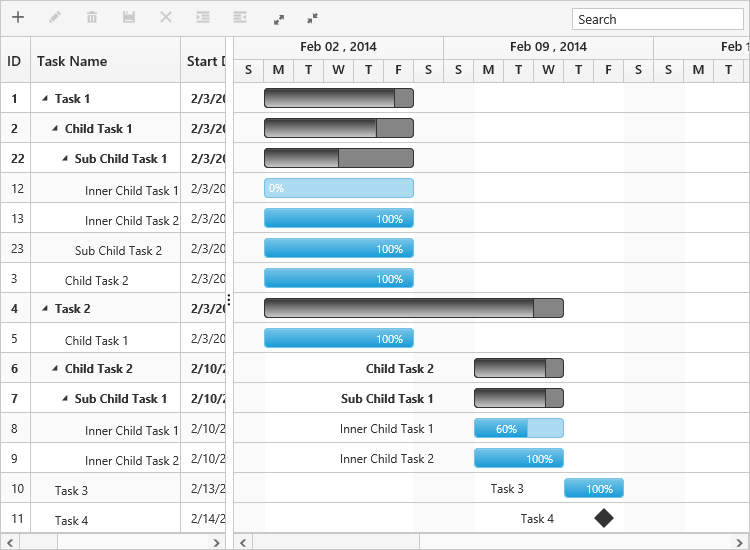
You can find the online demo sample for binding self-referential data here
Remote data
OData
OData is a standardized protocol for creating and consuming data. You can provide the OData service URL directly to the ej.DataManager class and then you can assign it to Gantt dataSource.
The following code example describes the above behavior.
<ej-gantt
[dataSource]="ganttData"
taskIdMapping= "TaskID"
taskNameMapping= "TaskName"
parentTaskIdMapping= "ParentID"
startDateMapping= "StartDate"
endDateMapping= "EndDate"
</ej-gantt>import {Component} from '@angular/core';
@Component({
selector: 'ej-app',
templateUrl: 'app/app.component.html',
})
export class AppComponent {
public ganttData: any;
public dataManager;
constructor() {
this.dataManager = ej.DataManager({
url: "http://js.syncfusion.com/demos/ejServices/Wcf/TreeGridGantt/TreeGantt.svc/SelfReferenceDatas"
});
this.ganttData = this.dataManager;
}
}The following output is displayed for the code above,
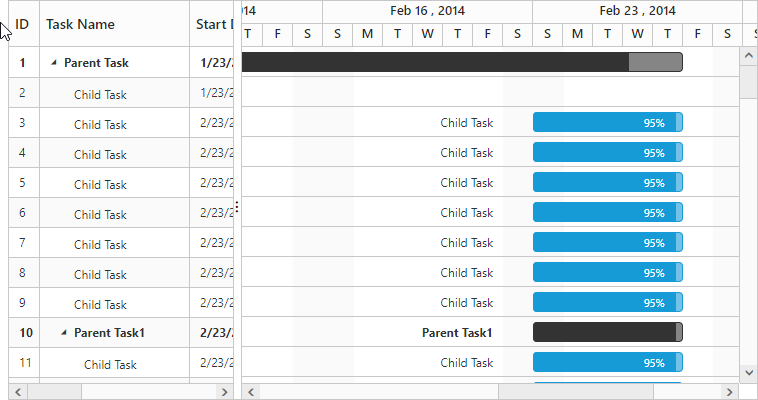
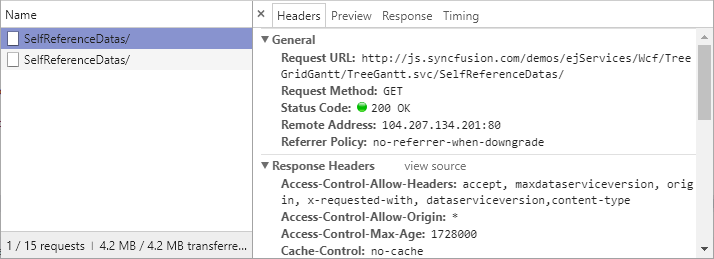
WebAPI
You can bind WebApi service data to Gantt. The data from WebApi service must be returned as object that has property Items with its value as datasource and this object can be pass to dataSource property of Gantt control.
The following code example describes the above behavior.
<ej-gantt
[dataSource]="ganttData"
taskIdMapping= "TaskID"
taskNameMapping= "TaskName"
parentTaskIdMapping= "ParentID"
startDateMapping= "StartDate"
endDateMapping= "EndDate"
</ej-gantt>import {Component} from '@angular/core';
@Component({
selector: 'ej-app',
templateUrl: 'app/app.component.html',
})
export class AppComponent {
public ganttData: any;
public dataManager;
constructor() {
this.dataManager = ej.DataManager({
url: "api/Home/GetGanttData"
});
this.ganttData = this.dataManager;
}
}using System;
using System.Collections.Generic;
using System.Linq;
using System.Net;
using System.Net.Http;
using System.Web.Http;
using GanttExportService.Models;
namespace GanttExportService {
public class HomeController: ApiController {
GanttDataEntities data = new GanttDataEntities();
public object GetGanttData() {
var Data = data.Table1.ToList();
return Data;
}
}
}The following output is displayed as a result of the above code example.