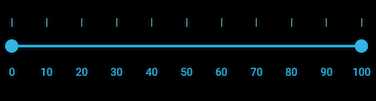How can I help you?
Ticks Customization in Xamarin Range Slider (SfRangeSlider)
4 Aug 20223 minutes to read
Tick marks can be placed along the track in a uniform manner or it’s position can also be customized.
TickPlacement
The TickPlacement property determines where to draw tick marks in relation to the track. Available options for this property are,
NOTE
The default option is
Inline.
BottomRight
Tick marks can be placed either below the track in horizontal orientation or right of the track in vertical orientation.
<range:SfRangeSlider x:Name="rangeslider" TickPlacement="BottomRight"/>rangeSlider.TickPlacement=TickPlacement.BottomRight;
TopLeft
Tick marks are placed either above the track in horizontal orientation or left of the track in vertical orientation.
<range:SfRangeSlider x:Name="rangeslider" TickPlacement="TopLeft"/>rangeSlider.TickPlacement=TickPlacement.TopLeft;
Inline
Ticks are placed along the track.
<range:SfRangeSlider x:Name="rangeslider" TickPlacement="Inline"/>rangeSlider.TickPlacement=TickPlacement.Inline;
Outside
Tick marks are placed on both sides of the track either in horizontal or vertical orientation.
<range:SfRangeSlider x:Name="rangeslider" TickPlacement="Outside"/>rangeSlider.TickPlacement=TickPlacement.Outside;
Customizing tick color
The range slider control provides the TickColor property to customize the color of ticks in tick bar.
<ContentPage xmlns="http://xamarin.com/schemas/2014/forms"
xmlns:x="http://schemas.microsoft.com/winfx/2009/xaml"
xmlns:range="clr-namespace:Syncfusion.SfRangeSlider.XForms;assembly=Syncfusion.SfRangeSlider.XForms"
x:Class="GettingStarted.RangeSliderSample">
<ContentPage.Content>
<range:SfRangeSlider x:Name="rangeslider" Orientation="Horizontal" TickColor="#FFFFFF"/>
</ContentPage.Content>
</ContentPage>using Syncfusion.XForms.SfRangeSlider;
using Xamarin.Forms;
namespace GettingStarted
{
/// <summary>
/// Range slider sample.
/// </summary>
public partial class RangeSliderSample : ContentPage
{
public RangeSliderSample()
{
InitializeComponent();
SfRangeSlider rangeSlider = new SfRangeSlider(){ TickColor = Color.FromHex("#FFFFFF"),Orientation=Orientation.Horizontal};
this.Content = rangeSlider;
}
}
}