Setting Window State in WPF Tabbed MDI Form
18 Feb 20251 minute to read
Setting Window State
There are three possible window states of MDI windows for the Document Container control. They are as follows.
- Maximized
- Minimized
- Normal
To set the MDI window state to “minimized”, use the below code snippet. FlowDocumentScrollViewer is considered as an element of the Document Container in the below mentioned example.
<!-- Adding Document Container -->
<syncfusion:DocumentContainer Name="DocContainer" Mode="MDI">
<FlowDocumentScrollViewer syncfusion:DocumentContainer.MDIWindowState="Minimized" >
</FlowDocumentScrollViewer>
…....
…....
</syncfusion:DocumentContainer>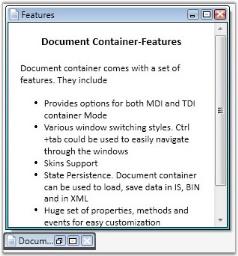
Notify event for MDIWindow State Changes
The MDIWindowStateChanging event occurs before the state of the MDIWindow is changed. The state changing of MDIWindow can be handled by setting e.Cancel to true.
<syncfusion:DocumentContainer Name="DocContainer" Mode="MDI" MDIWindowStateChanging="DocContainer_MDIWindowStateChanging">
<FlowDocumentScrollViewer syncfusion:DocumentContainer.Header="Window1" >
</FlowDocumentScrollViewer>
<FlowDocumentScrollViewer syncfusion:DocumentContainer.Header="Window2" >
</FlowDocumentScrollViewer>
</syncfusion:DocumentContainer>private void DocContainer_MDIWindowStateChanging(object sender, MDIWindowStateChangingEventArgs e)
{
if (e.NewState == MDIWindowState.Maximized)
e.Cancel = true;
}