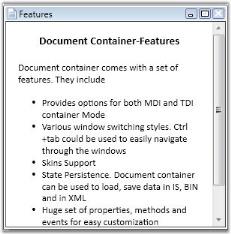Setting Header of the Document container in WPF Tabbed MDI Form
18 Feb 20251 minute to read
Using the Header property, user can set the header for the DocumentContainer elements. Use the following code snippet, to set the header for the DocumentContainer element.
<!-- Adding Document Container -->
<syncfusion:DocumentContainer Name="DocContainer" Mode="MDI">
<FlowDocumentScrollViewer x:Name="flow" syncfusion:DocumentContainer.Header="Features">
</FlowDocumentScrollViewer>
…....
…....
</syncfusion:DocumentContainer>Setting header programmatically
Header of the DocumentContainer elements can be set by SetHeader method.
//Set the Header of the DocumentContainer
DocumentContainer.SetHeader(flow, "Features");