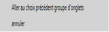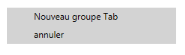How can I help you?
Localization in WPF Tabbed MDI Form (DocumentContainer)
18 Feb 20251 minute to read
The following table describes how a DocumentContainer property can be localized to a specific culture. You can simply provide the string values in the resource file for a specific culture and set the culture in the application.
| Property | Description | ||||
|---|---|---|---|---|---|
| MDIRestore, MDIMove, MDIResize, MDIFloating, MDIDockable, MDIDocument, MDIMinimize, MDIMaximizeMDIClose | Sets the string for the context menu item in DocumentContainer. | ||||
|
ContextMenu(en-US) ContextMenu(fr-FR) |
|||||
| MoveToNextTabGroup | Sets the string for MoveToNextTabGroup context menu item in DockingManager and DocumentContainer. | ||||
|
MoveToNextTabGroup(en-US) MoveToNextTabGroup(fr-FR) |
|||||
| MoveToPreviousTabGroup | Sets the string for MoveToPreviousTabGroup context menu item in DockingManager and DocumentContainer. | ||||
|
MoveToPreviousTabGroup(en-US) MoveToPreviousTabGroup(fr-FR) |
|||||
| NewTabgroupMenuItemCancel | Sets the string for the Tab context menu item in DockingManager and DocumentContainer. | ||||
|
NewTabGroup(en-US) NewTabGroup(fr-FR) |
|||||
| TabClose, CloseAllButThis, TabCloseAll, Floating, Document, Dockable, NewHorizontalTabGroup, NewVerticalTabGroup | Sets the string for the menu item in DocumentContainer and DockingManager. | ||||
|
MenuItem(en-US) MenuItem(fr-FR) |
|||||