How can I help you?
WPF Scheduler (SfScheduler) Overview
22 Jul 20211 minute to read
The WPF Scheduler control is used to schedule and manage appointments through an intuitive user interface, similar to the Outlook calendar.
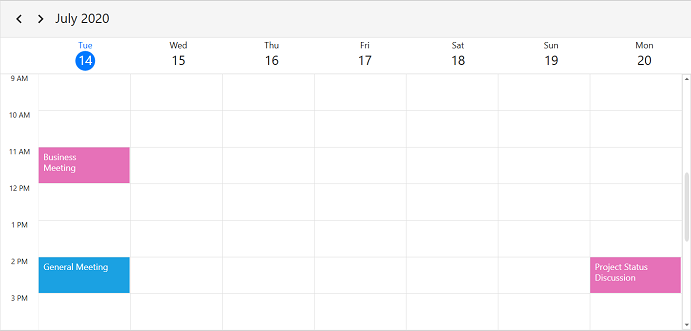
Key features
Built-in Views - The SfScheduler provides eight different types of views such as Day, WorkWeek, Week, TimelineDay, TimelineWeek, TimelineWorkWeek, TimelineMonth, and Month.
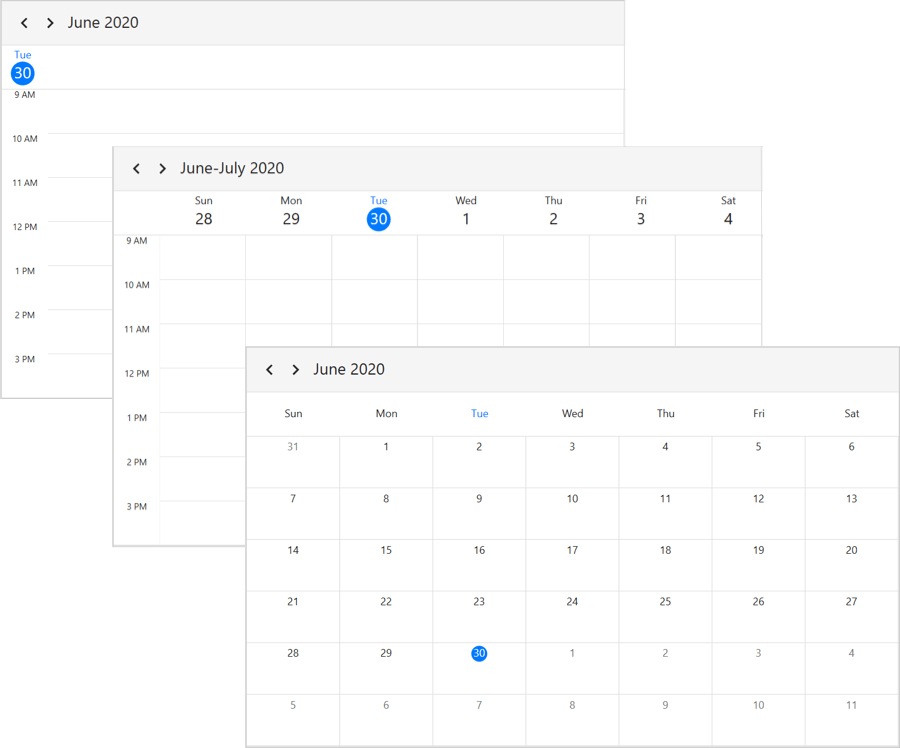
Events - Appointments contain information on events scheduled at specific times. In addition to the default appointments, the users can use their own collections to connect a business entity to an appointment by mapping their fields, such as start time, end time, subject, notes, and recurrence.
Recurrence Events — Easily configure recurring events on a daily, weekly, monthly, or yearly basis. Also skip or change the occurrence of a recurring appointment.
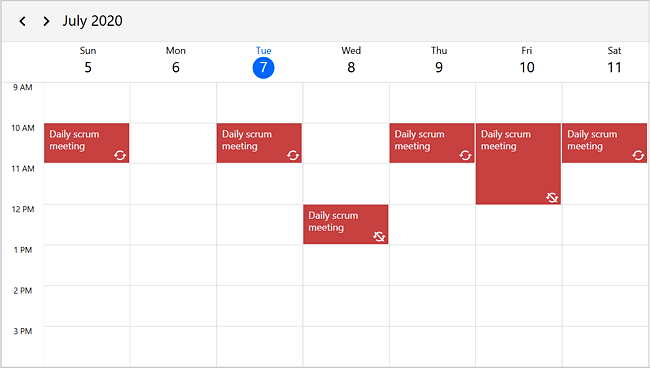
Appointment Mapping - SfScheduler control supports to map any collection that implements the IEnumerable interface to populate appointments.
Appointment Editor - Create, edit, or delete appointments using the built-in appointment editor.
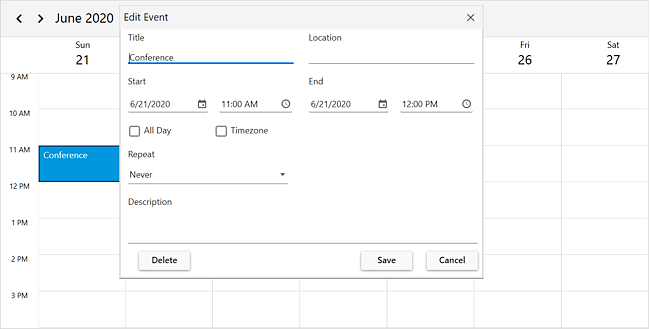
Timezone - Display appointments created in various time zones in the system time zone. Appointment start and end times are also automatically adjusted and displayed based on the daylight savings time.
First day of the week - Customize the first day of the week as needed. The default first day is Sunday.
Flexible working days - Customize the workdays in a workweek so that the remaining days will be hidden from view.
Appearance Customization — Provide a unique look to the scheduler with the event appearance customization.
Localization — Display the current date and time by following the globalized date and time formats, and localize all available static texts in the SfScheduler.
Reminder - Use the reminders to organize the appointments in the scheduler. The Scheduler reminds about the appointment at the specified time.
LoadOnDemand - The SfScheduler supports loading appointments on-demand with loading indicator and it improves the loading performance when there are appointments range for multiple years.
NOTE
You can also explore our WPF Scheduler example to knows how to schedule and manage appointments through an intuitive user interface, similar to the Outlook calendar.