How can I help you?
Ticks in WPF Range Slider (SfRangeSlider)
6 Feb 202517 minutes to read
RangeSlider makes it possible to place tick marks along the track in a uniform manner and also to customize the position of the tick marks.
Tick Frequency
The TickFrequency property is used to define the number of ticks along the track, based on Minimum and Maximum values.
<editors:SfRangeSlider
Width="200"
Maximum="100"
Minimum="0"
TickFrequency="20"
Value="40" />Grid parentGrid = new Grid();
SfRangeSlider rangeSlider = new SfRangeSlider()
{
Width = 200,
Maximum = 100,
Minimum = 0,
TickFrequency = 20,
Value = 40
};
parentGrid.Children.Add(rangeSlider);
this.Content = parentGrid;
NOTE
When the SnapsTo property is set to Ticks, the TickFrequency is used to specify the interval between snap points.
MinorTickFrequency
The MinorTickFrequency property, determines the number of minor ticks on the track between the major ticks.
<editors:SfRangeSlider
Width="300"
Maximum="100"
Minimum="0"
MinorTickFrequency="3"
TickFrequency="10"
TickPlacement="BottomRight"
Value="40" />Grid parentGrid = new Grid();
SfRangeSlider rangeSlider = new SfRangeSlider()
{
Width = 300,
Maximum = 100,
Minimum = 0,
MinorTickFrequency=3,
TickFrequency = 10,
TickPlacement=TickPlacement.BottomRight,
Value = 40
};
parentGrid.Children.Add(rangeSlider);
this.Content = parentGrid;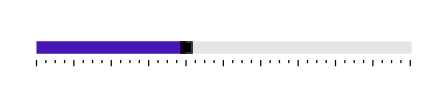
Step Frequency
When the SnapsTo property is set to StepValues, the StepFrequency property is used to specify the interval between snap points.
<editors:SfRangeSlider
Width="200"
VerticalAlignment="Center"
Maximum="100"
Minimum="0"
StepFrequency="20"
Value="40" />Grid parentGrid = new Grid();
SfRangeSlider rangeSlider = new SfRangeSlider()
{
Width = 200,
Maximum = 100,
Minimum = 0,
StepFrequency = 20,
Value = 40
};
parentGrid.Children.Add(rangeSlider);
this.Content = parentGrid;Snaps To
The SnapsTo property determines whether the SfRangeSlider snaps to steps or ticks. Available options for this property are
- StepValues
- Ticks
Default option is StepValues and StepFrequency property is used to specify the interval between snap points in this case. When the SnapsTo property is set to Ticks, the TickFrequency property is used to specify the interval between snap points.
Tick Placement
The TickPlacement property is used to determine where to draw tick marks in relation to the track. Available options for this property are
- BottomRight
- Inline
- None
- Outside
- TopLeft
The default option is Inline.
BottomRight
Tick marks are placed either below the track in horizontal orientation or right of the track in vertical orientation.
<editors:SfRangeSlider
Width="300"
Maximum="100"
Minimum="0"
TickFrequency="20"
TickPlacement="BottomRight"
Value="40" />Grid parentGrid = new Grid();
SfRangeSlider rangeSlider = new SfRangeSlider()
{
Width = 200,
Maximum = 100,
Minimum = 0,
TickFrequency = 20,
TickPlacement = Syncfusion.Windows.Controls.Input.TickPlacement.BottomRight,
Value = 40
};
parentGrid.Children.Add(rangeSlider);
this.Content = parentGrid;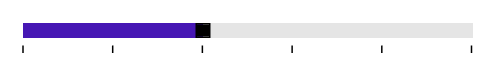
NOTE
In Vertical Orientation, this option places the ticks to right side.
TopLeft
Tick marks are placed either above the track in horizontal orientation or left of the track in vertical orientation.
<editors:SfRangeSlider
Width="300"
Maximum="100"
Minimum="0"
TickFrequency="20"
TickPlacement="TopLeft"
Value="40" />Grid parentGrid = new Grid();
SfRangeSlider rangeSlider = new SfRangeSlider()
{
Width = 200,
Maximum = 100,
Minimum = 0,
TickFrequency = 20,
TickPlacement = Syncfusion.Windows.Controls.Input.TickPlacement.TopLeft,
Value = 40
};
parentGrid.Children.Add(rangeSlider);
this.Content = parentGrid;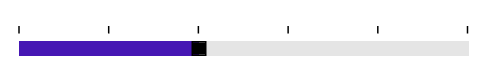
NOTE
In Vertical Orientation, this option places the ticks to left side.
Outside
Tick marks are placed on both sides of the track either in horizontal or vertical orientation.
<editors:SfRangeSlider
Width="300"
Maximum="100"
Minimum="0"
TickFrequency="20"
TickPlacement="Outside"
Value="40" />Grid parentGrid = new Grid();
SfRangeSlider rangeSlider = new SfRangeSlider()
{
Width = 200,
Maximum = 100,
Minimum = 0,
TickFrequency = 20,
TickPlacement = Syncfusion.Windows.Controls.Input.TickPlacement.Outside,
Value = 40
};
parentGrid.Children.Add(rangeSlider);
this.Content = parentGrid;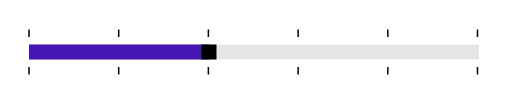
Inline
Ticks are placed inside the track.
<editors:SfRangeSlider
Width="300"
Maximum="100"
Minimum="0"
TickFrequency="20"
TickPlacement="Inline"
Value="40" />Grid parentGrid = new Grid();
SfRangeSlider rangeSlider = new SfRangeSlider()
{
Width = 200,
Maximum = 100,
Minimum = 0,
TickFrequency = 20,
TickPlacement = Syncfusion.Windows.Controls.Input.TickPlacement.Inline,
Value = 40
};
parentGrid.Children.Add(rangeSlider);
this.Content = parentGrid;
None
No Tick mark appears.
<editors:SfRangeSlider
Width="300"
Maximum="100"
Minimum="0"
TickFrequency="20"
TickPlacement="None"
Value="40" />Grid parentGrid = new Grid();
SfRangeSlider rangeSlider = new SfRangeSlider()
{
Width = 200,
Maximum = 100,
Minimum = 0,
TickFrequency = 20,
TickPlacement = Syncfusion.Windows.Controls.Input.TickPlacement.None,
Value = 40
};
parentGrid.Children.Add(rangeSlider);
this.Content = parentGrid;