How can I help you?
Thumb ToolTip in WPF Range Slider (SfRangeSlider)
6 Feb 202511 minutes to read
The Thumb tooltip displays the current value where the Thumb stands.
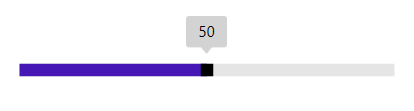
Thumb ToolTip Precision
ThumbToolTipPrecision property is used to define the precision of the value displayed in the tooltip.
<editors:SfRangeSlider
Width="300"
VerticalAlignment="Center"
Maximum="100"
Minimum="0"
ThumbToolTipPrecision="2"
Value="50" />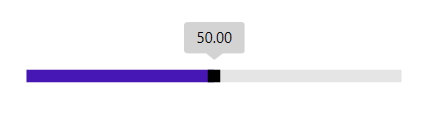
NOTE
ThumbToolTipPrecision property is only applicable, if ToolTipFormat value is N.
Thumb ToolTipFormat
The ToolTipFormat property, specifies the format specifier by which to format the ToolTip display value.
<editors:SfRangeSlider
Width="300"
Maximum="100"
Minimum="0"
ToolTipFormat="C0"
Value="50" />Grid parentGrid = new Grid();
SfRangeSlider rangeSlider = new SfRangeSlider()
{
Width = 300,
Maximum = 100,
Minimum = 0,
ToolTipFormat= C0,
Value = 50
};
parentGrid.Children.Add(rangeSlider);
this.Content = parentGrid;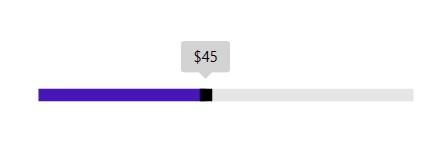
NOTE
Default value of
ToolTipFormatis N.
Thumb ToolTip Position
The position of the Thumb tooltip in relation to the Thumb can be controlled by the ThumbToolTipPlacement property. It has the following options.
- BottomRight
- TopLeft
- None
BottomRight
Tooltip is placed either below the Thumb in horizontal orientation or right of the Thumb in vertical orientation.
<editors:SfRangeSlider
Width="300"
Maximum="100"
Minimum="0"
ThumbToolTipPlacement="BottomRight"
Value="50" />Grid parentGrid = new Grid();
SfRangeSlider rangeSlider = new SfRangeSlider()
{
Width = 300,
Maximum = 100,
Minimum = 0,
ThumbToolTipPlacement = ThumbToolTipPlacement.BottomRight,
Value = 50
};
parentGrid.Children.Add(rangeSlider);
this.Content = parentGrid;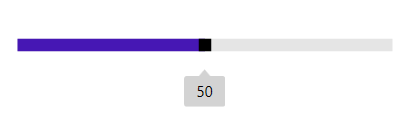
NOTE
This option displays the tooltip to right in vertical orientation.
TopLeft
Tooltip is placed either above the Thumb in horizontal orientation or left of the Thumb in vertical orientation.
<editors:SfRangeSlider
Width="300"
Maximum="100"
Minimum="0"
ThumbToolTipPlacement="TopLeft"
Value="50" />Grid parentGrid = new Grid();
SfRangeSlider rangeSlider = new SfRangeSlider()
{
Width = 300,
Maximum = 100,
Minimum = 0,
ThumbToolTipPlacement = ThumbToolTipPlacement.TopLeft,
Value = 50
};
parentGrid.Children.Add(rangeSlider);
this.Content = parentGrid;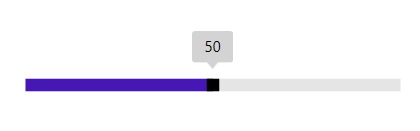
NOTE
This option displays the tooltip to left in vertical orientation.
None
No Tooltip appears.
<editors:SfRangeSlider
Width="300"
Maximum="100"
Minimum="0"
ThumbToolTipPlacement="None"
Value="50" />Grid parentGrid = new Grid();
SfRangeSlider rangeSlider = new SfRangeSlider()
{
Width = 300,
Maximum = 100,
Minimum = 0,
ThumbToolTipPlacement = ThumbToolTipPlacement.None,
Value = 50
};
parentGrid.Children.Add(rangeSlider);
this.Content = parentGrid;
ThumbInterval
ThumbInterval is an interval between the two thumbs, the thumbs cannot be moved within this range.
<editors:SfRangeSlider
Width="300"
Maximum="100"
Minimum="0"
RangeEnd="50"
RangeStart="20"
ShowRange="True"
ThumbInterval="10"
Value="50" />Grid parentGrid = new Grid();
SfRangeSlider rangeSlider = new SfRangeSlider()
{
Width = 300,
Maximum = 100,
Minimum = 0,
ShowRange = true,
RangeStart = 20,
RangeEnd = 60,
ThumbInterval = 10,
Value = 50
};
parentGrid.Children.Add(rangeSlider);
this.Content = parentGrid;