Palette in WPF Olap Chart
6 Jan 20256 minutes to read
The chart palette is a pre-defined collection of a set of colors that can be applied to a chart series. The OLAP chart supports 23 chart palettes, which is used to provide rich look for your business applications.
The following are the available palettes in the OLAP chart control:
- Default
- DefaultAlpha
- EarthTone
- Analog
- Colorful
- Nature
- Pastel
- Triad
- WarmCold
- Grayscale
- Office2007Blue
- Office2007Black
- Office2007Silver
- Gradient
- Grayscale
- BlueScale
- MaroonRed
- GreenScale
- MixedViolet
- CoolBlueScale
- ChocolateOrange
- MixedFantasy
- Custom
The following code sample shows how to apply a palette to the OLAP chart.
this.olapChart.ColorModel.Palette = (Syncfusion.Windows.Chart.ChartColorPalette)Enum.Parse(typeof(Syncfusion.Windows.Chart.ChartColorPalette), "EarthTone");Me.olapChart.ColorModel.Palette = CType(System.Enum.Parse(GetType(Syncfusion.Windows.Chart.ChartColorPalette), "EarthTone"), Syncfusion.Windows.Chart.ChartColorPalette)The following image shows before and after applying the EarthTone palette.
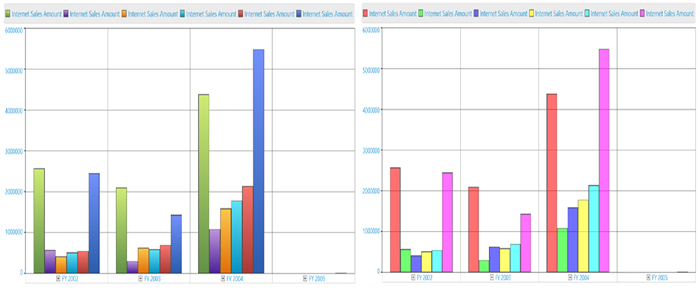
Custom palette
Custom palettes can be applied to the OLAP chart by setting the “Interior” property with custom brush to each series in the OLAP chart.
A sample demo is available at the following location.
{system drive}:\Users\<User Name>\AppData\Local\Syncfusion\EssentialStudio\<Version Number>\WPF\OlapChart.WPF\Samples\Customization\Series Customization Demo
Excel-like palette
Excel-like palettes are used to display the OLAP chart in business applications.
The following are the available types of Excel-like palettes:
GrayScale, BlueScale
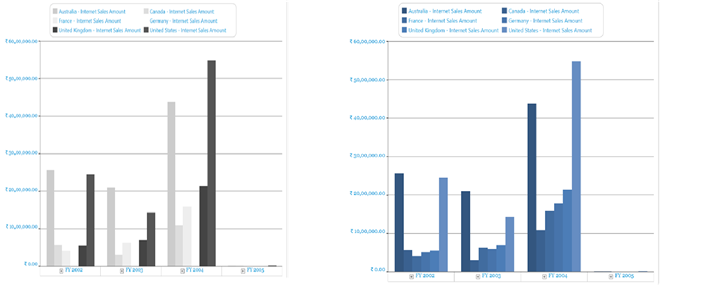
MaroonRed, GreenScale
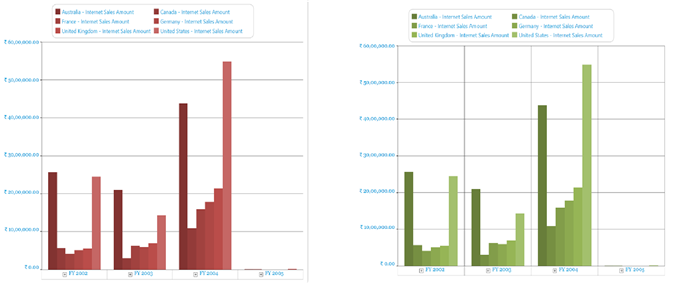
MixedViolet, CoolBlueScale
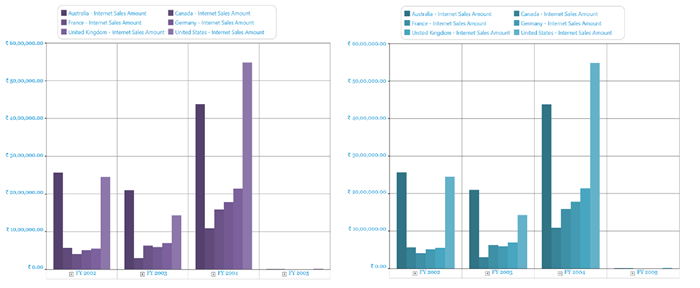
ChocolateOrange, MixedFantasy
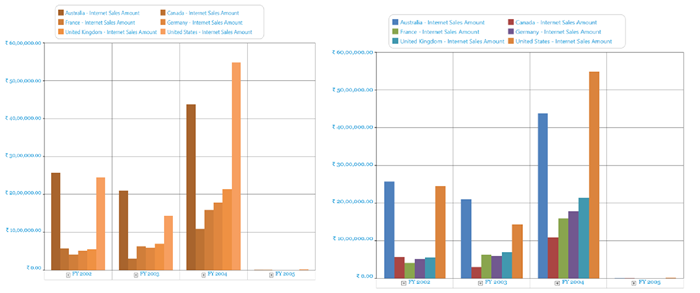
The following code sample shows how to apply Excel-like palettes.
Grayscale
this.olapChart.ColorModel.Palette = (Syncfusion.Windows.Chart.ChartColorPalette)Enum.Parse(typeof(Syncfusion.Windows.Chart.ChartColorPalette), "Grayscale");Me.olapChart.ColorModel.Palette = CType(System.Enum.Parse(GetType(Syncfusion.Windows.Chart.ChartColorPalette), "Grayscale"), Syncfusion.Windows.Chart.ChartColorPalette)BlueScale
this.olapChart.ColorModel.Palette = (Syncfusion.Windows.Chart.ChartColorPalette)Enum.Parse(typeof(Syncfusion.Windows.Chart.ChartColorPalette), "BlueScale");Me.olapChart.ColorModel.Palette = CType(System.Enum.Parse(GetType(Syncfusion.Windows.Chart.ChartColorPalette), "BlueScale"), Syncfusion.Windows.Chart.ChartColorPalette)MaroonRed
this.olapChart.ColorModel.Palette = (Syncfusion.Windows.Chart.ChartColorPalette)Enum.Parse(typeof(Syncfusion.Windows.Chart.ChartColorPalette), "MaroonRed");Me.olapChart.ColorModel.Palette = CType(System.Enum.Parse(GetType(Syncfusion.Windows.Chart.ChartColorPalette), "MaroonRed"), Syncfusion.Windows.Chart.ChartColorPalette)GreenScale
this.olapChart.ColorModel.Palette = (Syncfusion.Windows.Chart.ChartColorPalette)Enum.Parse(typeof(Syncfusion.Windows.Chart.ChartColorPalette), "GreenScale");Me.olapChart.ColorModel.Palette = CType(System.Enum.Parse(GetType(Syncfusion.Windows.Chart.ChartColorPalette), "GreenScale"), Syncfusion.Windows.Chart.ChartColorPalette)MixedViolet
this.olapChart.ColorModel.Palette = (Syncfusion.Windows.Chart.ChartColorPalette)Enum.Parse(typeof(Syncfusion.Windows.Chart.ChartColorPalette), "MixedViolet");Me.olapChart.ColorModel.Palette = CType(System.Enum.Parse(GetType(Syncfusion.Windows.Chart.ChartColorPalette), "MixedViolet"), Syncfusion.Windows.Chart.ChartColorPalette)CoolBlueScale
this.olapChart.ColorModel.Palette = (Syncfusion.Windows.Chart.ChartColorPalette)Enum.Parse(typeof(Syncfusion.Windows.Chart.ChartColorPalette), "CoolBlueScale");Me.olapChart.ColorModel.Palette = CType(System.Enum.Parse(GetType(Syncfusion.Windows.Chart.ChartColorPalette), "CoolBlueScale"), Syncfusion.Windows.Chart.ChartColorPalette)ChocolateOrange
this.olapChart.ColorModel.Palette = (Syncfusion.Windows.Chart.ChartColorPalette)Enum.Parse(typeof(Syncfusion.Windows.Chart.ChartColorPalette), "ChocolateOrange");Me.olapChart.ColorModel.Palette = CType(System.Enum.Parse(GetType(Syncfusion.Windows.Chart.ChartColorPalette), "ChocolateOrange"), Syncfusion.Windows.Chart.ChartColorPalette)MixedFantasy
this.olapChart.ColorModel.Palette = (Syncfusion.Windows.Chart.ChartColorPalette)Enum.Parse(typeof(Syncfusion.Windows.Chart.ChartColorPalette), "MixedFantasy");Me.olapChart.ColorModel.Palette = CType(System.Enum.Parse(GetType(Syncfusion.Windows.Chart.ChartColorPalette), "MixedFantasy"), Syncfusion.Windows.Chart.ChartColorPalette)