How can I help you?
Exporting in WPF Olap Chart
6 Jan 20252 minutes to read
An OLAP chart can be exported to various image and document formats. The following topics illustrate this in detail:
- Exporting as an image.
- Exporting to Word document.
- Exporting to PDF document.
Exporting as an image
The OLAP chart can be copied to the clipboard or exported as an image. It can be exported in any one of the following image formats:
- Bitmap
- JPG
- PNG
- XPS
- GIF
- TIFF
- WDP
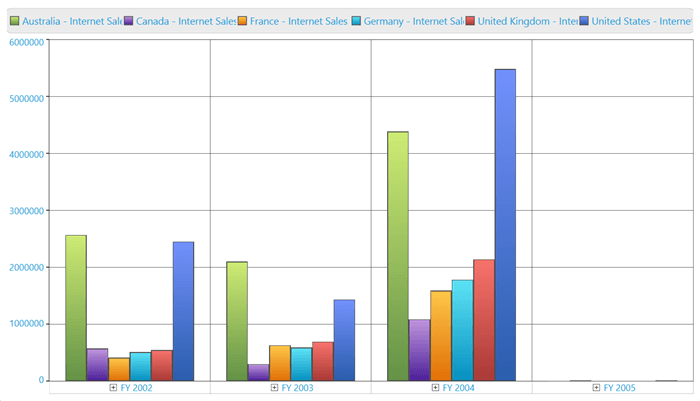
Exporting to Word document
The OLAP chart for WPF supports exporting an OLAP chart to an Microsoft Word document. It can also be exported into a template Word document file at a position specified by a marker.
The following methods are used to export an OLAP chart to a Microsoft Word document:
Methods
- ExportIntoNewDoc: Exports a chart to a new Word document file with specified file name.
- ExportIntoTemplateDoc: Exports a chart to an existing Word document file in the default marker string location.
- ExportIntoTemplateDoc: Exports a chart to an existing Word document file in the given marker string location.
- ExportIntoTemplateDoc: Exports a chart to an existing instance of a Word document in the default marker string location.
- ExportIntoTemplateDoc: Exports a chart to an existing instance of a Word document in the marker string location.
The following code sample illustrates how to export an OLAP chart to a Microsoft Word document.
// Export the OlapChart into a new Word Document.
OlapChartWordExport olapChartWordExport = new OlapChartWordExport(this.olapChart);
olapChartWordExport.ExportintoNewDoc(@"..\..\OutputDocument\Document.doc");
// Export the OlapChart into a new Word Document file in the default marker string location.
OlapChartWordExport olapChartWordExport = new OlapChartWordExport(this.olapChart);
olapChartWordExport.ExportIntoTemplateDoc(@"..\..\OutputDocument\Document.doc");
// Export the OlapChart into an existing Word Document file in the given marker string location.
OlapChartWordExport olapChartWordExport = new OlapChartWordExport(this.olapChart);
olapChartWordExport.ExportIntoTemplateDoc(@"..\..\OutputDocument\Document.doc", "MarkerString1");' Export the OlapChart into a new Word Document.
Dim olapChartWordExport As New olapChartWordExport(Me.olapChart)
olapChartWordExport.ExportintoNewDoc("..\..\OutputDocument\Document.doc")
' Export the OlapChart into a new Word Document file in the default marker string location.
Dim olapChartWordExport As New olapChartWordExport(Me.olapChart)
olapChartWordExport.ExportIntoTemplateDoc("..\..\OutputDocument\Document.doc")
' Export the OlapChart into an existing Word Document file in the given marker string location.
Dim olapChartWordExport As New olapChartWordExport(Me.olapChart)
olapChartWordExport.ExportIntoTemplateDoc("..\..\OutputDocument\Document.doc", "MarkerString1")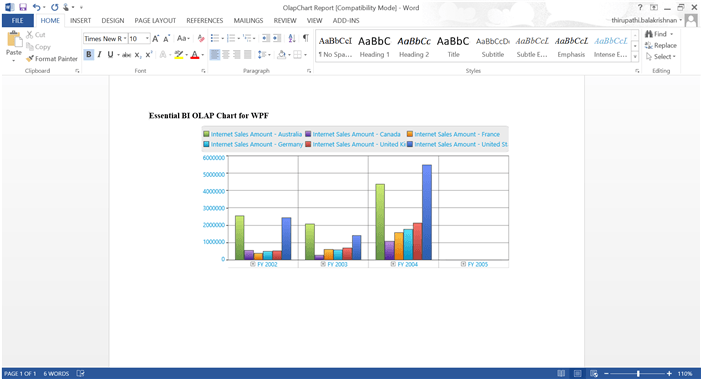
Exporting to a PDF document
The OLAP chart that is exported to a Word document is inserted into a PDF document. The ExportIntoNewPDF method is used for this purpose.
The following code sample illustrates how to set this method.
OlapChartPdfExport chartPdfExport = new OlapChartPdfExport(this.olapChart);
chartPdfExport.ExportIntoNewPdf(@"..\..\TemplateDocument\PdfDocument.pdf");Dim chartPdfExport As New OlapChartPdfExport(Me.olapChart)
chartPdfExport.ExportIntoNewPdf("..\..\TemplateDocument\PdfDocument.pdf")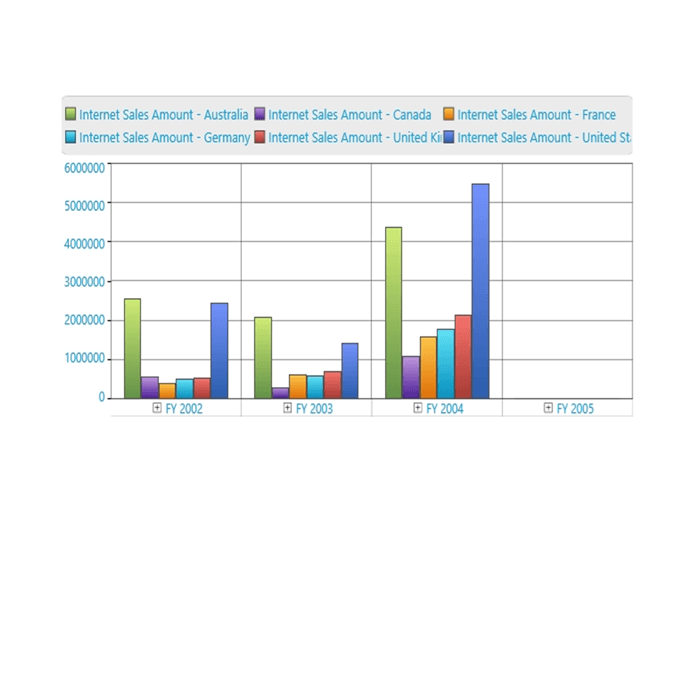
A sample demo is available at the following location.
{system drive}:\Users\<User Name>\AppData\Local\Syncfusion\EssentialStudio\<Version Number>\WPF\OlapChart.WPF\Samples\Exporting\Exporting Chart Demo