How can I help you?
Keyboard Support in WPF NavigationDrawer (SfNavigationDrawer)
6 Feb 20251 minute to read
This section describes the keyboard support in SfNavigationDrawer.
- Tab - This key can be used to navigate between the toggle button, navigation items and footer items and the main content view.
- Up - This key is used to Navigate to the previous NavigationItem.
- Down - This key is used to Navigate to the next NavigationItem.
- Enter and Space - This key is used to select the currently focused item.
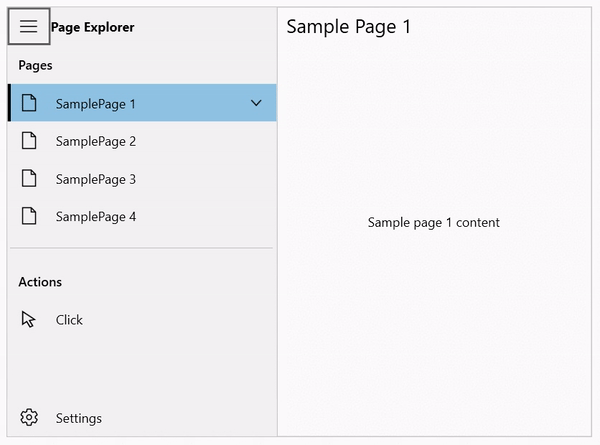
NOTE
View sample in GitHub