How can I help you?
Getting Started with WPF Navigation Drawer (SfNavigationDrawer)
6 Feb 202522 minutes to read
This section helps you to build your application with SfNavigationDrawer.
Assembly Deployment
Refer to the Control Dependencies section to get the list of assemblies or NuGet package that needs to be added as a reference to use the control in any application.
Refer to this documentation to find more details about installing nuget packages in a WPF application.
Creating simple application with SfNavigationDrawer
- Creating the project
- Adding SfNavigationDrawer from Toolbox
- Adding SfNavigationDrawer control from XAML
- Adding control manually in C#
- Adding content to the control
- Adding sidebar menu items
Creating the project
Create new WPF Project in Visual Studio to display SfNavigationDrawer with data objects.
Adding SfNavigationDrawer from Toolbox
Drag and drop the SfNavigationDrawer control from the Toolbox to your application.
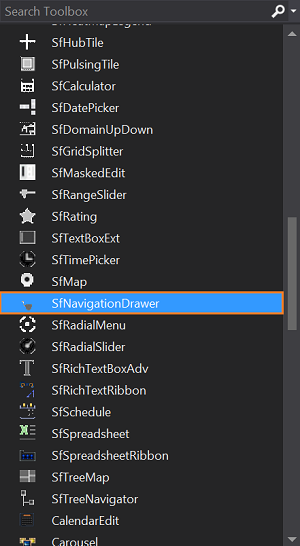
Now, the Syncfusion® Controls for UWP XAML reference is added to the application references and the xmlns namespace code is generated in MainWindow.xaml as below.
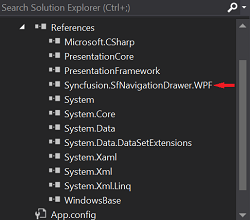
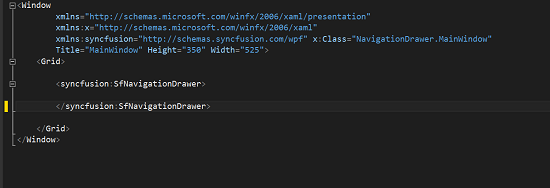
Adding control manually in XAML
In order to add control manually in XAML, do the below steps,
- Add the below required assembly references to the project,
- Syncfusion.SfNavigationDrawer.WPF
- Import Syncfusion® WPF schema http://schemas.syncfusion.com/wpf in XAML page.
-
Declare SfNavigationDrawer control in XAML page.
<Window x:Class="NavigationDrawerWPF.MainWindow" xmlns="http://schemas.microsoft.com/winfx/2006/xaml/presentation" xmlns:x="http://schemas.microsoft.com/winfx/2006/xaml" xmlns:d="http://schemas.microsoft.com/expression/blend/2008" xmlns:mc="http://schemas.openxmlformats.org/markup-compatibility/2006" xmlns:syncfusion="http://schemas.syncfusion.com/wpf" xmlns:local="clr-namespace:NavigationDrawerWPF" mc:Ignorable="d" Title="MainWindow" Height="450" Width="800"> <syncfusion:SfNavigationDrawer x:Name="navigationDrawer"/> </Window>
Adding control manually in C#
In order to add control manually in C#, do the below steps,
- Add the below required assembly references to the project,
- Syncfusion.SfNavigationDrawer.WPF
- Import SfTreeView namespace Syncfusion.UI.Xaml.NavigationDrawer .
-
Create SfNavigationDrawer control instance and add it to the Page.
using Syncfusion.UI.Xaml.NavigationDrawer; using System.Windows; namespace NavigationDrawerWPF { /// <summary> /// Interaction logic for MainWindow.xaml /// </summary> public partial class MainWindow : Window { public MainWindow() { InitializeComponent(); SfNavigationDrawer navigationDrawer = new SfNavigationDrawer(); this.Content = navigationDrawer; } } }
Adding content to the control
<syncfusion:SfNavigationDrawer>
<syncfusion:SfNavigationDrawer.ContentView>
<Label
Width="150"
Height="30"
HorizontalAlignment="Center"
VerticalAlignment="Center"
Content="Content View" />
</syncfusion:SfNavigationDrawer.ContentView>
</syncfusion:SfNavigationDrawer>SfNavigationDrawer navigationDrawer = new SfNavigationDrawer();
Label label = new Label();
label.Content = "Content View";
label.HorizontalAlignment = HorizontalAlignment.Center;
label.VerticalAlignment = VerticalAlignment.Center;
label.Height = 30;
label.Width = 150;
navigationDrawer.ContentView = label;
this.Content = navigationDrawer;Adding sidebar menu items
The sidebar menu can be populated using the built-in items. The items will be of type NavigationItem having many properties for customization.
See also Different display modes topic in SfNavigationDrawer.
<syncfusion:SfNavigationDrawer
x:Name="navigationDrawer"
DisplayMode="Expanded">
<syncfusion:NavigationItem
Header="Inbox"
IsExpanded="True"
IsSelected="True">
<syncfusion:NavigationItem.Icon>
<Path Data="M32.032381, 16.445429 L25.410999, ... />
</syncfusion:NavigationItem.Icon>
<syncfusion:NavigationItem Header="Primary">
<syncfusion:NavigationItem.Icon>
<Path Data="M9.5189972,7.3780194C8.3389893,.../>
</syncfusion:NavigationItem.Icon>
</syncfusion:NavigationItem>
<syncfusion:NavigationItem Header="Social">
<syncfusion:NavigationItem.Icon>
<Path Data="M22.133972,14.194015C17.582977,... />
</syncfusion:NavigationItem.Icon>
</syncfusion:NavigationItem>
<syncfusion:NavigationItem Header="Promotions">
<syncfusion:NavigationItem.Icon>
<Path Data="M9.4614787,7.2521966C8.897512,.../>
</syncfusion:NavigationItem.Icon>
</syncfusion:NavigationItem>
</syncfusion:NavigationItem>
<syncfusion:NavigationItem Header="Sent mail">
<syncfusion:NavigationItem.Icon>
<Path Data="M42.128046,6.7269681 L18.53705,..../>
</syncfusion:NavigationItem.Icon>
</syncfusion:NavigationItem>
<syncfusion:NavigationItem Header="Important">
<syncfusion:NavigationItem.Icon>
<Path Data="M25.085007,5.9780004 L20.577011,...../>
</syncfusion:NavigationItem.Icon>
</syncfusion:NavigationItem>
<syncfusion:NavigationItem Header="Drafts">
<syncfusion:NavigationItem.Icon>
<Path Data="M6.9999996,48.353 L19,48.353 19,..../>
</syncfusion:NavigationItem.Icon>
</syncfusion:NavigationItem>
<syncfusion:NavigationItem ItemType="Separator" />
<syncfusion:NavigationItem Header="All Labels" ItemType="Header" />
<syncfusion:NavigationItem Header="Starred">
<syncfusion:NavigationItem.Icon>
<Path Data="M25.085007,5.9780004 L20.577011,.../>
</syncfusion:NavigationItem.Icon>
</syncfusion:NavigationItem>
<syncfusion:NavigationItem Header="All mail">
<syncfusion:NavigationItem.Icon>
<Path Data="M12,32.999999 L26,32.999999 26,.../>
</syncfusion:NavigationItem.Icon>
</syncfusion:NavigationItem>
<syncfusion:NavigationItem Header="Trash">
<syncfusion:NavigationItem.Icon>
<Path Data="M17,12 L19,12 19,42 17,42z M10.998,.../>
</syncfusion:NavigationItem.Icon>
</syncfusion:NavigationItem>
<syncfusion:NavigationItem Header="Spam">
<syncfusion:NavigationItem.Icon>
<Path Data="M33.671003,29.293001 L39.214003,.../>
</syncfusion:NavigationItem.Icon>
</syncfusion:NavigationItem>
<syncfusion:SfNavigationDrawer.ContentView>
<Label
Width="150"
Height="30"
HorizontalAlignment="Center"
VerticalAlignment="Center"
Content="Content View" />
</syncfusion:SfNavigationDrawer.ContentView>
</syncfusion:SfNavigationDrawer>SfNavigationDrawer navigationDrawer = new SfNavigationDrawer();
navigationDrawer.DisplayMode = DisplayMode.Expanded;
NavigationItemsCollection navigationSubItems = new NavigationItemsCollection();
navigationSubItems.Add(new NavigationItem()
{
Header = "Primary",
Icon = new Path()
{
Data = Geometry.Parse("M9.5189972,7.3780194C8.3389893,...),
......
},
});
navigationSubItems.Add(new NavigationItem()
{
Header = "Social",
Icon = new Path()
{
Data = Geometry.Parse("M22.133972,14.194015C17.582977,....),
.....
},
});
navigationSubItems.Add(new NavigationItem()
{
Header = "Promotions",
Icon = new Path()
{
Data = Geometry.Parse("M9.4614787,7.2521966C8.897512,....),
.....
},
});
navigationDrawer.Items.Add(new NavigationItem()
{
Header = "Inbox",
Icon = new Path()
{
Data = Geometry.Parse("M32.032381, 16.445429 L25.410999, ....),
......
},
Items = navigationSubItems,
IsExpanded = true,
IsSelected=true
});
navigationDrawer.Items.Add(new NavigationItem()
{
Header = "Sent mail",
Icon = new Path()
{
Data = Geometry.Parse("M42.128046,6.7269681 L18.53705,....),
......
}
});
navigationDrawer.Items.Add(new NavigationItem()
{
Header = "Drafts",
Icon = new Path()
{
Data = Geometry.Parse("M6.9999996,48.353 L19,....),
....
}
});
navigationDrawer.Items.Add(new NavigationItem()
{
ItemType = ItemType.Separator
});
navigationDrawer.Items.Add(new NavigationItem()
{
ItemType = ItemType.Header,
Header= "All Labels"
});
navigationDrawer.Items.Add(new NavigationItem()
{
Header = "Starred",
Icon = new Path()
{
Data = Geometry.Parse("M25.085007,5.9780004 L20.577011,....),
.....
}
});
navigationDrawer.Items.Add(new NavigationItem()
{
Header = "All mail",
Icon = new Path()
{
Data = Geometry.Parse("M12,32.999999 L26,32.999999 26,....),
......
}
});
navigationDrawer.Items.Add(new NavigationItem()
{
Header = "Trash",
Icon = new Path()
{
Data = Geometry.Parse("M17,12 L19,12 19,42 17,42z M10.998,....),
......
}
});
navigationDrawer.Items.Add(new NavigationItem()
{
Header = "Spam",
Icon = new Path()
{
Data = Geometry.Parse("M33.671003,29.293001 L39.214003,....),
.........
}
});
Label label = new Label();
label.Content = "Content View";
label.HorizontalAlignment = HorizontalAlignment.Center;
label.VerticalAlignment = VerticalAlignment.Center;
label.Height = 30;
label.Width = 150;
navigationDrawer.ContentView = label;
this.Content = navigationDrawer;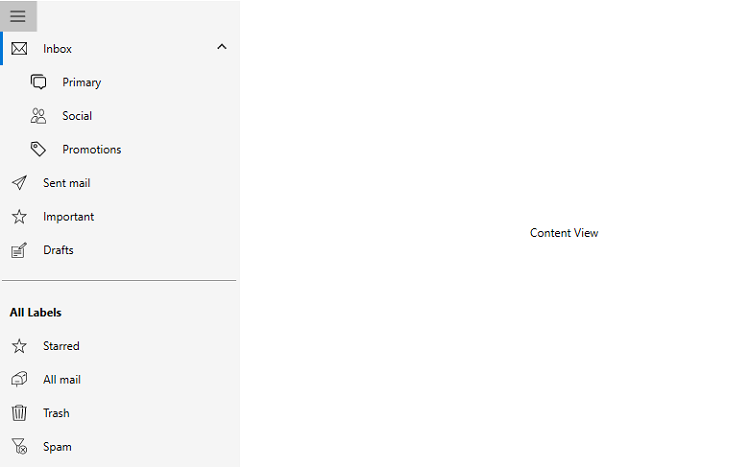
NOTE
View sample in GitHub