How can I help you?
Commands and events in SfNavigationDrawer
6 Feb 202524 minutes to read
This section describes the events and command support available in the Navigation Drawer sidebar.
Opening event
This Opening event gets triggered when the drawer menu is opening.
Using the Cancel property the opening of the drawer menu can be handled.
<Window x:Class="NavigationDrawerWPF.MainWindow"
xmlns="http://schemas.microsoft.com/winfx/2006/xaml/presentation"
xmlns:x="http://schemas.microsoft.com/winfx/2006/xaml"
xmlns:d="http://schemas.microsoft.com/expression/blend/2008"
xmlns:mc="http://schemas.openxmlformats.org/markup-compatibility/2006"
xmlns:syncfusion="http://schemas.syncfusion.com/wpf"
xmlns:local="clr-namespace:NavigationDrawerWPF"
mc:Ignorable="d"
Title="MainWindow" Height="450" Width="800">
<syncfusion:SfNavigationDrawer x:Name="navigationDrawer"
Opening="NavigationDrawer_Opening">
<syncfusion:SfNavigationDrawer.DrawerHeaderView>
<Grid Background="#31ade9">
<Label Content="Header View"
HorizontalContentAlignment="Center"
VerticalContentAlignment="Center"/>
</Grid>
</syncfusion:SfNavigationDrawer.DrawerHeaderView>
</syncfusion:SfNavigationDrawer>
</Window>using Syncfusion.UI.Xaml.NavigationDrawer;
using System.Windows;
using System.Windows.Controls;
using System.Windows.Media;
namespace NavigationDrawerWPF
{
/// <summary>
/// Interaction logic for MainWindow.xaml
/// </summary>
public partial class MainWindow : Window
{
public MainWindow()
{
InitializeComponent();
SfNavigationDrawer navigationDrawer = new SfNavigationDrawer()
{
IsOpen = true
};
navigationDrawer.Opening += NavigationDrawer_Opening;
Grid grid = new Grid()
{
Background = new SolidColorBrush((Color)ColorConverter.ConvertFromString("#31ade9"))
};
Label label = new Label()
{
Content = "Header View",
HorizontalContentAlignment = HorizontalAlignment.Center,
VerticalContentAlignment = VerticalAlignment.Center
};
grid.Children.Add(label);
navigationDrawer.DrawerHeaderView = grid;
this.Content = navigationDrawer;
}
private void NavigationDrawer_Opening(object sender, System.ComponentModel.CancelEventArgs e)
{
// To restrict drawer opening, by setting the e.Cancel value true.
}
}
}Opened event
This Opened event gets triggered once the drawer menu is fully animated and opened.
<Window x:Class="NavigationDrawerWPF.MainWindow"
xmlns="http://schemas.microsoft.com/winfx/2006/xaml/presentation"
xmlns:x="http://schemas.microsoft.com/winfx/2006/xaml"
xmlns:d="http://schemas.microsoft.com/expression/blend/2008"
xmlns:mc="http://schemas.openxmlformats.org/markup-compatibility/2006"
xmlns:syncfusion="http://schemas.syncfusion.com/wpf"
xmlns:local="clr-namespace:NavigationDrawerWPF"
mc:Ignorable="d"
Title="MainWindow" Height="450" Width="800">
<syncfusion:SfNavigationDrawer x:Name="navigationDrawer"
Opened="NavigationDrawer_Opened">
<syncfusion:SfNavigationDrawer.DrawerHeaderView>
<Grid Background="#31ade9">
<Label Content="Header View"
HorizontalContentAlignment="Center"
VerticalContentAlignment="Center"/>
</Grid>
</syncfusion:SfNavigationDrawer.DrawerHeaderView>
</syncfusion:SfNavigationDrawer>
</Window>using Syncfusion.UI.Xaml.NavigationDrawer;
using System.Windows;
using System.Windows.Controls;
using System.Windows.Media;
namespace NavigationDrawerWPF
{
/// <summary>
/// Interaction logic for MainWindow.xaml
/// </summary>
public partial class MainWindow : Window
{
public MainWindow()
{
InitializeComponent();
SfNavigationDrawer navigationDrawer = new SfNavigationDrawer()
{
IsOpen = true
};
navigationDrawer.Opened += NavigationDrawer_Opened;
Grid grid = new Grid()
{
Background = new SolidColorBrush((Color)ColorConverter.ConvertFromString("#31ade9"))
};
Label label = new Label()
{
Content = "Header View",
HorizontalContentAlignment = HorizontalAlignment.Center,
VerticalContentAlignment = VerticalAlignment.Center
};
grid.Children.Add(label);
navigationDrawer.DrawerHeaderView = grid;
this.Content = navigationDrawer;
}
private void NavigationDrawer_Opened(object sender, System.EventArgs e)
{
//Necessary action perform here
}
}
}Closing event
ThisClosing event gets triggered when the drawer is about to close.
Closing of the drawer menu can be handled using the Cancel property.
<Window x:Class="NavigationDrawerWPF.MainWindow"
xmlns="http://schemas.microsoft.com/winfx/2006/xaml/presentation"
xmlns:x="http://schemas.microsoft.com/winfx/2006/xaml"
xmlns:d="http://schemas.microsoft.com/expression/blend/2008"
xmlns:mc="http://schemas.openxmlformats.org/markup-compatibility/2006"
xmlns:syncfusion="http://schemas.syncfusion.com/wpf"
xmlns:local="clr-namespace:NavigationDrawerWPF"
mc:Ignorable="d"
Title="MainWindow" Height="450" Width="800">
<syncfusion:SfNavigationDrawer x:Name="navigationDrawer"
Closing="NavigationDrawer_Closing">
<syncfusion:SfNavigationDrawer.DrawerHeaderView>
<Grid Background="#31ade9">
<Label Content="Header View"
HorizontalContentAlignment="Center"
VerticalContentAlignment="Center"/>
</Grid>
</syncfusion:SfNavigationDrawer.DrawerHeaderView>
</syncfusion:SfNavigationDrawer>
</Window>using Syncfusion.UI.Xaml.NavigationDrawer;
using System.Windows;
using System.Windows.Controls;
using System.Windows.Media;
namespace NavigationDrawerWPF
{
/// <summary>
/// Interaction logic for MainWindow.xaml
/// </summary>
public partial class MainWindow : Window
{
public MainWindow()
{
InitializeComponent();
SfNavigationDrawer navigationDrawer = new SfNavigationDrawer()
{
IsOpen = true
};
navigationDrawer.Closing += NavigationDrawer_Closing;
Grid grid = new Grid()
{
Background = new SolidColorBrush((Color)ColorConverter.ConvertFromString("#31ade9"))
};
Label label = new Label()
{
Content = "Header View",
HorizontalContentAlignment = HorizontalAlignment.Center,
VerticalContentAlignment = VerticalAlignment.Center
};
grid.Children.Add(label);
navigationDrawer.DrawerHeaderView = grid;
this.Content = navigationDrawer;
}
private void NavigationDrawer_Closing(object sender, System.ComponentModel.CancelEventArgs e)
{
// To restrict drawer closing, by setting the e.Cancel value to true.
}
}
}Closed event
This Closed event gets triggered once the drawer menu is Closed.
<Window x:Class="NavigationDrawerWPF.MainWindow"
xmlns="http://schemas.microsoft.com/winfx/2006/xaml/presentation"
xmlns:x="http://schemas.microsoft.com/winfx/2006/xaml"
xmlns:d="http://schemas.microsoft.com/expression/blend/2008"
xmlns:mc="http://schemas.openxmlformats.org/markup-compatibility/2006"
xmlns:syncfusion="http://schemas.syncfusion.com/wpf"
xmlns:local="clr-namespace:NavigationDrawerWPF"
mc:Ignorable="d"
Title="MainWindow" Height="450" Width="800">
<syncfusion:SfNavigationDrawer x:Name="navigationDrawer"
Closed="NavigationDrawer_Closed">
<syncfusion:SfNavigationDrawer.DrawerHeaderView>
<Grid Background="#31ade9">
<Label Content="Header View"
HorizontalContentAlignment="Center"
VerticalContentAlignment="Center"/>
</Grid>
</syncfusion:SfNavigationDrawer.DrawerHeaderView>
</syncfusion:SfNavigationDrawer>
</Window>using Syncfusion.UI.Xaml.NavigationDrawer;
using System.Windows;
using System.Windows.Controls;
using System.Windows.Media;
namespace NavigationDrawerWPF
{
/// <summary>
/// Interaction logic for MainWindow.xaml
/// </summary>
public partial class MainWindow : Window
{
public MainWindow()
{
InitializeComponent();
SfNavigationDrawer navigationDrawer = new SfNavigationDrawer()
{
IsOpen = true
};
navigationDrawer.Closed += NavigationDrawer_Closed;
Grid grid = new Grid()
{
Background = new SolidColorBrush((Color)ColorConverter.ConvertFromString("#31ade9"))
};
Label label = new Label()
{
Content = "Header View",
HorizontalContentAlignment = HorizontalAlignment.Center,
VerticalContentAlignment = VerticalAlignment.Center
};
grid.Children.Add(label);
navigationDrawer.DrawerHeaderView = grid;
this.Content = navigationDrawer;
}
private void NavigationDrawer_Closed(object sender, System.EventArgs e)
{
// Necessary action perform here
}
}
}ItemClicked event
The ItemClicked event gets triggered when the item in the navigation menu is clicked.
NOTE
This event will get triggered only when the display mode is either compact or expanded.
<syncfusion:SfNavigationDrawer x:Name="navigationDrawer" DisplayMode="Compact" ItemClicked="NavigationDrawer_ItemClicked">
<syncfusion:NavigationItem Header="Inbox">
<syncfusion:NavigationItem.Icon>
<Path
Data="M32.032381, 16.445429 L25.410999,...... />
</syncfusion:NavigationItem.Icon>
</syncfusion:NavigationItem>
<syncfusion:NavigationItem Header="Sent mail">
<syncfusion:NavigationItem.Icon>
<Path Data="M42.128046,6.7269681 L18.53705,..../>
</syncfusion:NavigationItem.Icon>
</syncfusion:NavigationItem>
<syncfusion:NavigationItem Header="Drafts">
<syncfusion:NavigationItem.Icon>
<Path Data="M6.9999996,48.353 L19,48.353 19,....../>
</syncfusion:NavigationItem.Icon>
</syncfusion:NavigationItem>
<syncfusion:SfNavigationDrawer.ContentView>
<Label
Width="150"
Height="30"
HorizontalAlignment="Center"
VerticalAlignment="Center"
Content="Content View" />
</syncfusion:SfNavigationDrawer.ContentView>
</syncfusion:SfNavigationDrawer>SfNavigationDrawer navigationDrawer = new SfNavigationDrawer();
navigationDrawer.DisplayMode = DisplayMode.Compact;
navigationDrawer.ItemClicked += NavigationDrawer_ItemClicked;
navigationDrawer.Items.Add(new NavigationItem()
{
Header = "Inbox",
Icon = new Path()
{
Data = Geometry.Parse("M32.032381, 16.445429 L25.410999,......),
...........
}
});
navigationDrawer.Items.Add(new NavigationItem()
{
Header = "Sent mail",
Icon = new Path()
{
Data = Geometry.Parse("M42.128046,6.7269681 L18.53705,......),
...........
}
});
navigationDrawer.Items.Add(new NavigationItem()
{
Header = "Drafts",
Icon = new Path()
{
Data = Geometry.Parse("M6.9999996,48.353 L19,48.353 19,.....),
...........
}
});
Label label = new Label();
label.Content = "Content View";
label.HorizontalAlignment = HorizontalAlignment.Center;
label.VerticalAlignment = VerticalAlignment.Center;
label.Height = 30;
label.Width = 150;
navigationDrawer.ContentView = label;
this.Content = navigationDrawer;private void NavigationDrawer_ItemClicked(object sender, NavigationItemClickedEventArgs e)
{
var clickedItem = e.Item;
}ItemCollapsed event
The ItemCollapsed event gets triggered when the sub items gets collapsed.
NOTE
This event will get triggered only when the display mode is either compact or expanded.
<syncfusion:SfNavigationDrawer
x:Name="navigationDrawer"
DisplayMode="Compact"
ItemCollapsed="NavigationDrawer_ItemCollapsed">
<syncfusion:NavigationItem Header="Inbox">
<syncfusion:NavigationItem.Icon>
<Path
Data="M32.032381, 16.445429 L25.410999,..../>
</syncfusion:NavigationItem.Icon>
<syncfusion:NavigationItem Header="Primary">
<syncfusion:NavigationItem.Icon>
<Path
Data="M9.5189972,7.3780194C8.3389893,........ />
</syncfusion:NavigationItem.Icon>
</syncfusion:NavigationItem>
<syncfusion:NavigationItem Header="Social">
<syncfusion:NavigationItem.Icon>
<Path
Data="M22.133972,14.194015C17.582977,....../>
</syncfusion:NavigationItem.Icon>
</syncfusion:NavigationItem>
<syncfusion:NavigationItem Header="Promotions">
<syncfusion:NavigationItem.Icon>
<Path
Data="M9.4614787,7.2521966C8.897512,......../>
</syncfusion:NavigationItem.Icon>
</syncfusion:NavigationItem>
</syncfusion:NavigationItem>
<syncfusion:NavigationItem Header="Sent mail">
<syncfusion:NavigationItem.Icon>
<Path
Data="M42.128046,6.7269681 L18.53705,...../>
</syncfusion:NavigationItem.Icon>
</syncfusion:NavigationItem>
<syncfusion:NavigationItem Header="Drafts">
<syncfusion:NavigationItem.Icon>
<Path
Data="M6.9999996,48.353 L19,...../>
</syncfusion:NavigationItem.Icon>
</syncfusion:NavigationItem>
<syncfusion:SfNavigationDrawer.ContentView>
<Label
Width="150"
Height="30"
HorizontalAlignment="Center"
VerticalAlignment="Center"
Content="Content View" />
</syncfusion:SfNavigationDrawer.ContentView>
</syncfusion:SfNavigationDrawer>SfNavigationDrawer navigationDrawer = new SfNavigationDrawer();
navigationDrawer.DisplayMode = DisplayMode.Compact;
navigationDrawer.ItemCollapsed += NavigationDrawer_ItemCollapsed;
NavigationItemsCollection navigationSubItems = new NavigationItemsCollection();
navigationSubItems.Add(new NavigationItem()
{
Header = "Primary",
Icon = new Path()
{
Data = Geometry.Parse("M9.5189972,7.3780194C8.3389893,.....),
............
},
});
navigationSubItems.Add(new NavigationItem()
{
Header = "Social",
Icon = new Path()
{
Data = Geometry.Parse("M22.133972,14.194015C17.582977,......),
............
},
});
navigationSubItems.Add(new NavigationItem()
{
Header = "Promotions",
Icon = new Path()
{
Data = Geometry.Parse("M9.4614787,7.2521966C8.897512,........),
............
},
});
navigationDrawer.Items.Add(new NavigationItem()
{
Header = "Inbox",
Icon = new Path()
{
Data = Geometry.Parse("M32.032381, 16.445429 L25.410999, ........),
............
},
Items= navigationSubItems
});
navigationDrawer.Items.Add(new NavigationItem()
{
Header = "Sent mail",
Icon = new Path()
{
Data = Geometry.Parse("M42.128046,6.7269681 L18.53705,.......),
............
}
});
navigationDrawer.Items.Add(new NavigationItem()
{
Header = "Drafts",
Icon = new Path()
{
Data = Geometry.Parse("M6.9999996,48.353 L19,.......),
............
}
});
Label label = new Label();
label.Content = "Content View";
label.HorizontalAlignment = HorizontalAlignment.Center;
label.VerticalAlignment = VerticalAlignment.Center;
label.Height = 30;
label.Width = 150;
navigationDrawer.ContentView = label;
this.Content = navigationDrawer;private void NavigationDrawer_ItemCollapsed(object sender, NavigationItemCollapsedEventArgs e)
{
var collapsedItem = e.Item;
}ItemExpanded event
The ItemExpanded event gets triggered when the sub items gets expanded.
NOTE
This event will get triggered only when the display mode is either compact or expanded.
<syncfusion:SfNavigationDrawer
x:Name="navigationDrawer"
DisplayMode="Compact"
ItemExpanded="NavigationDrawer_ItemExpanded">
<syncfusion:NavigationItem Header="Inbox">
<syncfusion:NavigationItem.Icon>
<Path Data="M32.032381, 16.445429 L25.410999,...../>
</syncfusion:NavigationItem.Icon>
<syncfusion:NavigationItem Header="Primary">
<syncfusion:NavigationItem.Icon>
<Path Data="M9.5189972,7.3780194C8.3389893,....../>
</syncfusion:NavigationItem.Icon>
</syncfusion:NavigationItem>
<syncfusion:NavigationItem Header="Social">
<syncfusion:NavigationItem.Icon>
<Path Data="M22.133972,14.194015C17.582977,......./>
</syncfusion:NavigationItem.Icon>
</syncfusion:NavigationItem>
<syncfusion:NavigationItem Header="Promotions">
<syncfusion:NavigationItem.Icon>
<Path Data="M9.4614787,7.2521966C8.897512,..../>
</syncfusion:NavigationItem.Icon>
</syncfusion:NavigationItem>
</syncfusion:NavigationItem>
<syncfusion:NavigationItem Header="Sent mail">
<syncfusion:NavigationItem.Icon>
<Path Data="M42.128046,6.7269681 L18.53705,30.3...../>
</syncfusion:NavigationItem.Icon>
</syncfusion:NavigationItem>
<syncfusion:NavigationItem Header="Drafts">
<syncfusion:NavigationItem.Icon>
<Path Data="M6.9999996,48.353 L19,48.353 19,...../>
</syncfusion:NavigationItem.Icon>
</syncfusion:NavigationItem>
<syncfusion:SfNavigationDrawer.ContentView>
<Label
Width="150"
Height="30"
HorizontalAlignment="Center"
VerticalAlignment="Center"
Content="Content View" />
</syncfusion:SfNavigationDrawer.ContentView>
</syncfusion:SfNavigationDrawer>SfNavigationDrawer navigationDrawer = new SfNavigationDrawer();
navigationDrawer.DisplayMode = DisplayMode.Compact;
navigationDrawer.ItemExpanded += NavigationDrawer_ItemExpanded;
NavigationItemsCollection navigationSubItems = new NavigationItemsCollection();
navigationSubItems.Add(new NavigationItem()
{
Header = "Primary",
Icon = new Path()
{
Data = Geometry.Parse("M9.5189972,7.3780194C8.3389893,.....),
.............
},
});
navigationSubItems.Add(new NavigationItem()
{
Header = "Social",
Icon = new Path()
{
Data = Geometry.Parse("M22.133972,14.194015C17.582977,..........),
.............
},
});
navigationSubItems.Add(new NavigationItem()
{
Header = "Promotions",
Icon = new Path()
{
Data = Geometry.Parse("M9.4614787,7.2521966C8.897512,.........),
.............
},
});
navigationDrawer.Items.Add(new NavigationItem()
{
Header = "Inbox",
Icon = new Path()
{
Data = Geometry.Parse("M32.032381, 16.445429 L25.410999,............),
.............
},
Items= navigationSubItems
});
navigationDrawer.Items.Add(new NavigationItem()
{
Header = "Sent mail",
Icon = new Path()
{
Data = Geometry.Parse("M42.128046,6.7269681 L18.53705,.......),
.............
}
});
navigationDrawer.Items.Add(new NavigationItem()
{
Header = "Drafts",
Icon = new Path()
{
Data = Geometry.Parse("M6.9999996,48.353 L19,48.353 19,........),
.............
}
});
Label label = new Label();
label.Content = "Content View";
label.HorizontalAlignment = HorizontalAlignment.Center;
label.VerticalAlignment = VerticalAlignment.Center;
label.Height = 30;
label.Width = 150;
navigationDrawer.ContentView = label;
this.Content = navigationDrawer;private void NavigationDrawer_ItemExpanded(object sender, NavigationItemExpandedEventArgs e)
{
var expandedItem = e.Item;
}Commands
The command binds to the NavigationItem, and will be executed while the items gets clicked.
The Tab and Button navigation item types alone executes the Command. CommandParameter is user defined data value that can be passed to the Command when it is executed.
DelegateCommand class
public class DelegateCommand<T> : ICommand
{
private Predicate<T> _canExecute;
private Action<T> _method;
bool _canExecuteCache = true;
/// <summary>
/// Initializes a new instance of the <see cref="DelegateCommand"/> class.
/// </summary>
/// <param name="method">The method.</param>
public DelegateCommand(Action<T> method)
: this(method, null)
{
}
/// <summary>
/// Initializes a new instance of the <see cref="DelegateCommand"/> class.
/// </summary>
/// <param name="method">The method.</param>
/// <param name="canExecute">The can execute.</param>
public DelegateCommand(Action<T> method, Predicate<T> canExecute)
{
_method = method;
_canExecute = canExecute;
}
/// <summary>
/// Defines the method that determines whether the command can execute in its current state.
/// </summary>
/// <param name="parameter">Data used by the command. If the command does not require data to be passed, this object can be set to null.</param>
/// <returns>
/// true if this command can be executed; otherwise, false.
/// </returns>
public bool CanExecute(object parameter)
{
if (_canExecute != null)
{
bool tempCanExecute = _canExecute((T)parameter);
if (_canExecuteCache != tempCanExecute)
{
_canExecuteCache = tempCanExecute;
this.RaiseCanExecuteChanged();
}
}
return _canExecuteCache;
}
/// <summary>
/// Raises CanExecuteChanged event to notify changes in command status.
/// </summary>
public void RaiseCanExecuteChanged()
{
if (CanExecuteChanged != null)
{
CanExecuteChanged(this, new EventArgs());
}
}
/// <summary>
/// Defines the method to be called when the command is invoked.
/// </summary>
/// <param name="parameter">Data used by the command. If the command does not require data to be passed, this object can be set to null.</param>
public void Execute(object parameter)
{
if (_method != null)
_method.Invoke((T)parameter);
}
#region ICommand Members
/// <summary>
///
/// </summary>
public event EventHandler CanExecuteChanged;
#endregion
}ViewModel
public class ViewModel:INotifyPropertyChanged
{
private bool _canperformaction = true;
public event PropertyChangedEventHandler PropertyChanged;
public void OnPropertyChanged(string name)
{
PropertyChangedEventHandler handler = PropertyChanged;
if (handler != null)
{
handler(this, new PropertyChangedEventArgs(name));
}
}
public ViewModel()
{
ClickCommand = new DelegateCommand<object>(ClickAction, CanPerformClickAction);
}
public bool CanPerformAction
{
get
{
return _canperformaction;
}
set
{
_canperformaction = value;
this.ClickCommand.RaiseCanExecuteChanged();
this.OnPropertyChanged("CanPerformAction");
}
}
private bool CanPerformClickAction(object parameter)
{
return CanPerformAction;
}
public DelegateCommand<object> ClickCommand { get; set; }
private void ClickAction(object parameter)
{
MessageBox.Show(parameter.ToString() + " item has been clicked");
}
}<Window.DataContext>
<local:ViewModel />
</Window.DataContext>
<syncfusion:SfNavigationDrawer
x:Name="navigationDrawer"
DisplayMode="Compact">
<syncfusion:NavigationItem
Command="{Binding ClickCommand}"
CommandParameter="Inbox"
Header="Inbox">
<syncfusion:NavigationItem.Icon>
<Path Data="M32.032381, 16.445429 L25.410999, 23 22.598995,...../>
</syncfusion:NavigationItem.Icon>
</syncfusion:NavigationItem>
<syncfusion:NavigationItem Header="Sent mail">
<syncfusion:NavigationItem.Icon>
<Path Data="M42.128046,6.7269681 L18.53705,......./>
</syncfusion:NavigationItem.Icon>
</syncfusion:NavigationItem>
<syncfusion:NavigationItem Header="Drafts">
<syncfusion:NavigationItem.Icon>
<Path Data="M6.9999996,48.353 L19,..../>
</syncfusion:NavigationItem.Icon>
</syncfusion:NavigationItem>
<syncfusion:SfNavigationDrawer.FooterItems>
<syncfusion:NavigationItem
Command="{Binding ClickCommand}"
CommandParameter="LogOut"
Header="LogOut"
ItemType="Button">
<syncfusion:NavigationItem.Icon>
<Path
Data="M13.999999,3.9500002 L13.999999,...../>
</syncfusion:NavigationItem.Icon>
</syncfusion:NavigationItem>
</syncfusion:SfNavigationDrawer.FooterItems>
<syncfusion:SfNavigationDrawer.ContentView>
<Label
Width="150"
Height="30"
HorizontalAlignment="Center"
VerticalAlignment="Center"
Content="Content View" />
</syncfusion:SfNavigationDrawer.ContentView>
</syncfusion:SfNavigationDrawer>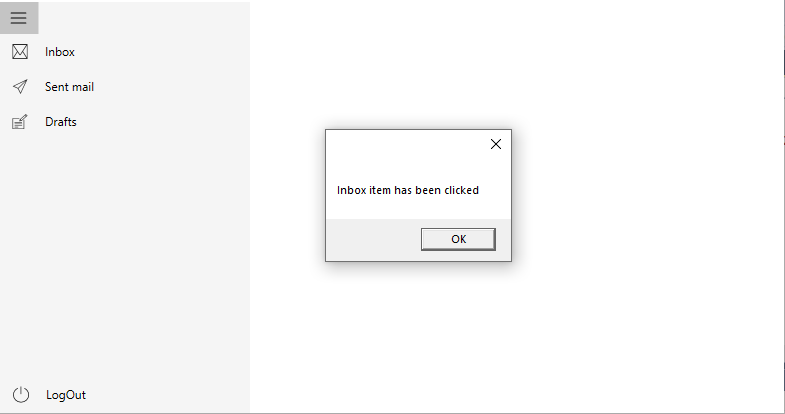
NOTE
The
Commandexecution is only applicable for compact and expanded display mode.
NOTE
View sample in GitHub