How can I help you?
Getting Started with WPF Circular ProgressBar (SfCircularProgressBar)
21 Jan 20254 minutes to read
You can create a WPF application with the SfCircularProgressBar control using the following steps:
Assembly deployment
Refer to the control dependencies section to get the list of assemblies or NuGet package that needs to be added as a reference to use the control in any application.
You can find more details about installing the NuGet package in a WPF application in the following link: How to install nuget packages
Adding control through designer
The SfCircularProgressBar control can be added to a WPF application by dragging it from the toolbox to a designer view. The following assembly reference will be added automatically:
- Syncfusion.SfProgressBar.WPF
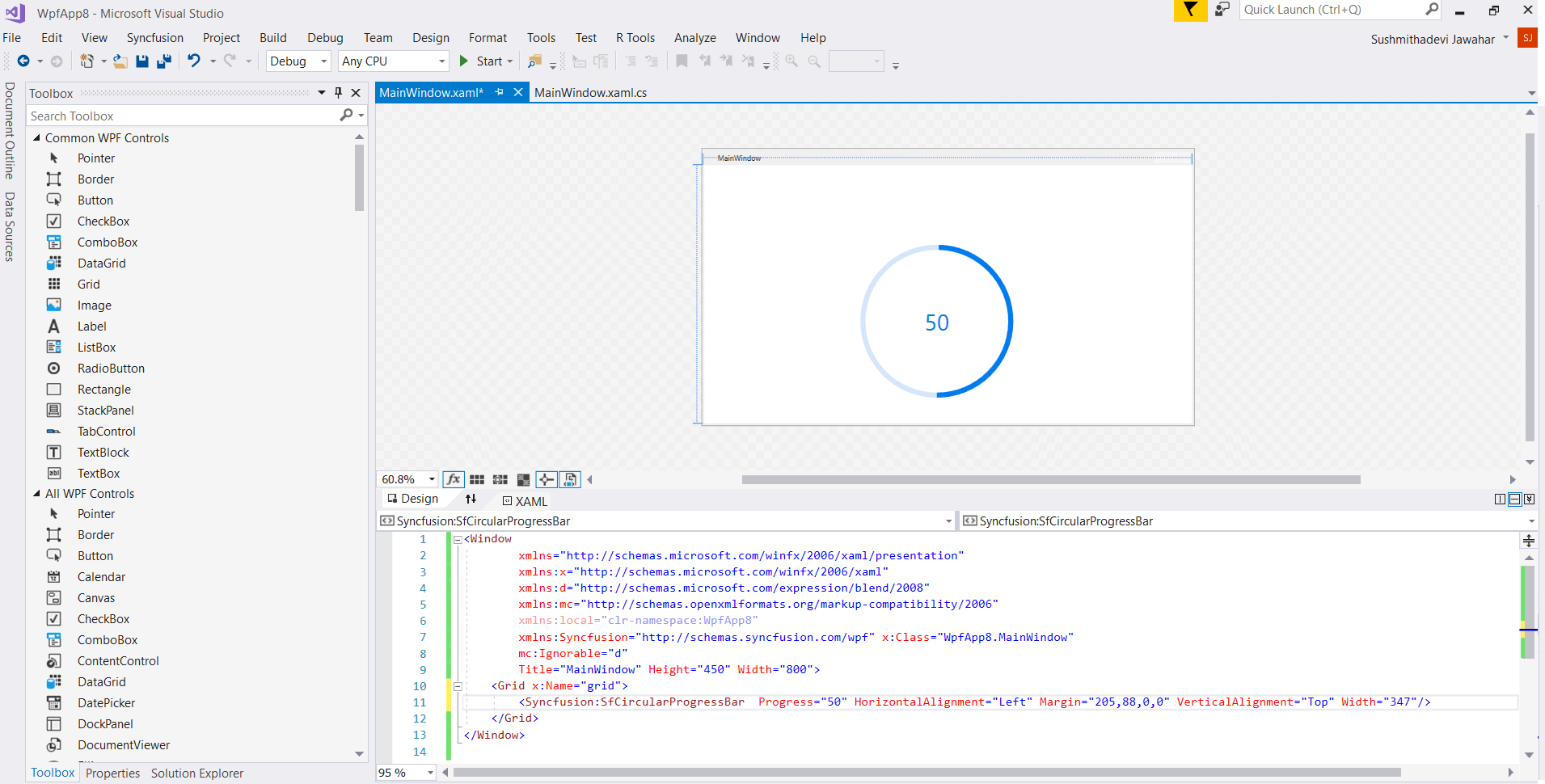
Adding control manually in XAML
To add control manually in XAML, follow the given steps:
- Add the following required assembly references to the project:
- Syncfusion.SfProgressBar.WPF
- Import Syncfusion®; WPF schema http://schemas.syncfusion.com/wpf the in XAML page.
-
Declare the SfCircularProgressBar control in the XAML page.
<Window xmlns="http://schemas.microsoft.com/winfx/2006/xaml/presentation" xmlns:x="http://schemas.microsoft.com/winfx/2006/xaml" xmlns:d="http://schemas.microsoft.com/expression/blend/2008" xmlns:mc="http://schemas.openxmlformats.org/markup-compatibility/2006" xmlns:local="clr-namespace:WpfApp4" xmlns:Syncfusion="http://schemas.syncfusion.com/wpf" x:Class="WpfApp4.MainWindow" mc:Ignorable="d" Title="MainWindow" Height="450" Width="800"> <Grid x:Name="grid"> <Syncfusion:SfCircularProgressBar Progress="50" Width="347"/> </Syncfusion:SfCircularProgressBar> </Grid> </Window>
Adding control through code behind
To add control manually through code behind, follow the given steps:
- Add the following required assembly references to the project:
- Syncfusion.SfProgressBar.WPF
- Import the Circular ProgressBar namespace using Syncfusion.UI.Xaml.ProgressBar;.
-
Create an Circular ProgressBar instance, and add it to the window.
using Syncfusion.UI.Xaml.ProgressBar; namespace SfProgressBar { /// <summary> /// Interaction logic for MainWindow.xaml /// </summary> public partial class MainWindow : Window { public MainWindow() { InitializeComponent(); SfCircularProgressBar circular = new SfCircularProgressBar(); circular.Progress = 50; circular.Width = 347; grid.Children.Add(circular); } } }
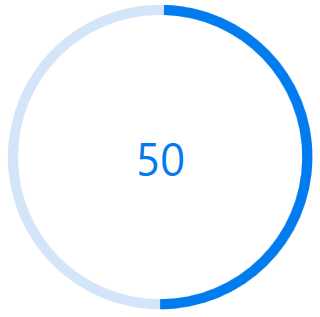
The complete source for this demo can be downloaded here
Theme
Circular ProgressBar supports various built-in themes. Refer to the below links to apply themes for the Circular ProgressBar,
