How can I help you?
WinUI RangeSlider (Range Slider) Overview
28 Mar 20221 minute to read
The Syncfusion WinUI Range Slider is a highly interactive UI control, allowing users to select a smaller range from a larger data set. The range can be selected by moving the thumb along the track. It provides rich features such as labels, ticks, dividers, thumb styles, and tooltips.
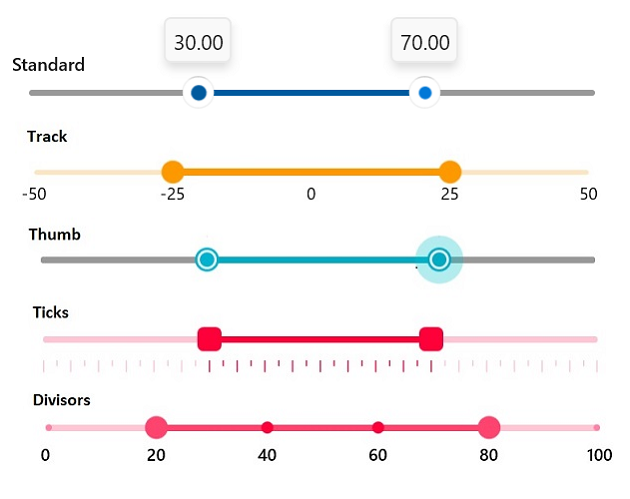
Key Features
-
Numeric value support: Provides functionality for selecting numeric values in any range.
-
Labels: Supports adding labels for numeric values with the option to customize their format and style based on your requirements.
-
Ticks and dividers: Provides the option to show ticks and dividers based on the slider interval. Also, minor ticks can be enabled to indicate the values between each interval. These options present the selected values in a more intuitive way for end users.
-
Thumb icon: Provides various built-in thumb icons and options to customize the thumb style.
-
Tooltip: Supports adding a tooltip to show the selected values clearly. You can customize the format of the text shown in the tooltip and place the tooltip on the top or bottom of the track. Also, you can show the tooltip on both thumbs or only on the active thumb.
-
Highly customizable: Supports a wide range of options to customize the control completely.
NOTE
You can get the samples in the GitHub link.